A work order that is Under Consideration must be approved or rejected by an approver
This article is for FMI Works users who have been given the permission of Works Approver
Who is an approver?
To approve work orders, a user must be given the permission of Works Approver by the organisation's FMI Works System Administrator.
How approvers are notified of work orders awaiting approval
The approver will be notified of a work request awaiting approval via the following methods.
1. Email Notification
The body of the email will prompt the user to click a link which takes them to the approval dialog box in the Requests portal. The email can be forwarded to another approver if desired.
2. Dashboard
The Status Update on the Requests portal dashboard indicates work orders awaiting approval.
Select 'WO is awaiting your approval' to go to the Work Order Approval page.
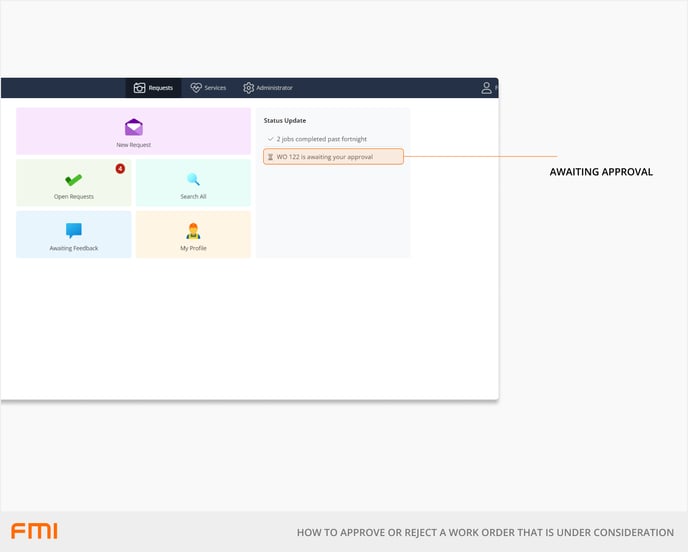
How to approve a work order
On the Work Order Approval page complete the details required.
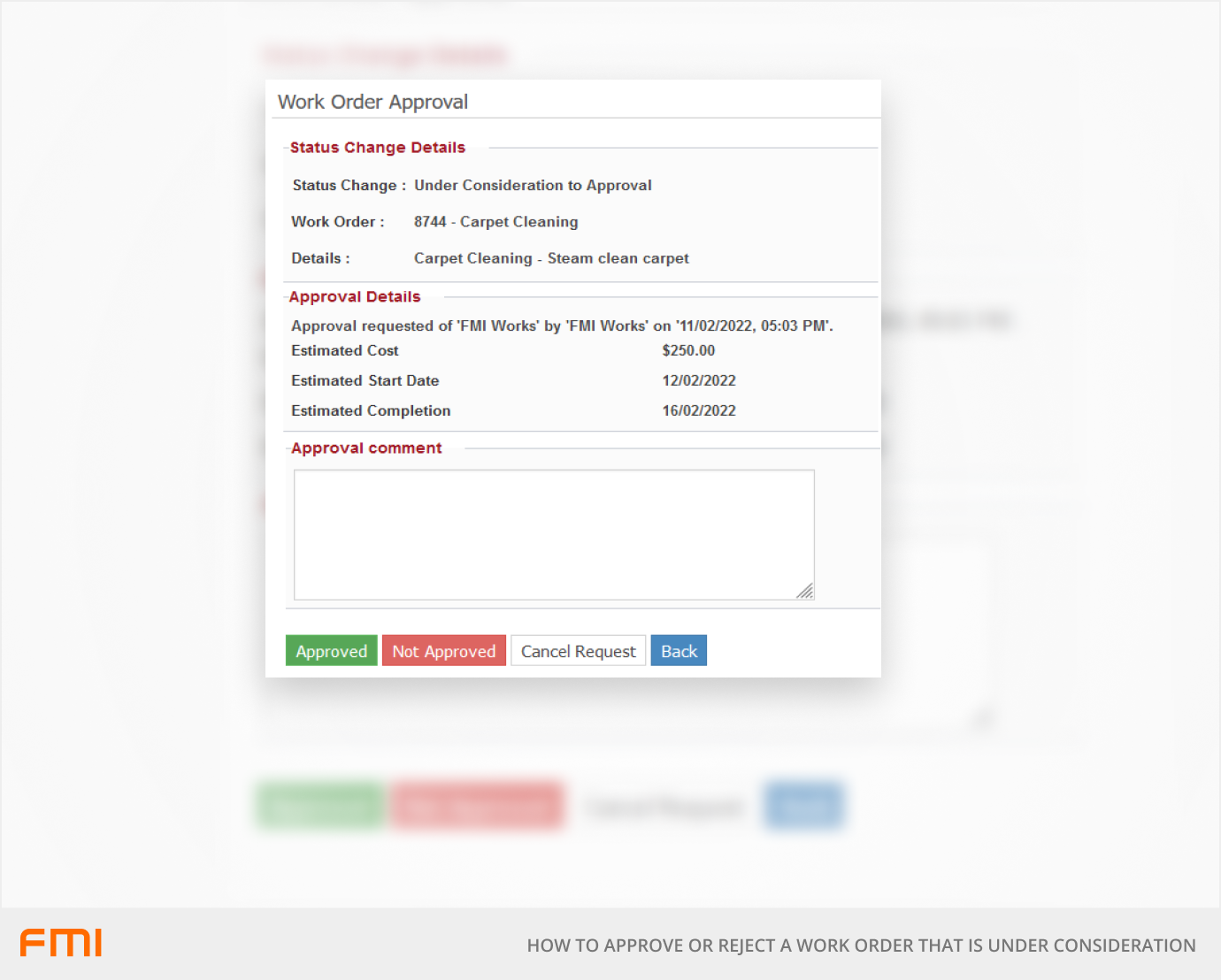
When the details have been updated select either 'Approved', 'Not Approved', or 'Cancel Request'.
Selecting 'Cancel Request' will allow the requestor of the approval process to resubmit the request.
What happens next?
An email will be sent to the requester notifying them that the request has either been approved, not approved, or cancelled.
The action taken will show within Approval on the Work Order Details screen. The action is also recorded in the work order log.
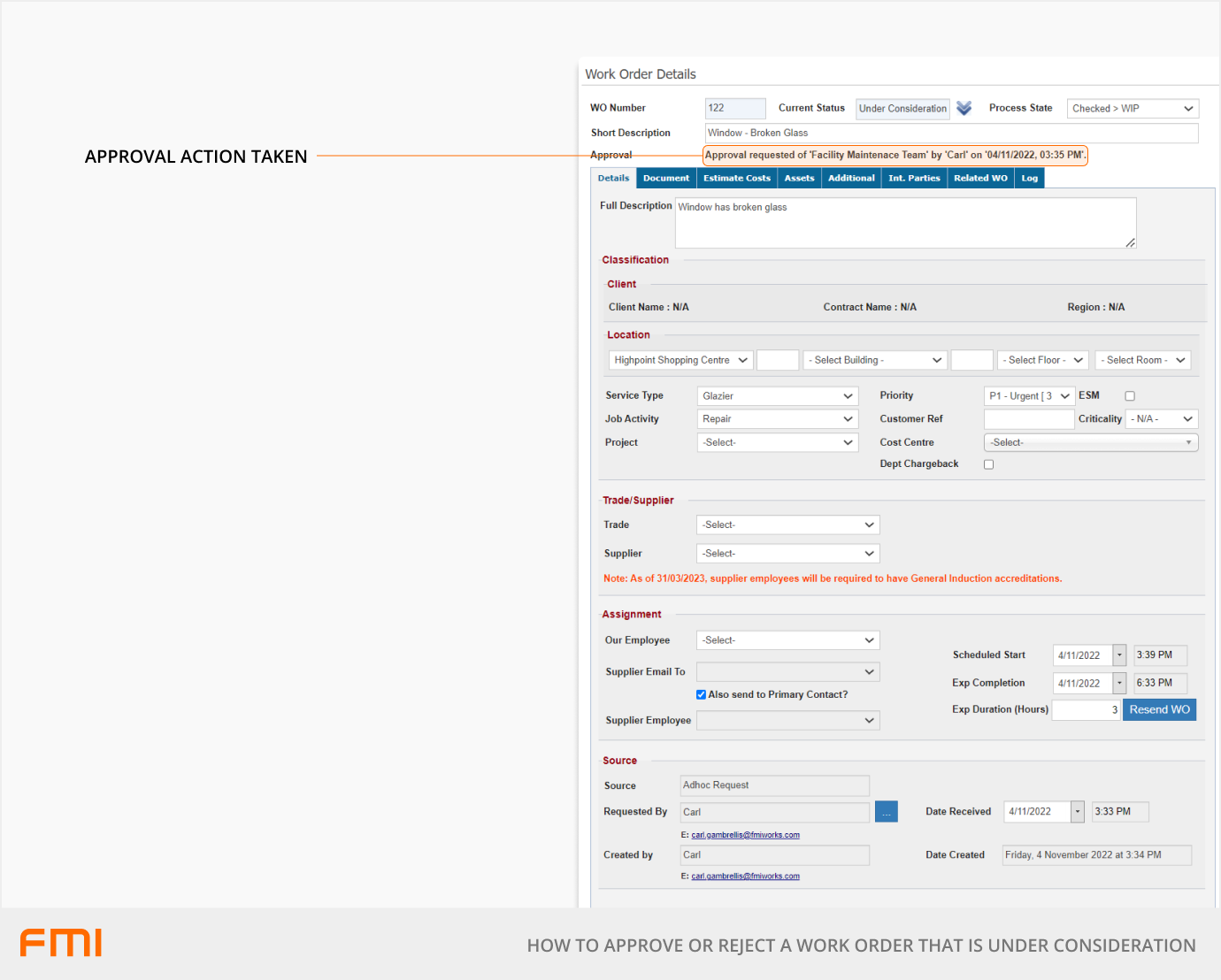
Final step
It is recommended that the person declining the request (Works Approver) immediately changes the status of the work order to 'Not to Proceed'.