How to Assign a Work Order to a Contractor Employee
Once a work order has been received, it can be assigned to a specific employee in the Contractor Portal
This article is for FMI Works users who have been given access to the Contractor Portal
Where to start
Select Open Jobs on the dashboard.
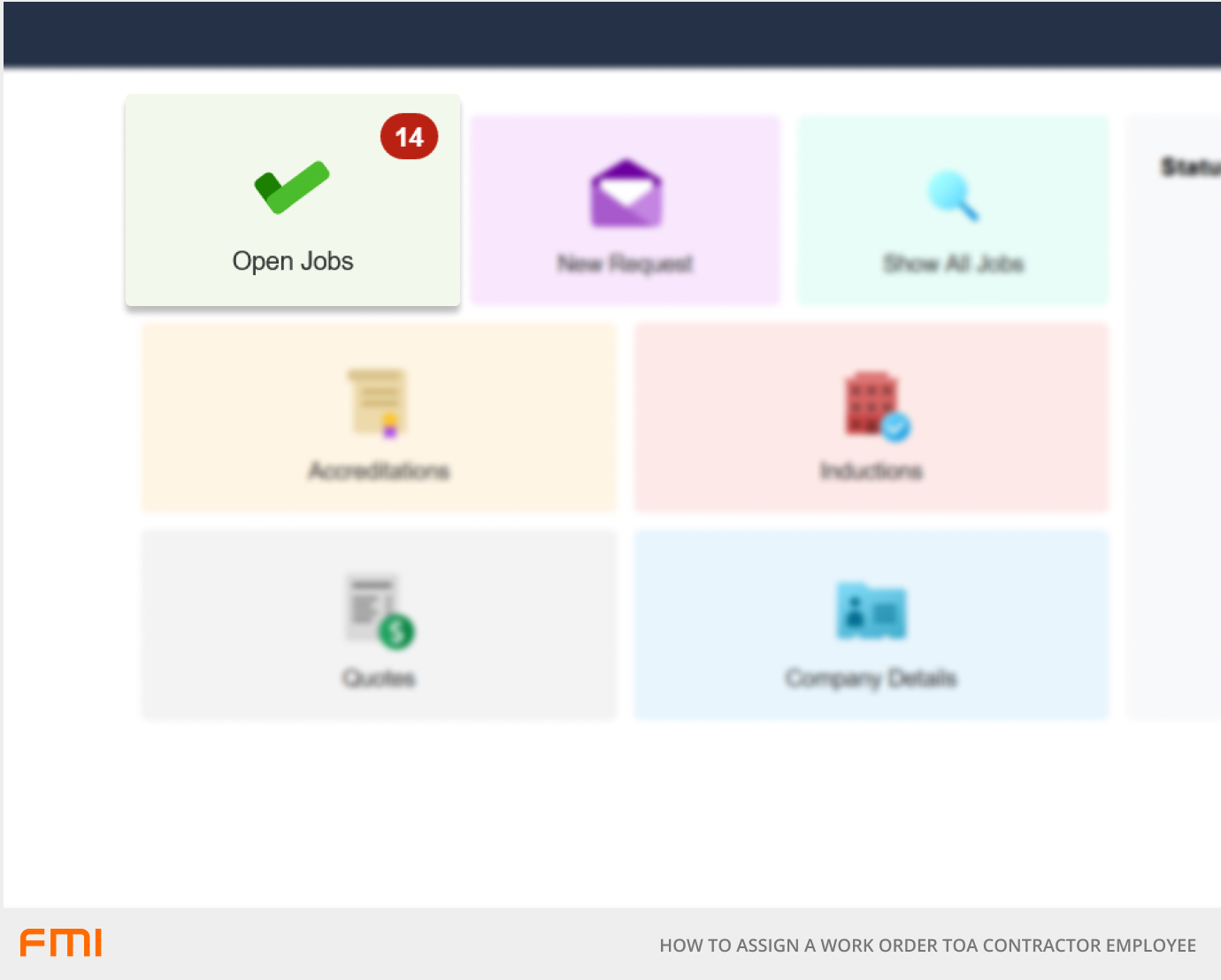
Assigning work
To assign the work to a specific employee:
- Locate and open the relevant work order in Open Jobs or Show All Jobs.
- Select the employee in the Our Assignee drop down list.
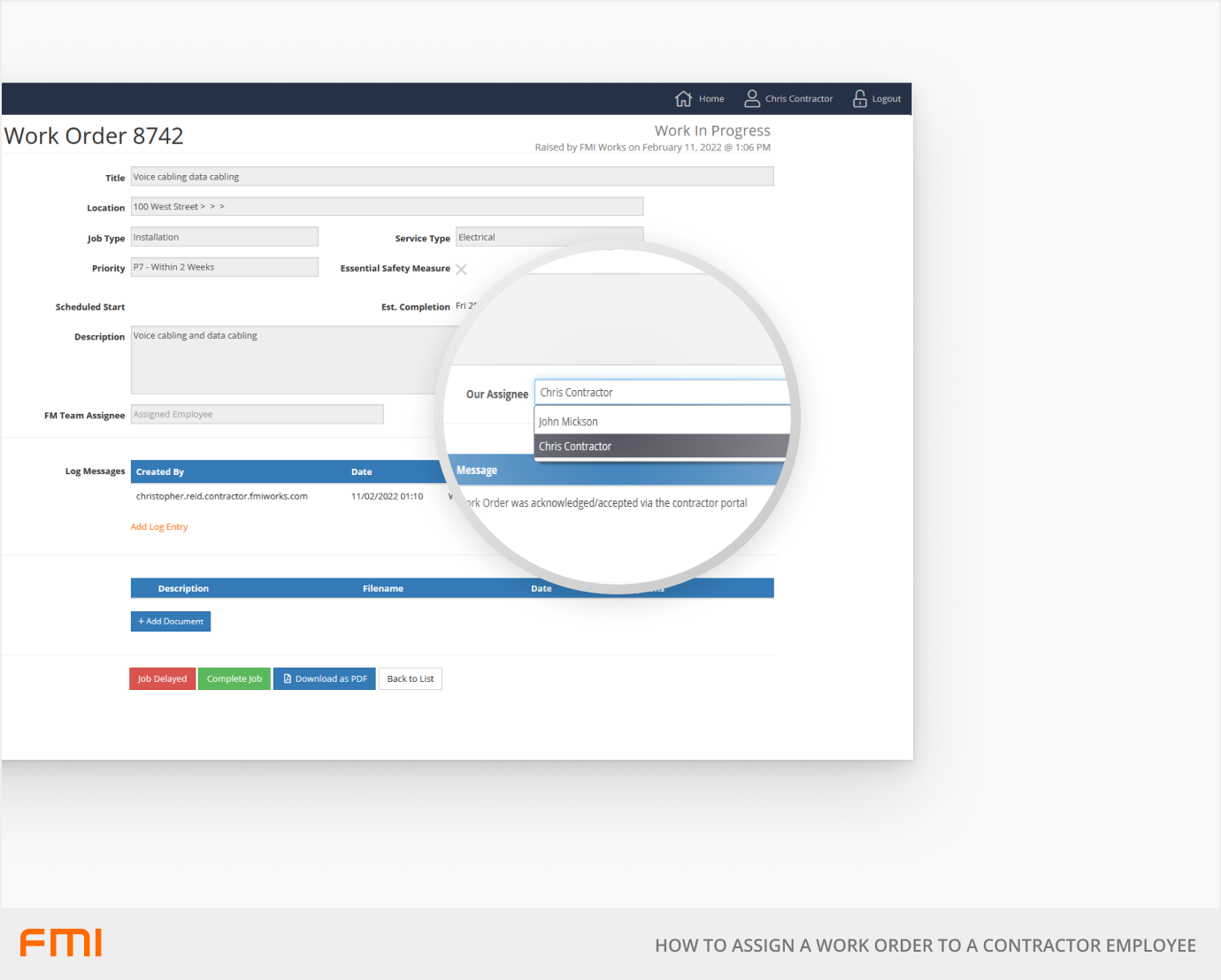
Who can assign work?
Only the Primary Contact can assign work to other employees in your company. See our article How to Change a Primary Contact.