How to Set Up Work Rates
Work rates can be used to add labour costs or frequently used material costs to a work order
This article is for FMI Works users who have been given the permission of System Administrator
Where to start
Go to the Administrator module and select Work > Work Rates.
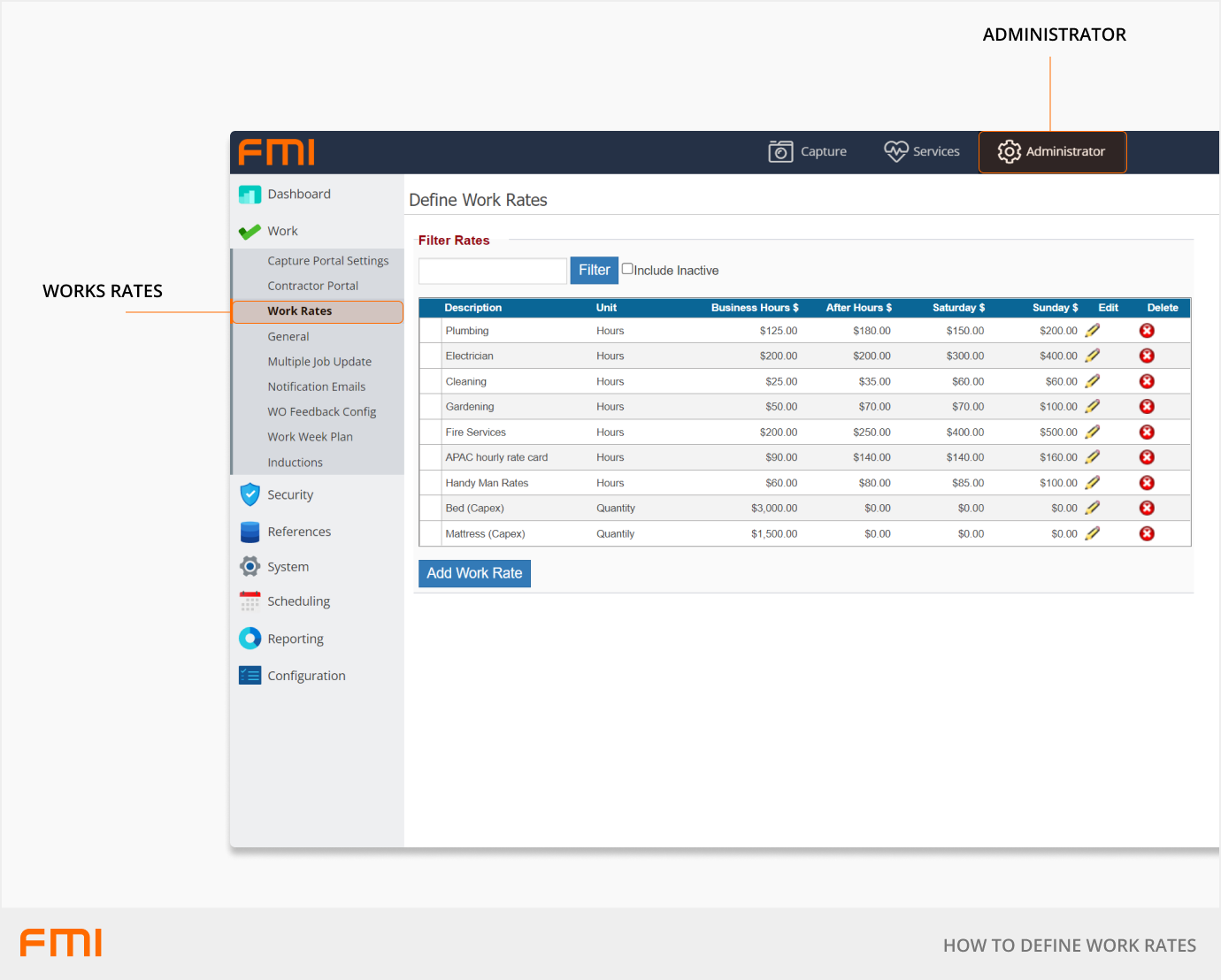
From this screen you can:
- Delete an existing Rate
- Edit an existing Rate
- Add a new Rate
Adding a Work Rate
Select Add Work Rate.
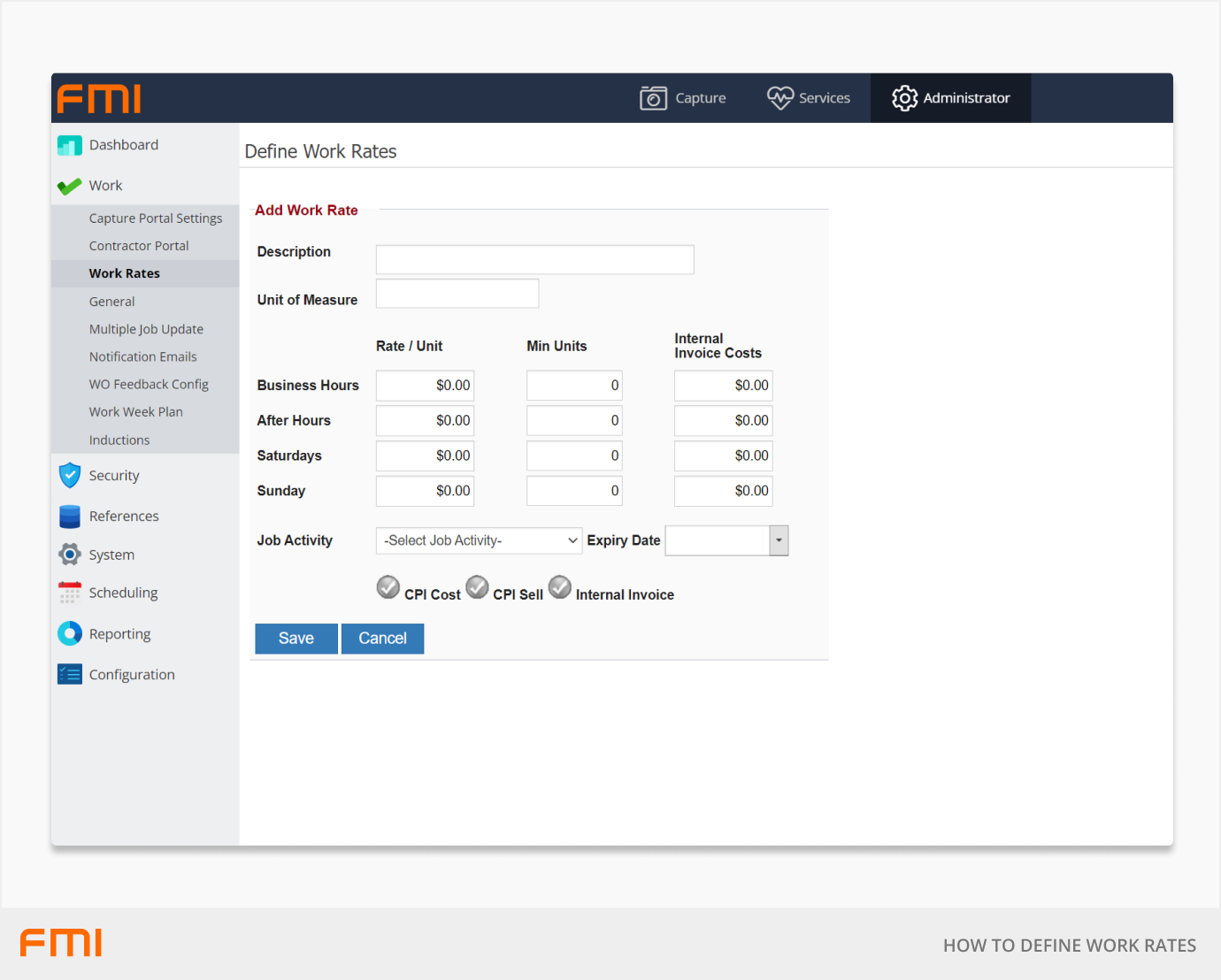
- Add a Description and Unit of Measure (text).
- Add the applicable Rate for each period.
- Add minimum Units and Internal Invoice Costs (only if using for invoice creation for your clients).
- Select a Job Activity if this rate is applicable to a specific Job Activity (add this to the description).
- Apply an Expiry Date if applicable – this is not recommended unless this information is to be maintained over time.
- Select Save.