How to Delay a Work Order
You can let your client know about work that has been delayed using the Contractor portal
This article is for FMI Works users who have been given access to the Contractor portal
This is an optional feature that may or may not be activated by your organisation
Delaying a work order
If you need to pause or delay a work order, open the work order and select 'Job Delayed'. Add the reason for the delay and select Save.
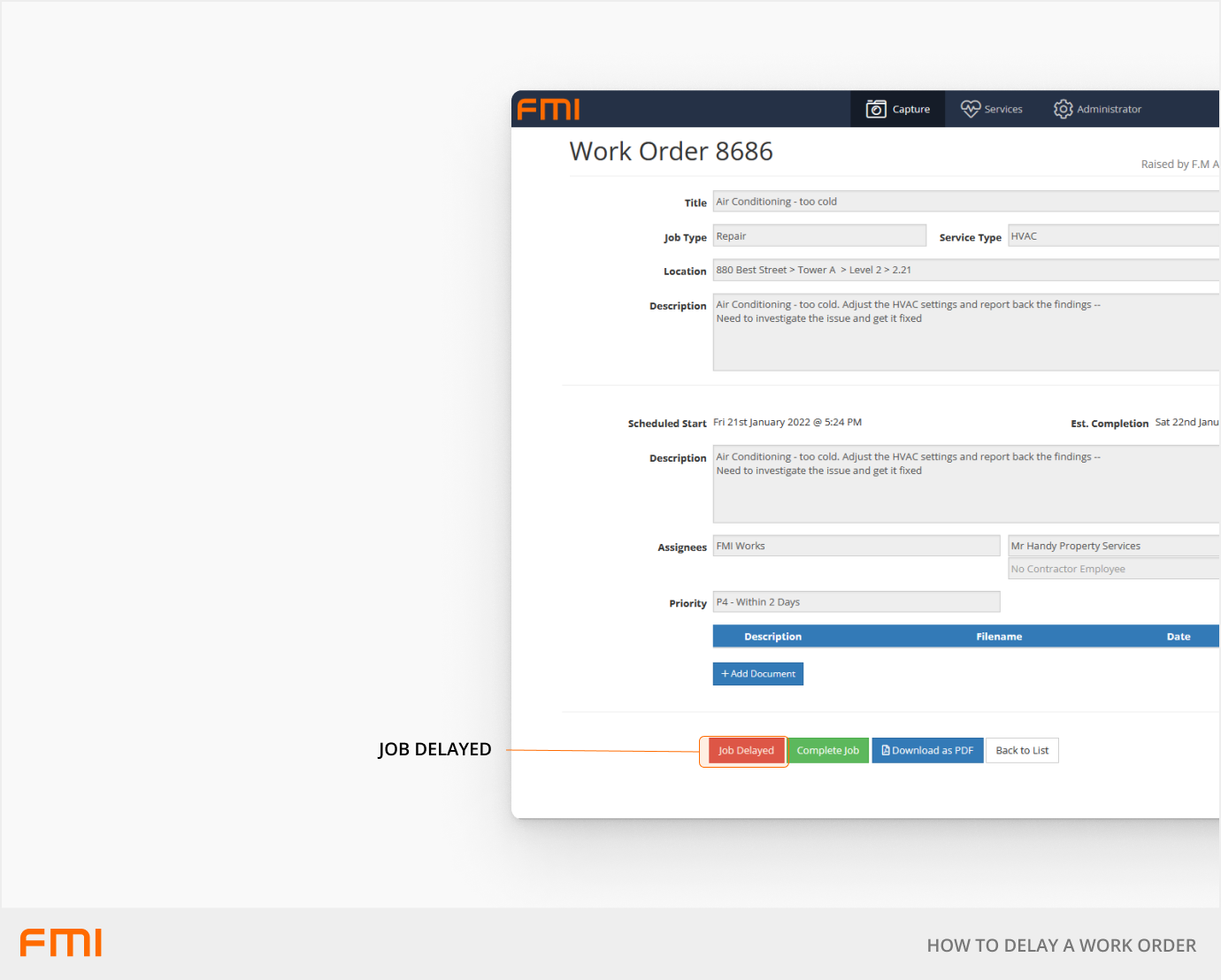
The status of the work order will show as 'Job Delayed' until it is resumed.
Resuming a delayed work order
To resume a paused or delayed work order, open the work order and select 'Resume Work'.
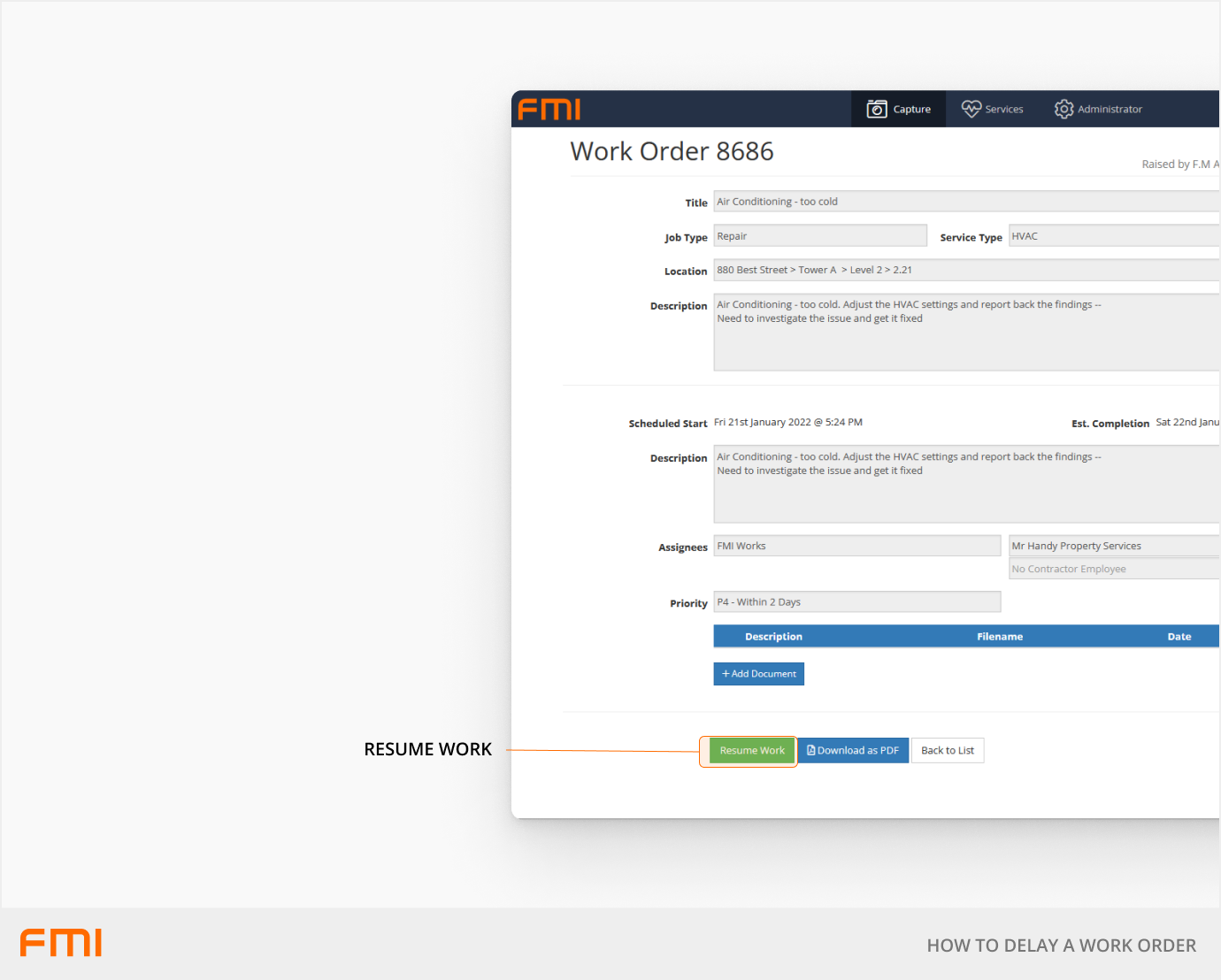
The status of the work order will revert to 'Work in Progress' until completed.