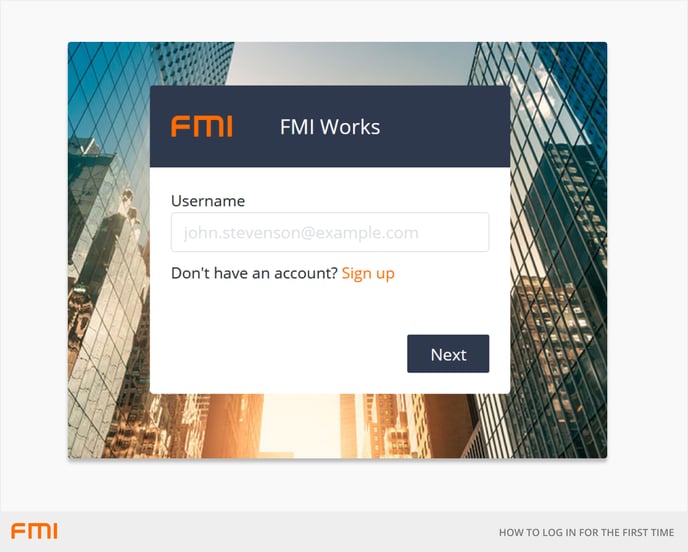How to Log In for the First Time
A guide to logging into FMI Works for the first time
This article is for new users who have been invited to FMI Works
Welcome to FMI Works!
If you are logging in to FMI Works for the first time, there are a few simple steps required to set up your account.
Once you have set up your account, the next time you log in, you will only need to enter your email address and password to access FMI Works.
If your organisation has enabled Single Sign-On (SSO) these instructions will not apply. See How to Login Using SSO for alternative instructions.
Step 1: Have you received an invitation email?
Check that you have received an invitation email from notifications@fmiworks.com.
If you have not received this invitation email:
- Your organisation may have enabled SSO for FMI Works. See How to Login Using SSO.
- The invitation email may be in your junk folder.
If you are still experiencing issues, see our article Having Problems Logging In?
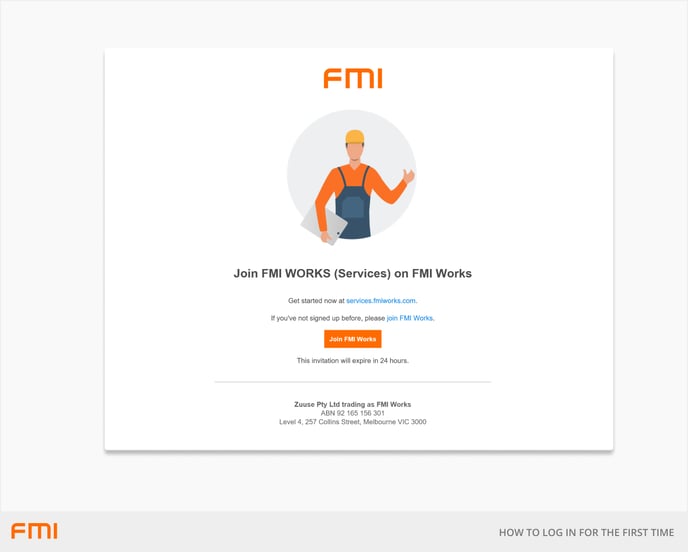
Step 2: Join from the invitation email
The invitation email asks you to 'Join FMI Works'.
-
In the email, click on 'Join FMI Works'. This will take you to the FMI Works login screen.
- Your email address will be automatically populated.
- Create a password and re-enter it as prompted.
-
Select 'Sign me up!'.
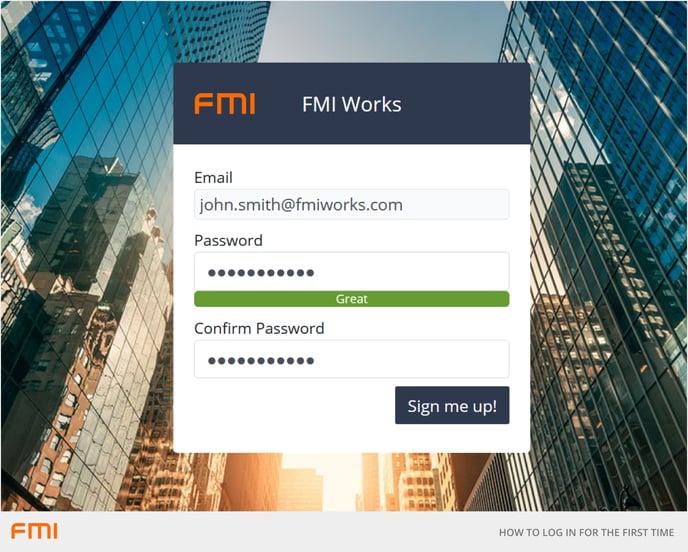
For security reasons, passwords need to be complex. The password field will give you immediate feedback as to whether a password meets the complexity requirements. 'Sign me up!' cannot be selected until the requirements are met.
The invitation email is valid for 24 hours. If you are unable to join within this timeframe, click 'Join FMI Works' in the email, and select 'Request activation email'. This will automatically send you a new invitation email.
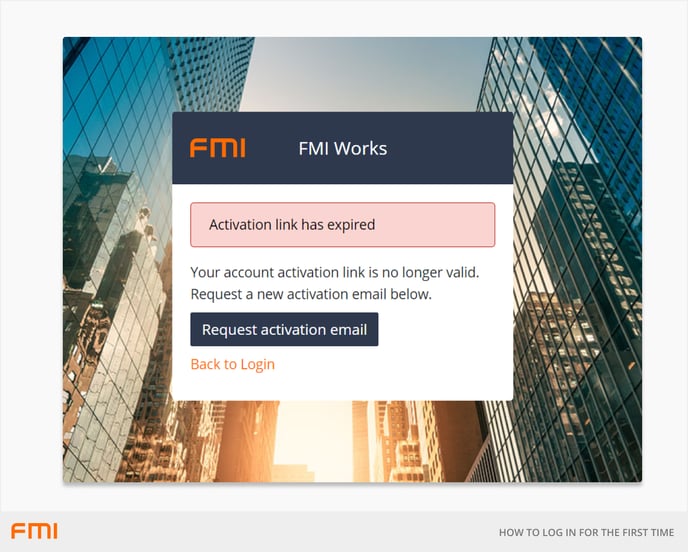
Success!
You have now completed your sign up to FMI Works. You will be redirected to the login page where you will need to enter your email and password.