How to Manage Asset Groups and Asset Types
The Asset Group and Type categorises assets into a logical structure, which is useful for searching, filtering and reporting
This article is for FMI Works users who have been given the permission of System Administrator
Overview
The Asset Group and Type are part of the asset functional hierarchy as follows:
- Asset System
- Asset Group
- Asset Type
- Asset Group
The Asset Group and Asset Type categorises the asset in a logical structure to help manage your assets. This is useful both for identifying and filtering for reporting and for daily management of assets.
The Asset Group and Asset Type are mandatory fields on the asset record. A default set of Groups and Types are built into FMI Works, but additional ones can be created as needed. If an Asset Type is unused, it can be deactivated.
The Asset Group and Type form a parent-child relationship thus, an Asset Group can have many Asset Types.
For example, an Asset System named Electrical may have Asset Groups such as Switchboard, Solar Power, Meters with the Asset Type being used to further define the Asset Type of switchboards etc. The hierarchy is completely configurable.
Setting up the Asset Group and Type
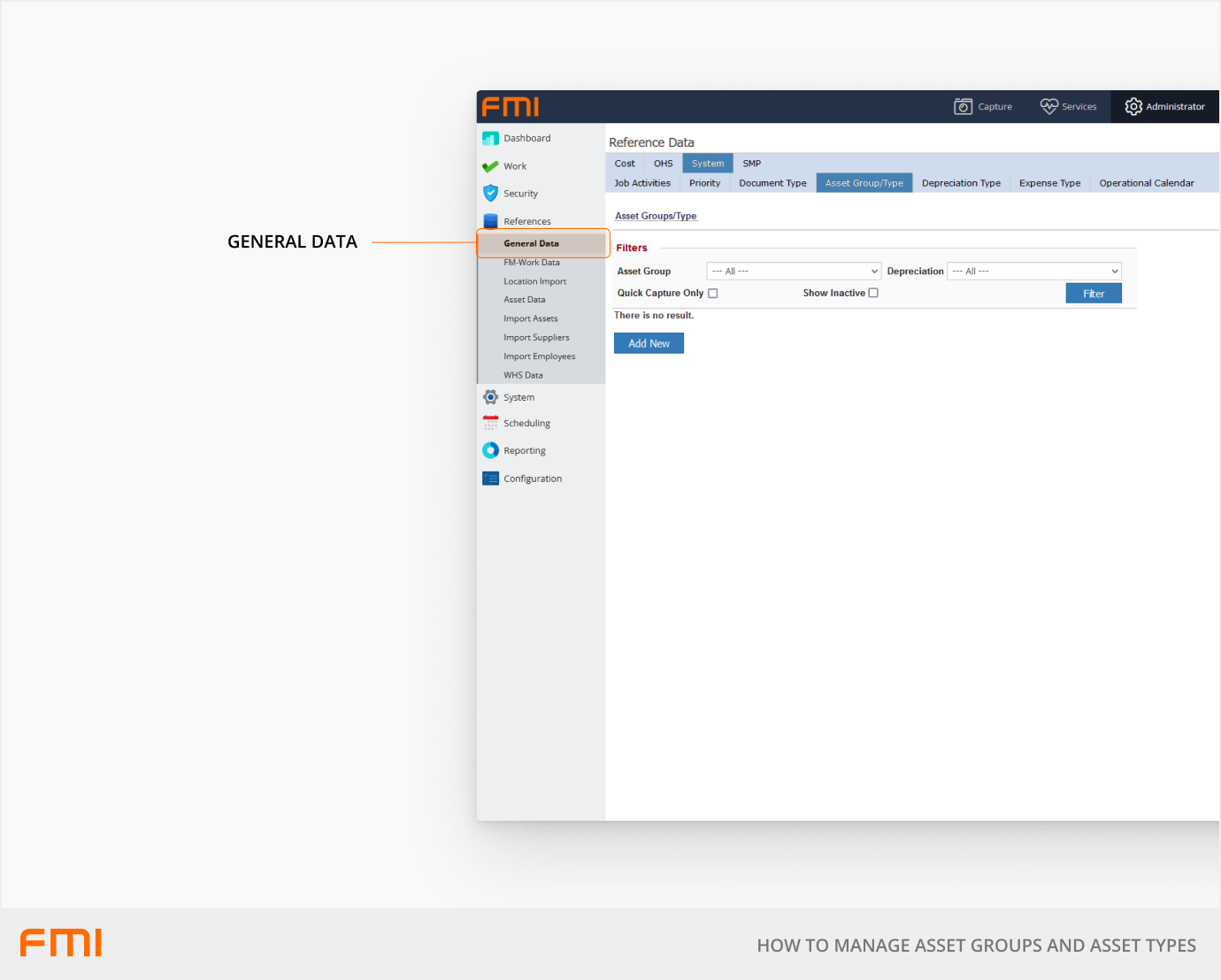
The Asset Group and Type configuration page can be found in: Administrator > References > General Data.
On the General Data page navigate to System > Asset Group/Type.
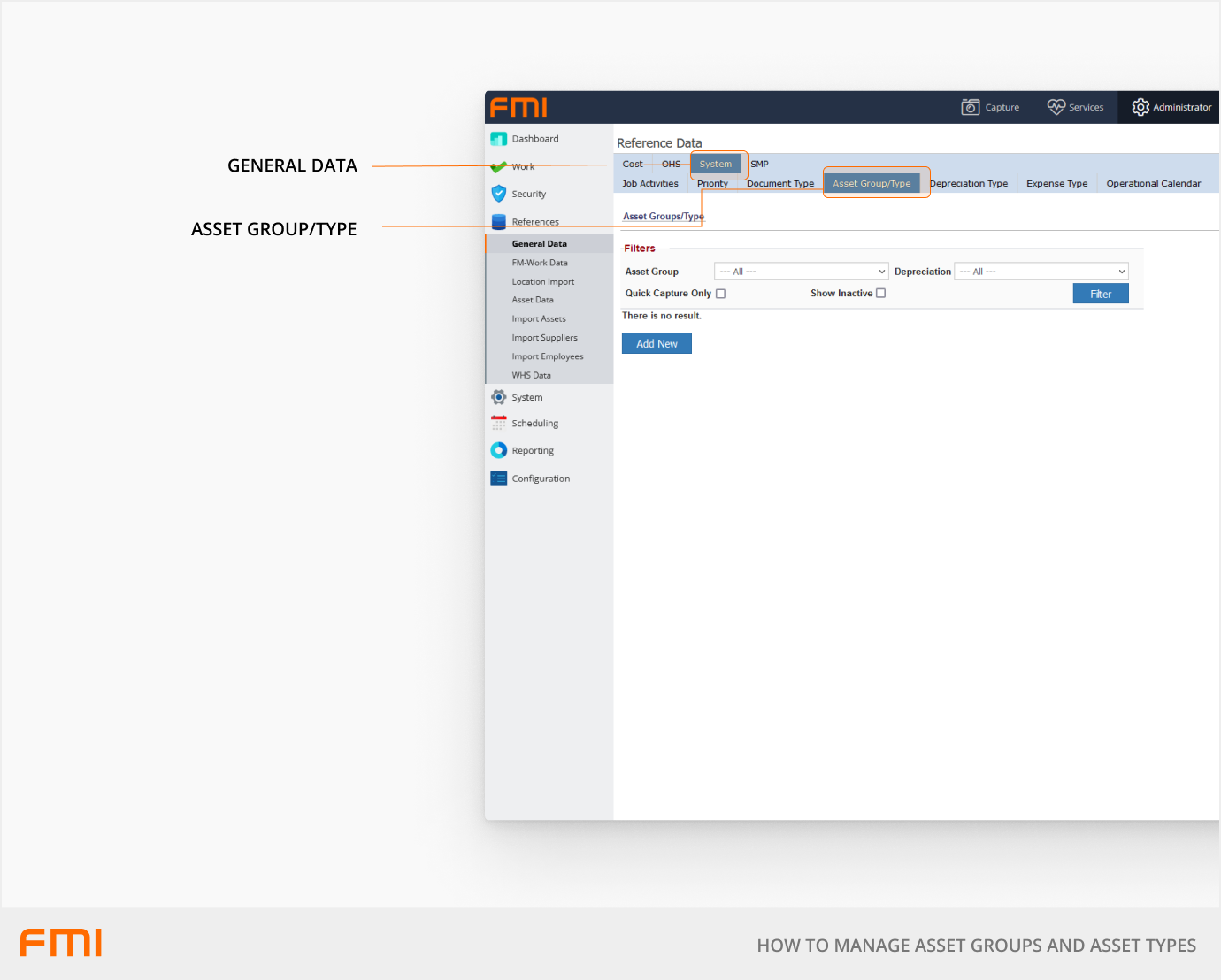
Within the Filters section, under Asset Group select the All option and then Filter to show all current Asset Groups. This is recommended before creating a new Asset Group / Type relationship.
Choose a specific Asset Group to modify existing Asset Types or select New to add a new Group or Type within an existing Group.
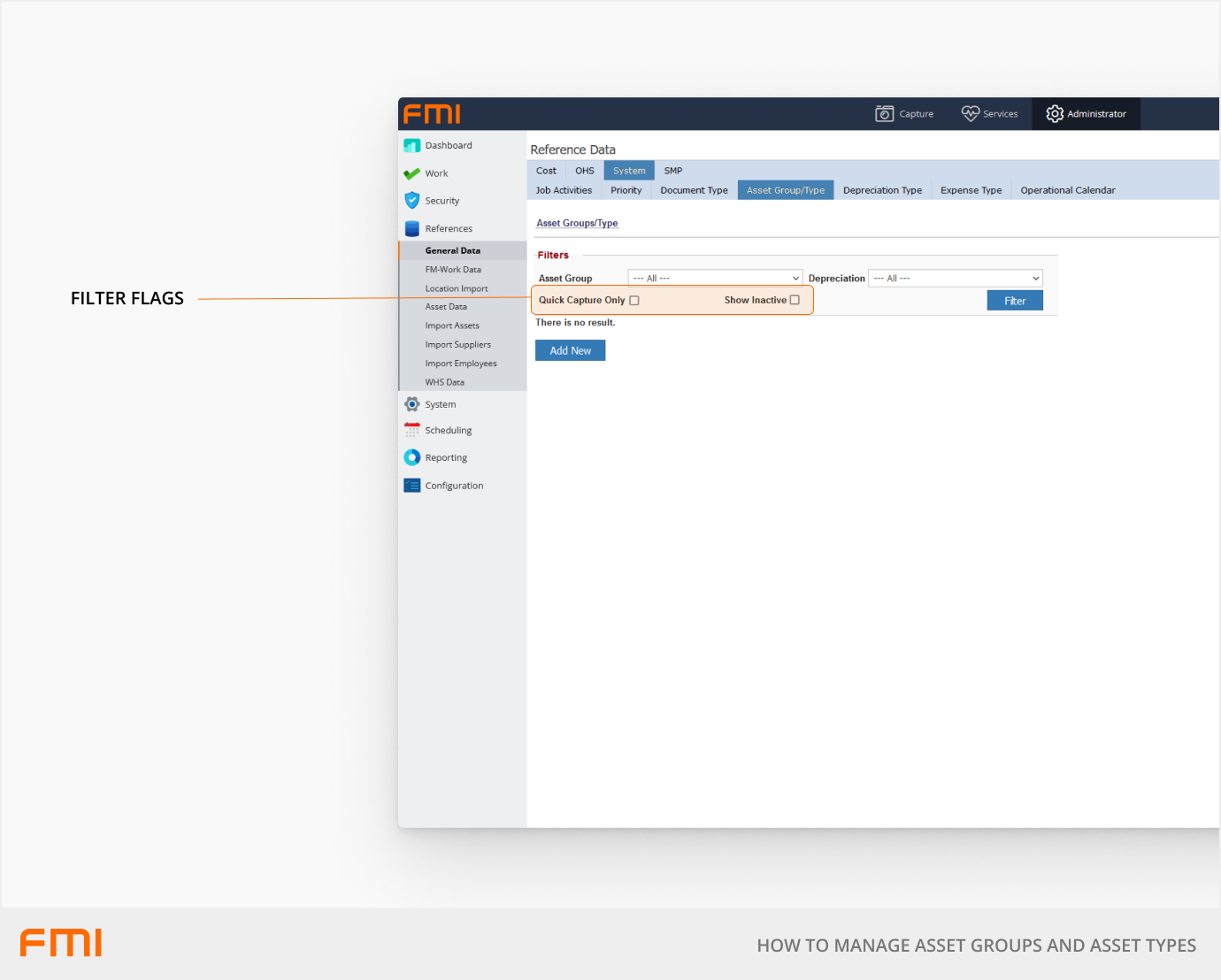
Quick Capture option – This shows the Asset Groups and Types that have been created from Quick Asset Capture. Quick Asset Capture allows you to quickly create assets without needing to set up the pre-requisite asset reference data.
Show Inactive – Search results will show inactive Types.
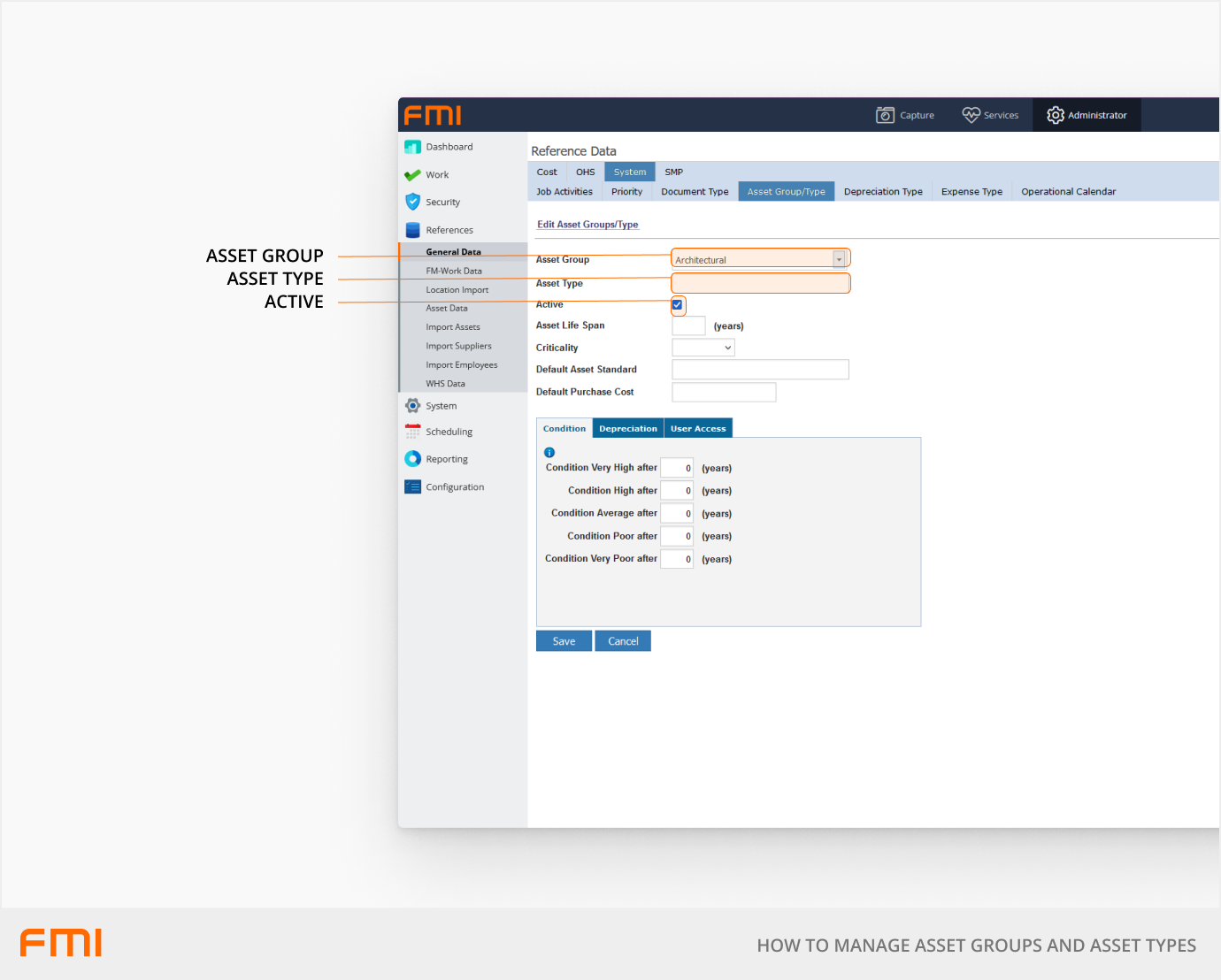
Required Fields
| Asset Group | Select an existing or clear the field and enter a new Asset Group name. |
| Asset Type | Enter the Asset Type name. |
| Active | Uncheck this box to deactivate the Asset Type. Deactivated Asset Types are unavailable on new asset records. If the Asset Type has been saved to an asset record it cannot be deactivated. |
Optional Fields
| Active Life Span | Sets the Replacement Due Date on the asset record according to the active life span value. Applies only to assets which have a Purchase Date. |
| Default Asset Standard | Enables the Asset Standard field on the asset record and applies a default asset standard. |
| Default Purchase Cost | Applies a default cost to the Purchase Cost field on the asset record. |
More information
See related articles: