How to Modify a Standard Request
Standard requests can be updated at any time to keep information consistent, easily searchable and save time for the requester having to fill out details
This article is for FMI Works users who have been given the permission of System Administrator
Where to start
From the Services module, go to Work > Standard Requests.
The Standard Work Requests dialog box is displayed.
Choose a Standard Request that you would like to edit by selecting the Request Title. You can use the Request Type search filter at the top of the page to find a Standard Request more easily.
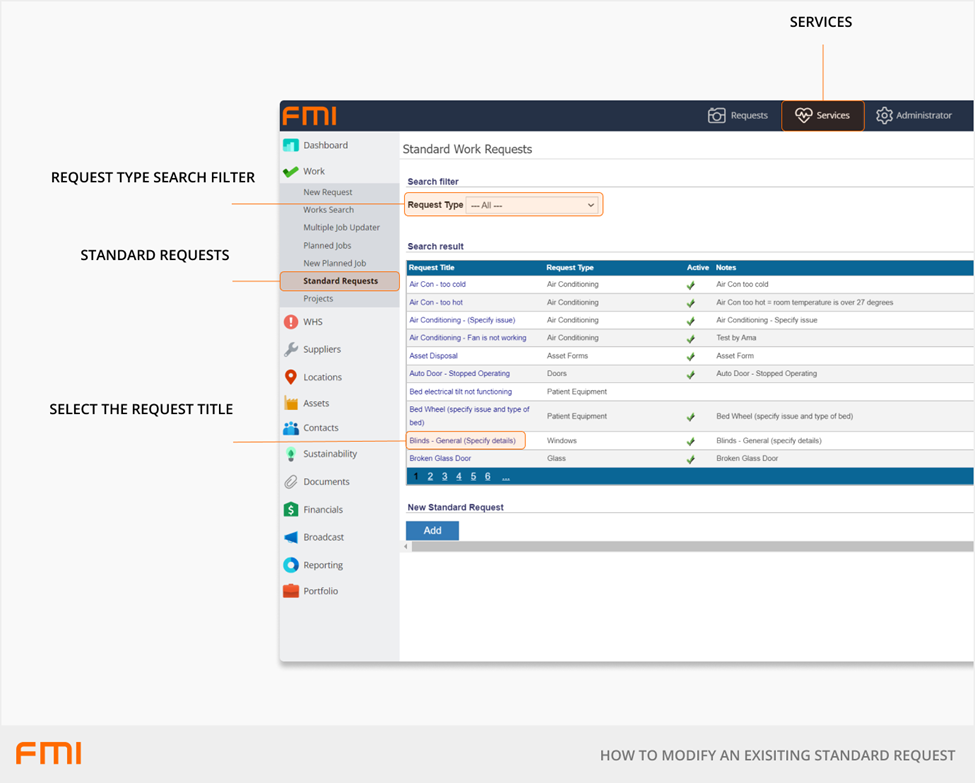
Editing standard request details
Once you are in the Edit Standard Work Request page, edit information as needed.
For details on required and optional fields see How to Set Up Standard Requests.
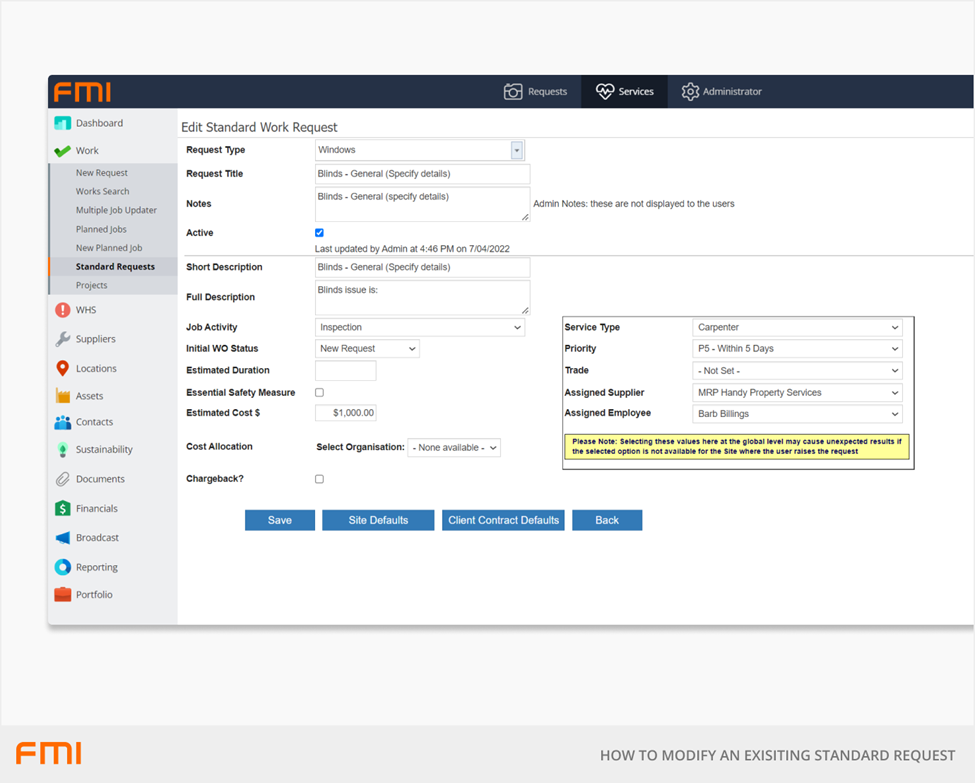
Select the Save button when done.
More information
See How to Set Up Standard Requests.