How to Reset My Password
As an FMI Works user you can reset your password at any time
This article relates to our FMI Works product, when delivered as a cloud solution
Enter Username
When attempting to access FMI Works enter your username (this is your email address in FMI Works), then select Next.
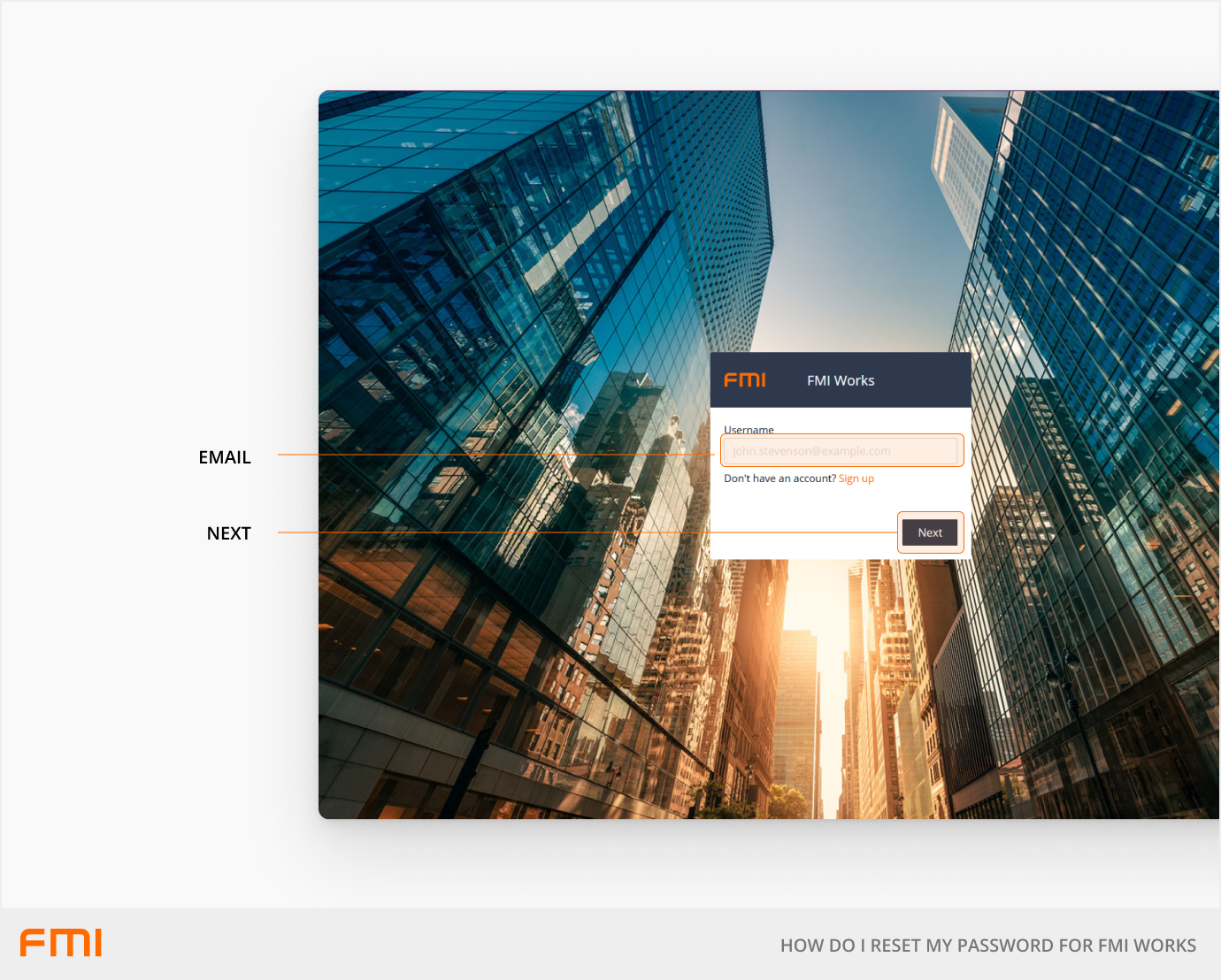
Forgot Password
From the password entry screen, select Forgot Password.
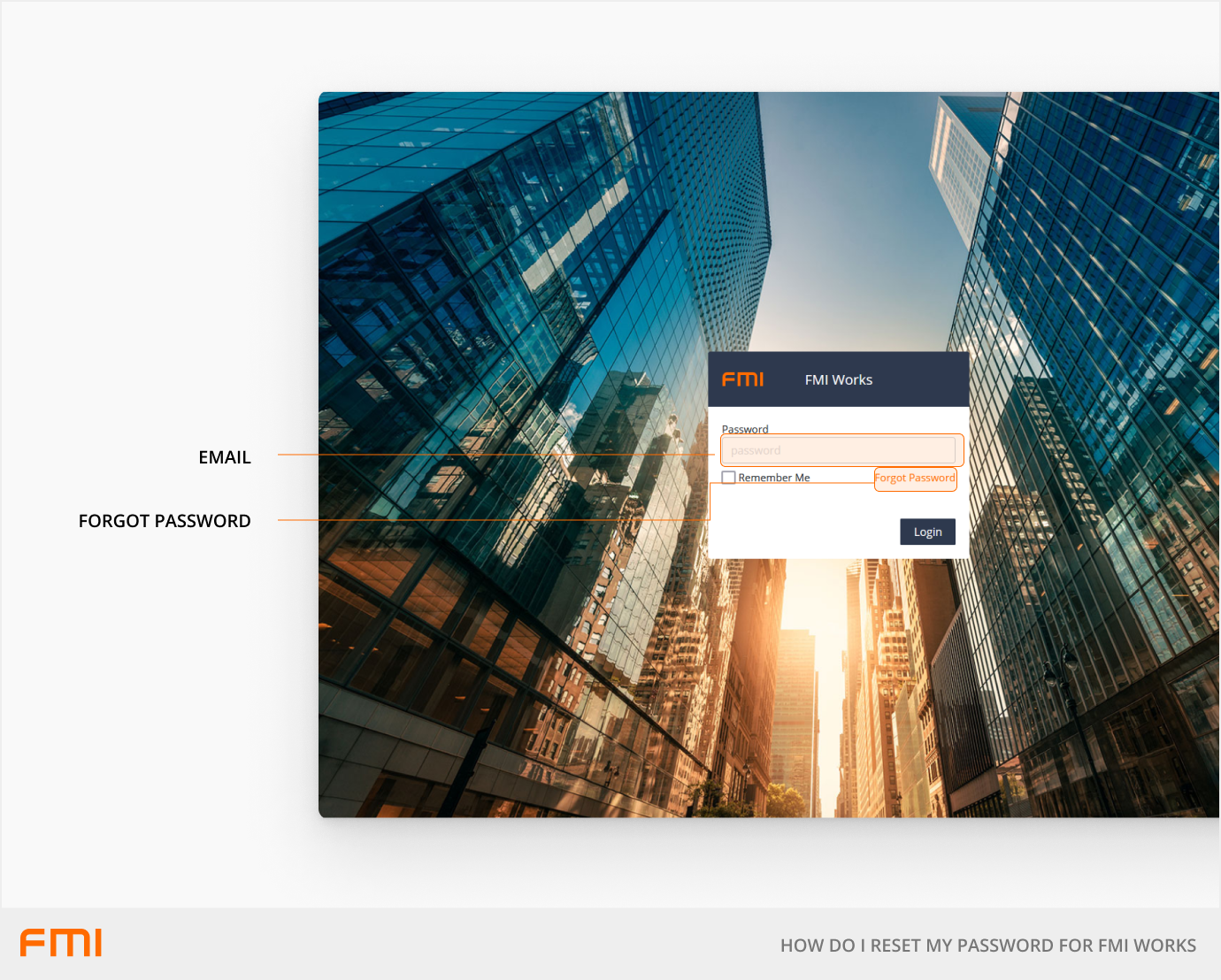
Enter your FMI Works Username (this is your email address in FMI Works) then select Reset Password.
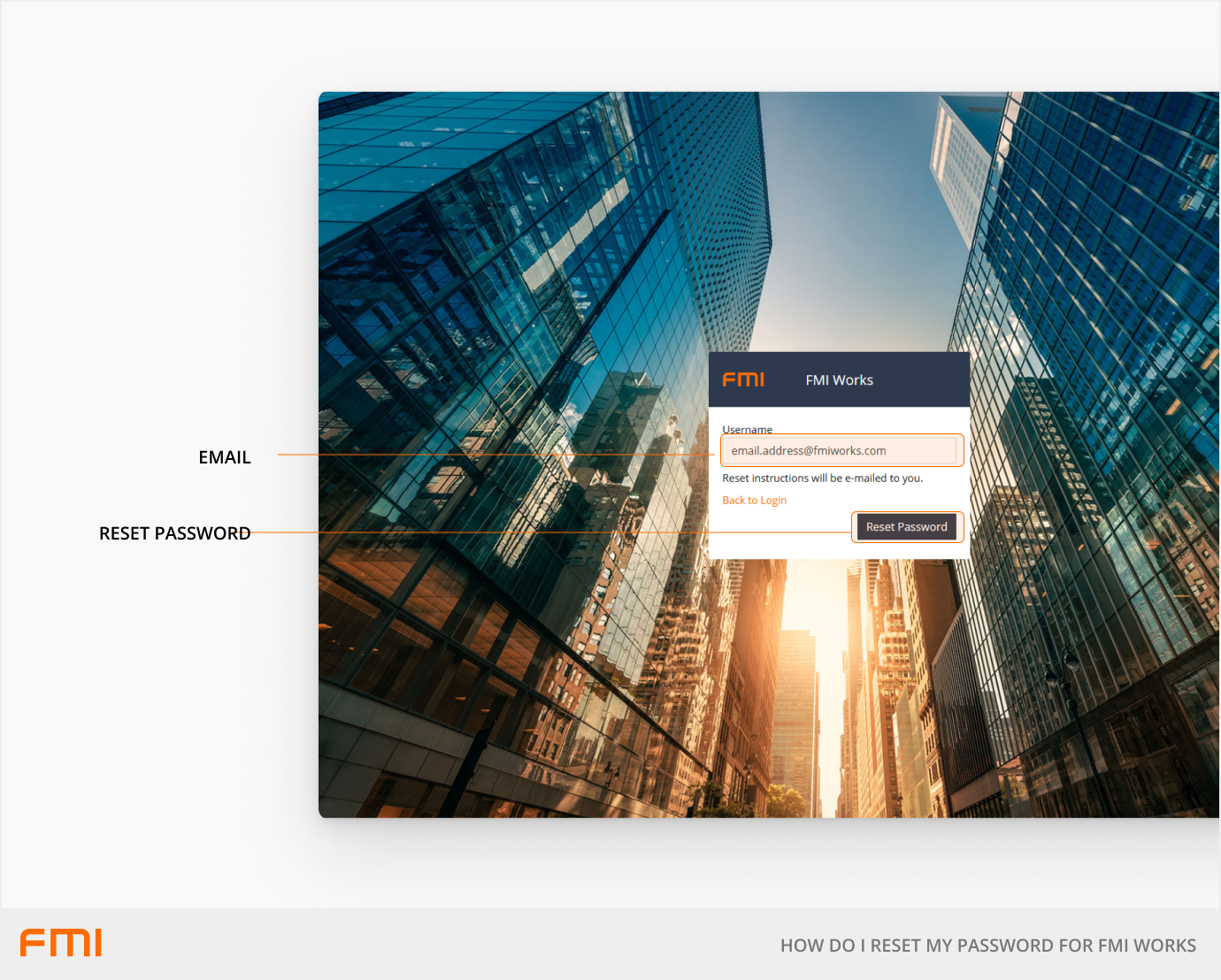
Reset Password Email
If your e-mail matches one in our system, an e-mail will be sent to you with instructions to reset your password.
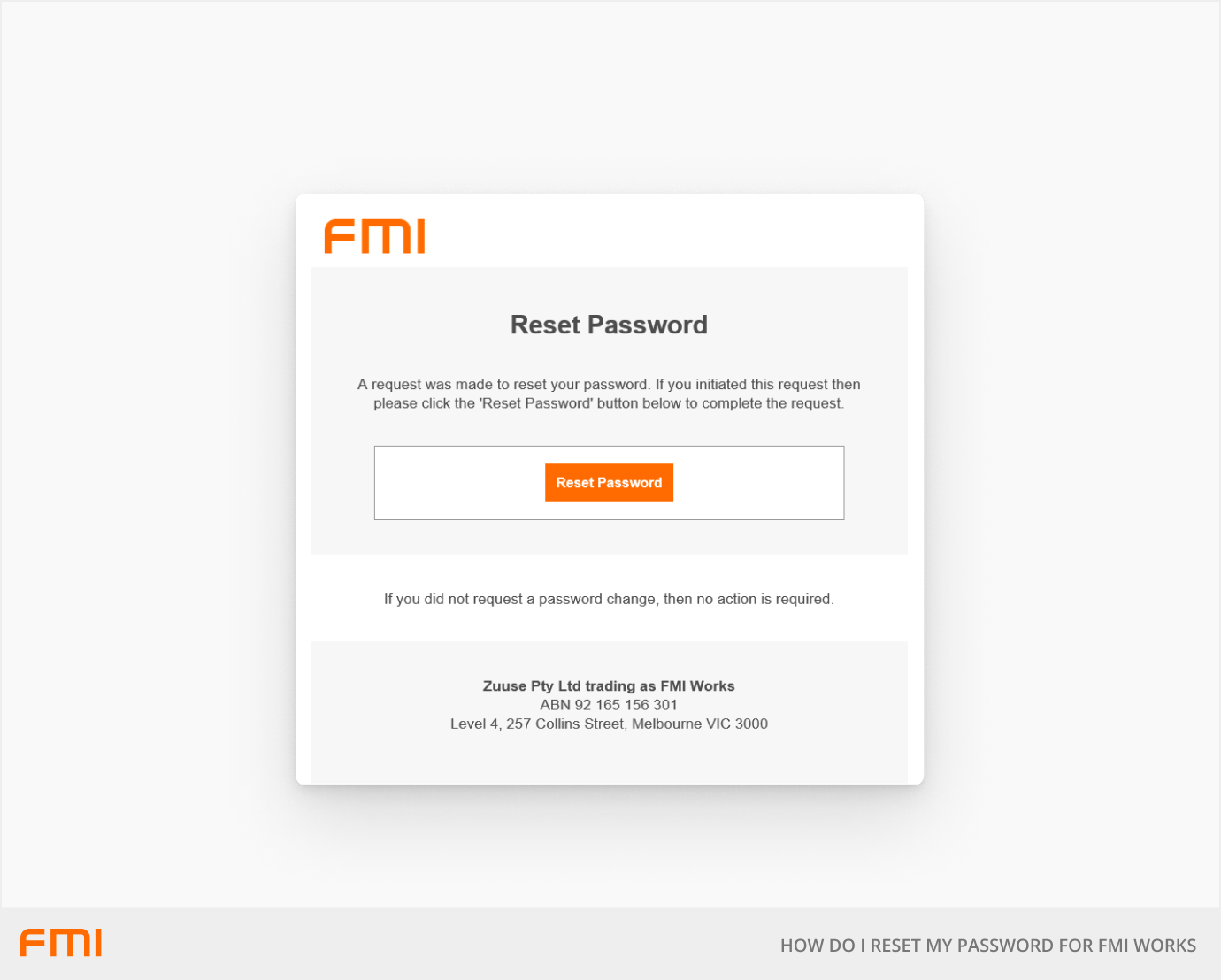
Reset Password
Select Reset Password from the email, or copy the link and paste it into a browser. Then input your FMI Works Username (Your email address) and a password.
Passwords for FMI Works need to be complex, this is necessary to protect all customers. The password entry fields will give you immediate feedback as to whether a password meets the complexity requirements, and Reset Password cannot be selected until those requirements are met.
The reset password link that you receive in the email will only be valid for 24 hours. Using the link more than 24 hours after it has been sent will result in an error. Follow the first 2 instructions from this article again to get a new email sent to you.
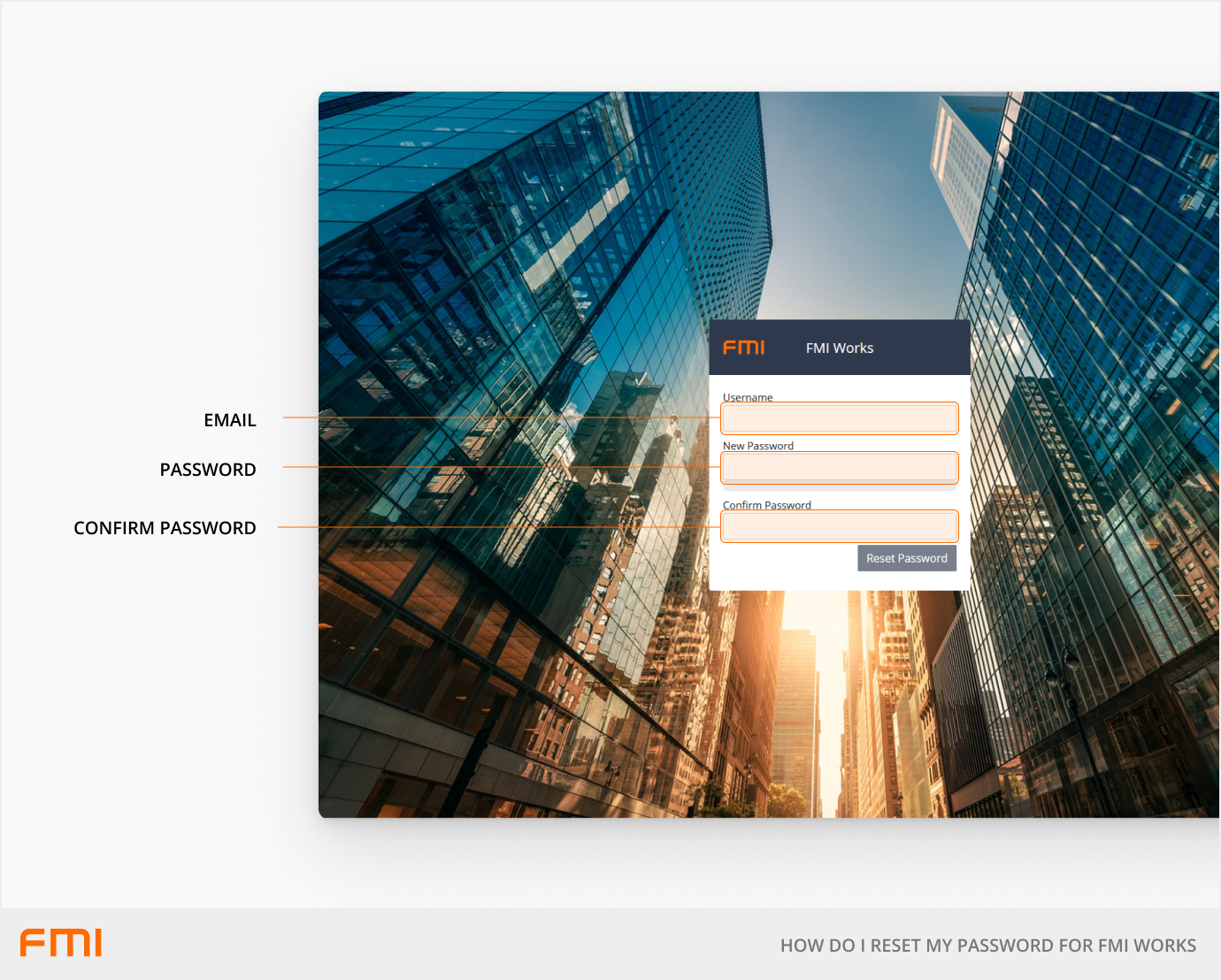
Log In
After the password reset process has been completed successfully you will be presented with a log in screen once more. Here you can enter your username, select Next, then enter your new password to log in to FMI Works.