How to Send Emails from Open Work Orders
As a contractor, you can send email messages to the FM team from open work orders in the Contractor portal
This article is for FMI Works users who have been given access to the Contractor portal
Sending an email from the work order
To create a message from the work order, enter the message in the Log Message box.
Send to Site Contact and Send to FM Team Assignee will be selected by default. Untick the Send To boxes as desired.
Select Add Log Entry. The message will then be saved and sent to the selected parties via email.
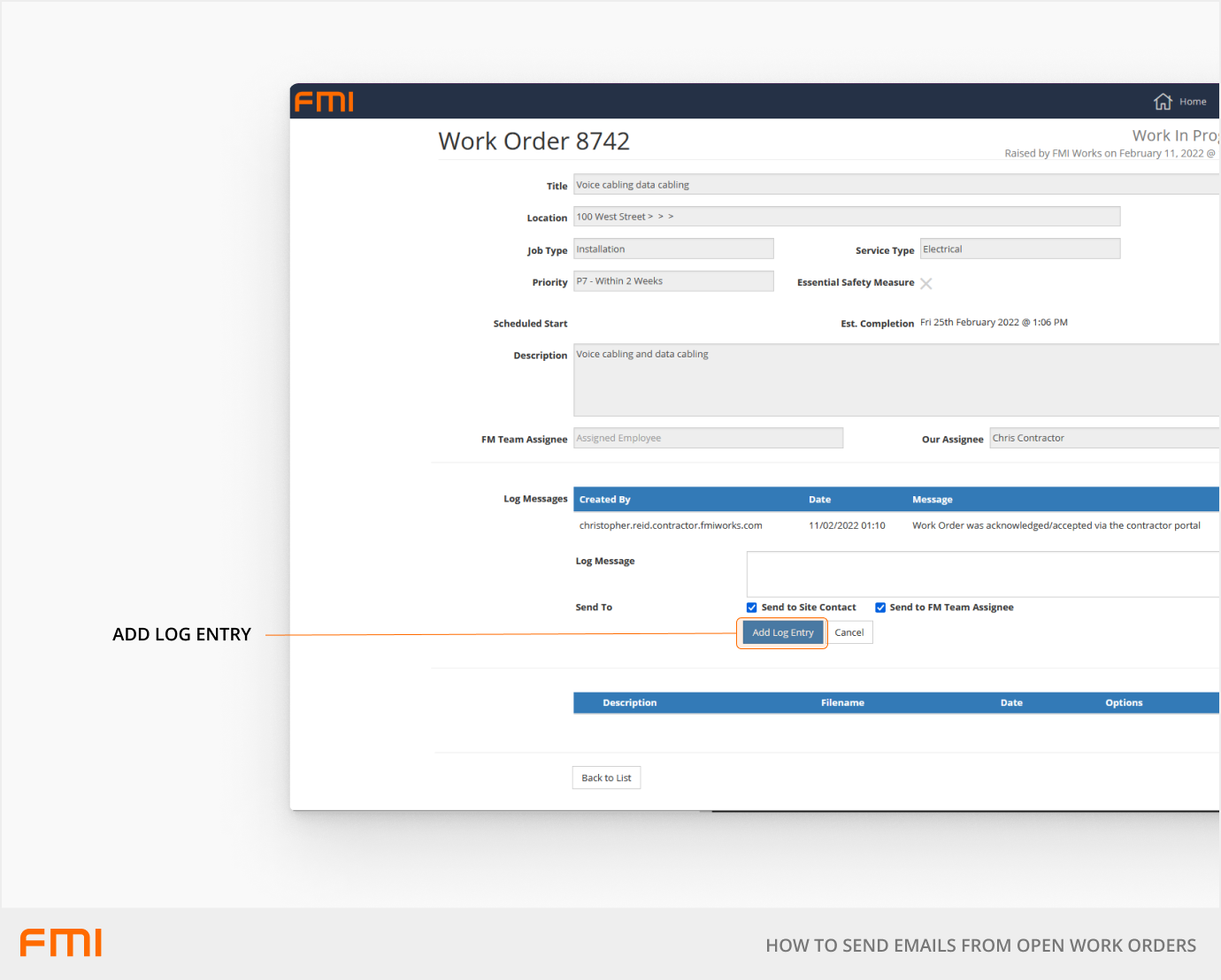
The Site Contact and FM Team Assignee are managed by your client's FMI administrator.