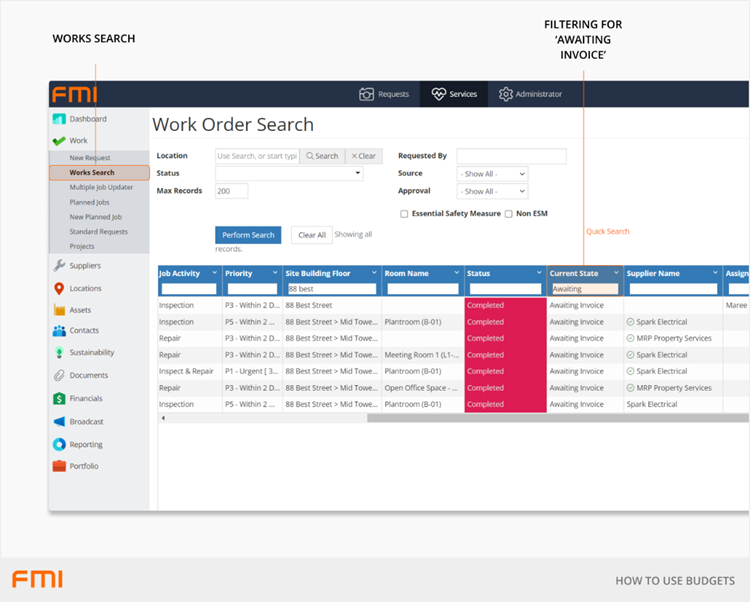How to Use Process States
Process States are used to provide additional information about the progress of the work order
This article is for FMI Works users who have been given access to the Services module
Overview
Process States are associated with a Work Order Status. They enable additional details about the progress of the work order to be captured and allow an organisation's operational processes to be incorporated into work order processing.
Process States for work in progress
Common uses for Process States with contractors include:
- When the contractor has completed the work order, the FM team can let the requester know by updating the Process State.
- When the contractor arrives on site, they can update the Process State to let the FM team know work has commenced.
If you are a contractor, see How Contractors Use Process States.
Process States for completed work
Common uses for Process States for completed work include:
- After a work order is completed, it can be set to a Process State of 'Awaiting Invoice'. If contractors are lagging with providing invoices, a scheduled report can be set up to prompt them to forward invoices for work orders that are 'Awaiting Invoice'.
- After a completed work order has been invoiced, the Process State can be updated to 'Invoiced', for filtering and reporting purposes.
Selecting the Process State
The Process State drop-down option is displayed on the work order.
In the example below the work order is 'Completed'.
- The Process State can now be selected from the drop-down list.
- Selecting a Process State and clicking Save on the work order will trigger the email notification of the state change (if enabled).
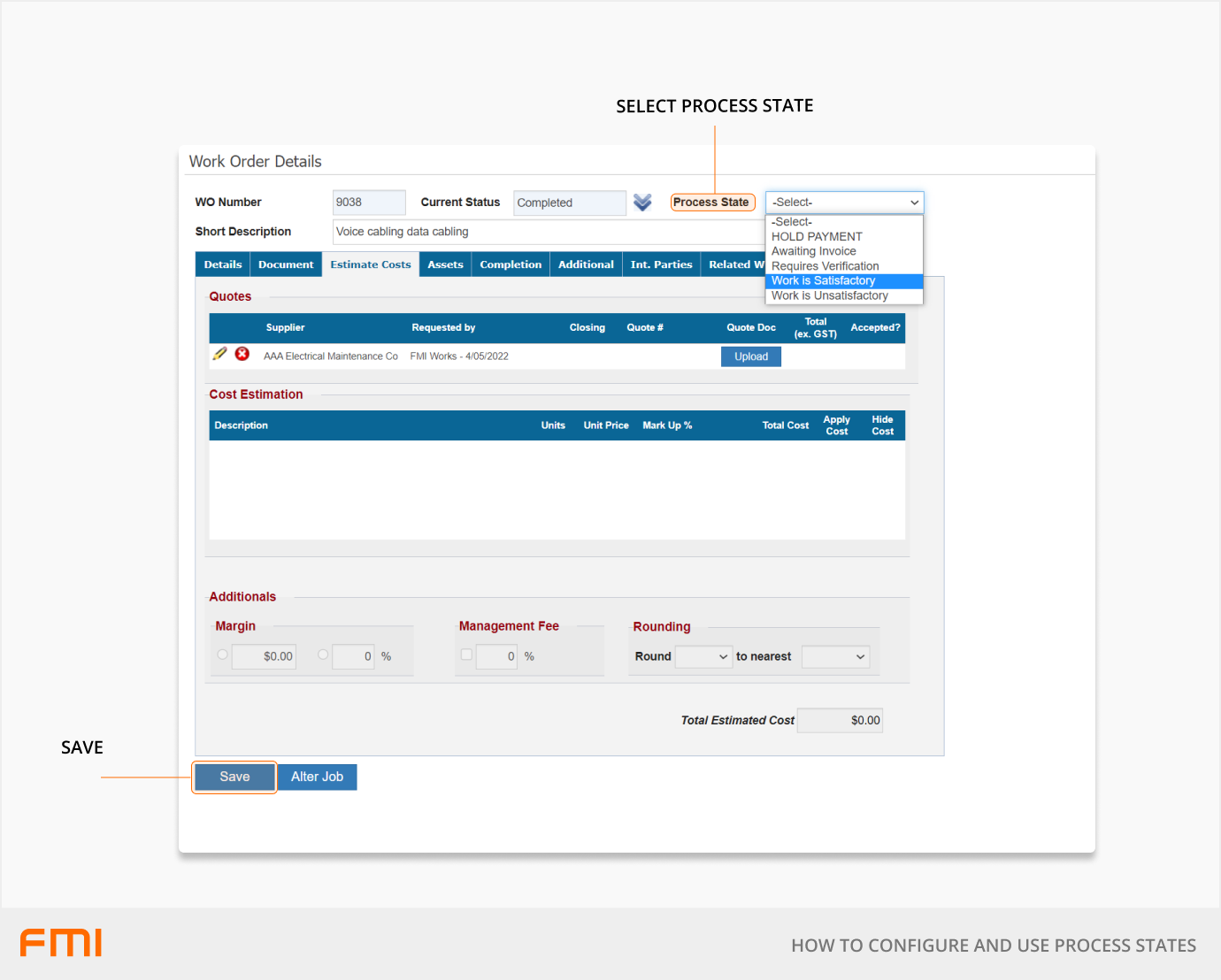
Filtering work orders by Process State
Go to the Services module and select Work > Works Search. Use the Current State drop- down to find work orders using Process States.
Reporting on Process States
Go to the Services module and select Reports > Work Order Management. The following reports can be filtered using Process States.
Work Order Estimates Vs Actuals
Work Order Details
Work Order Overdue
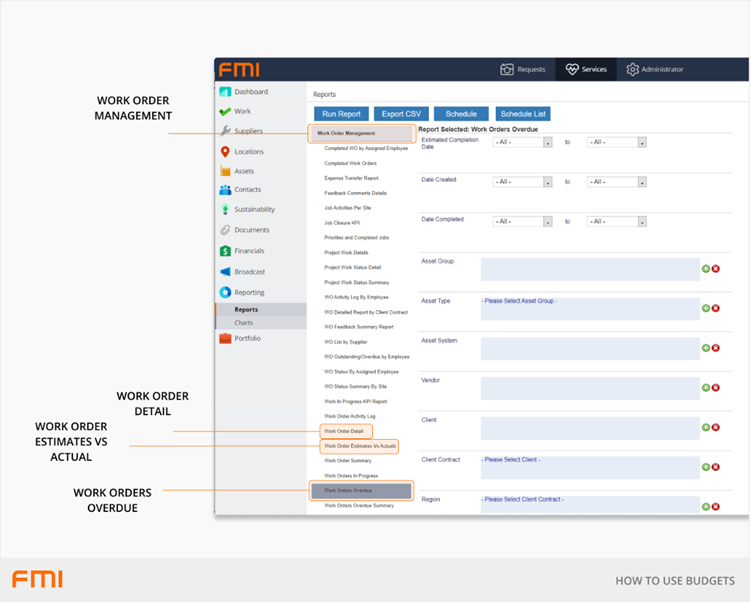
More information
See our article How to Set Up Work Order Process States.