When to Use the 'Cancelled' Work Order Status
A work order should be set to 'Cancelled' when work has commenced but needs to be stopped or cancelled
This article is for FMI Works users who have been given the permission of Works Coordinator
What the work order status means
Each work order is given a status that changes as the work order moves through the system.
The status of a work order is used to manage how and when work will be actioned, as well as updating requesters on the progress of work.
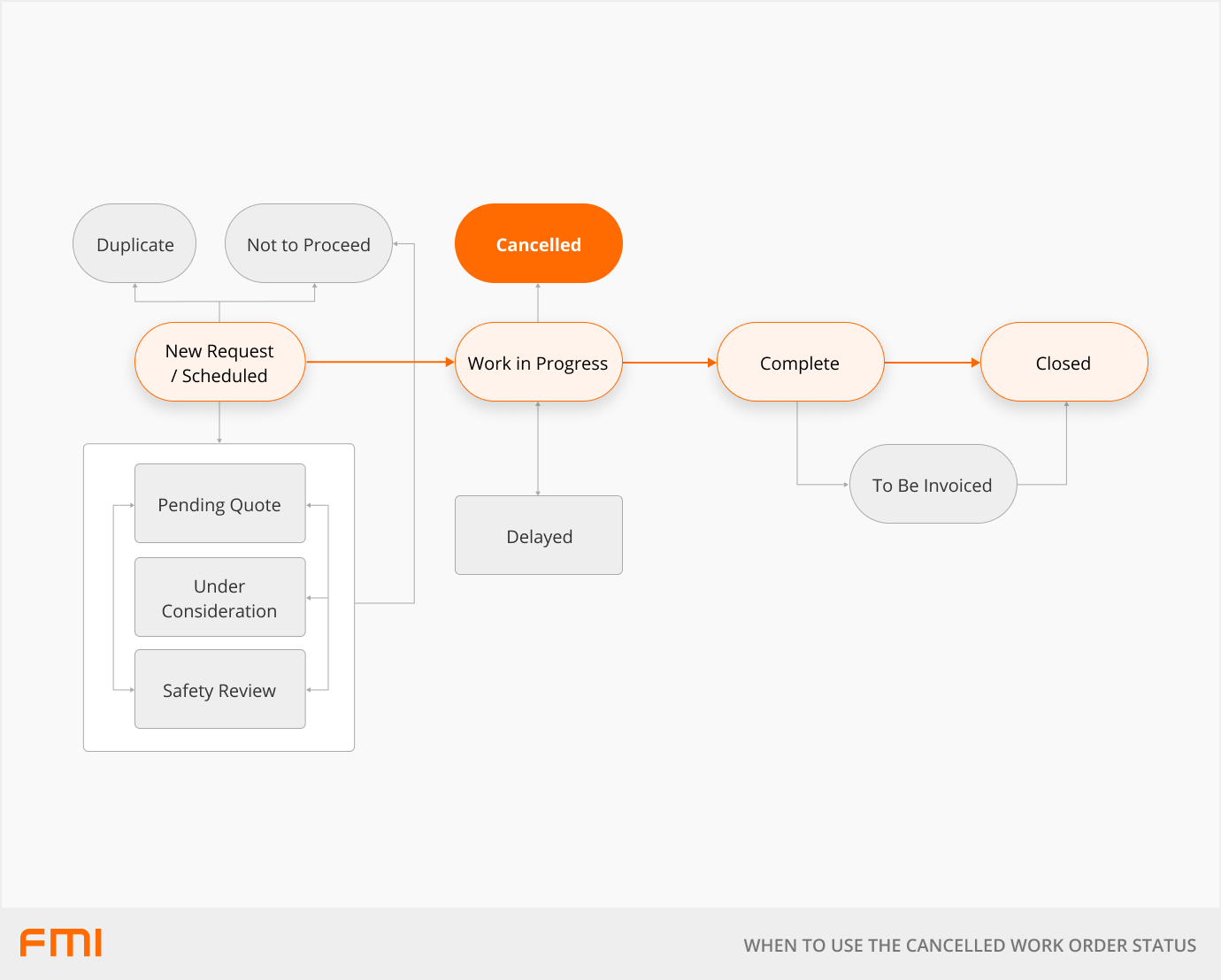
When to use the 'Cancelled' status
The 'Cancelled' status should be used if the work has been assigned to an employee or supplier, but the assignee is subsequently unable to attend to this work.
'Cancelled' ends the work order life cycle and will permanently lock the work order fields. No further modifications can be made to the work order.
Moving a work order to 'Cancelled'
The 'Cancelled' status is available for work orders that have the status of 'Work in Progress'.
After selecting status 'Cancelled', you will be prompted to add the reason for the cancellation.
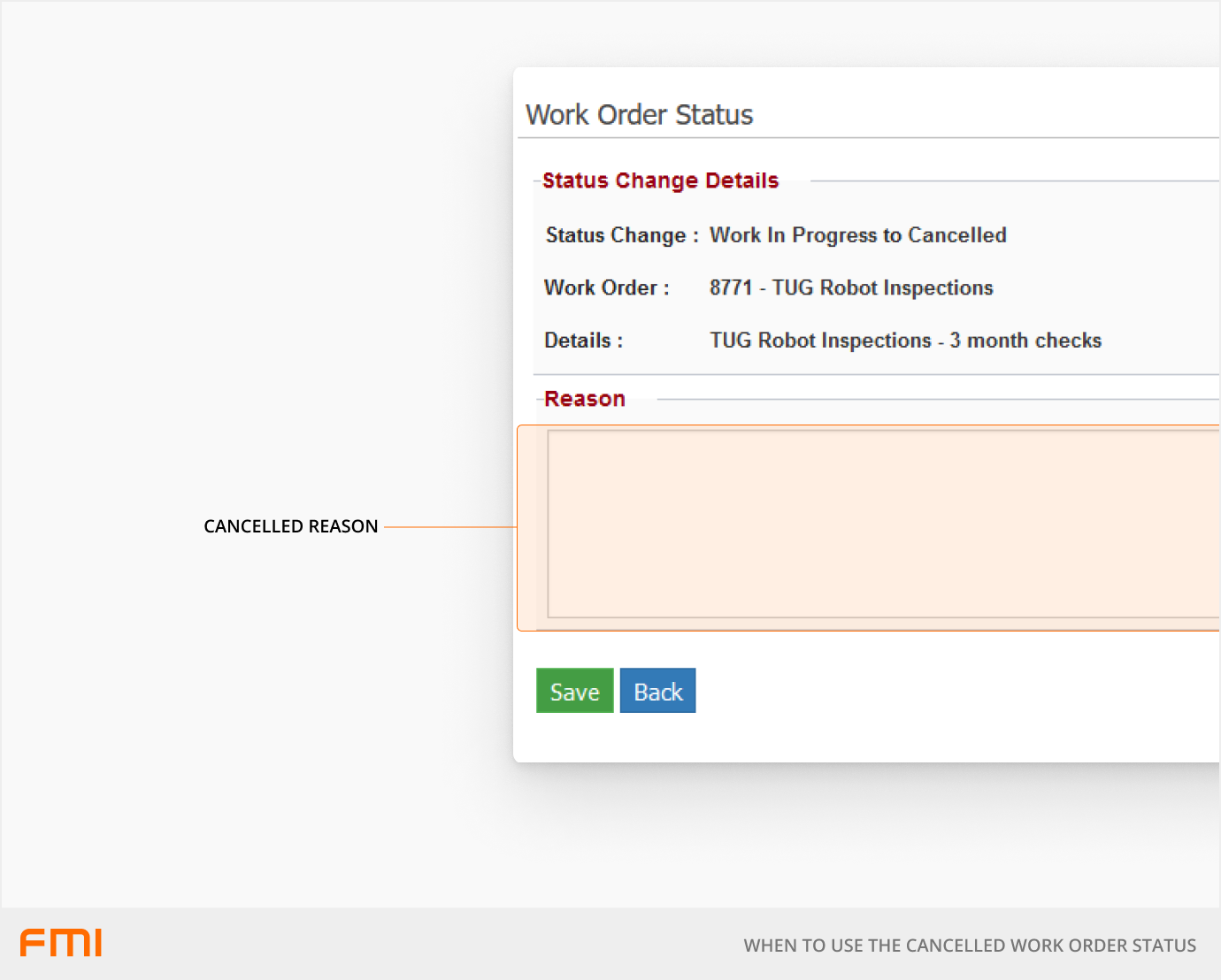
What happens next?
If configured, a work order status change email notification will be sent to notify the relevant parties of the work order’s closure.
For information on configuring email notifications, see our article How To Set Up the Work Order Status Change Email Notifications.
For an overview of work order statuses see our article How the Work Order Status is Used.