How to Search for Work Orders
Search for work orders that have been assigned to you or your company in the Contractor Portal
This article is for FMI Works users who have been given access to the Contractor Portal
Where to start
Select Show All Jobs on the dashboard.
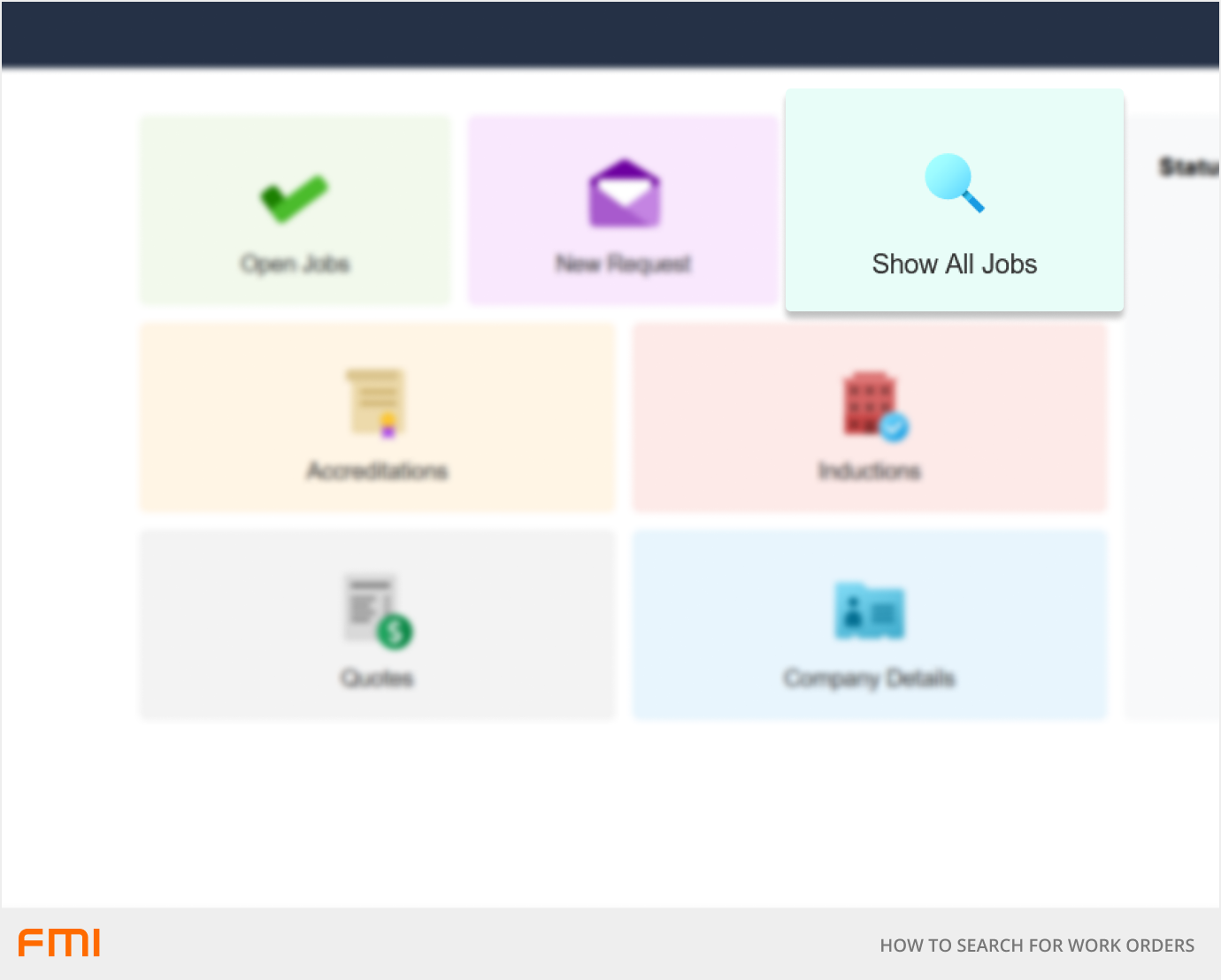
Searching for a work order
A combination of filters can be used to refine your search. Use the column headers to refine/filter the results by WO #, Short Description, Location, Job Activity, Priority, Service Type, Assigned To, WO Status, Due.
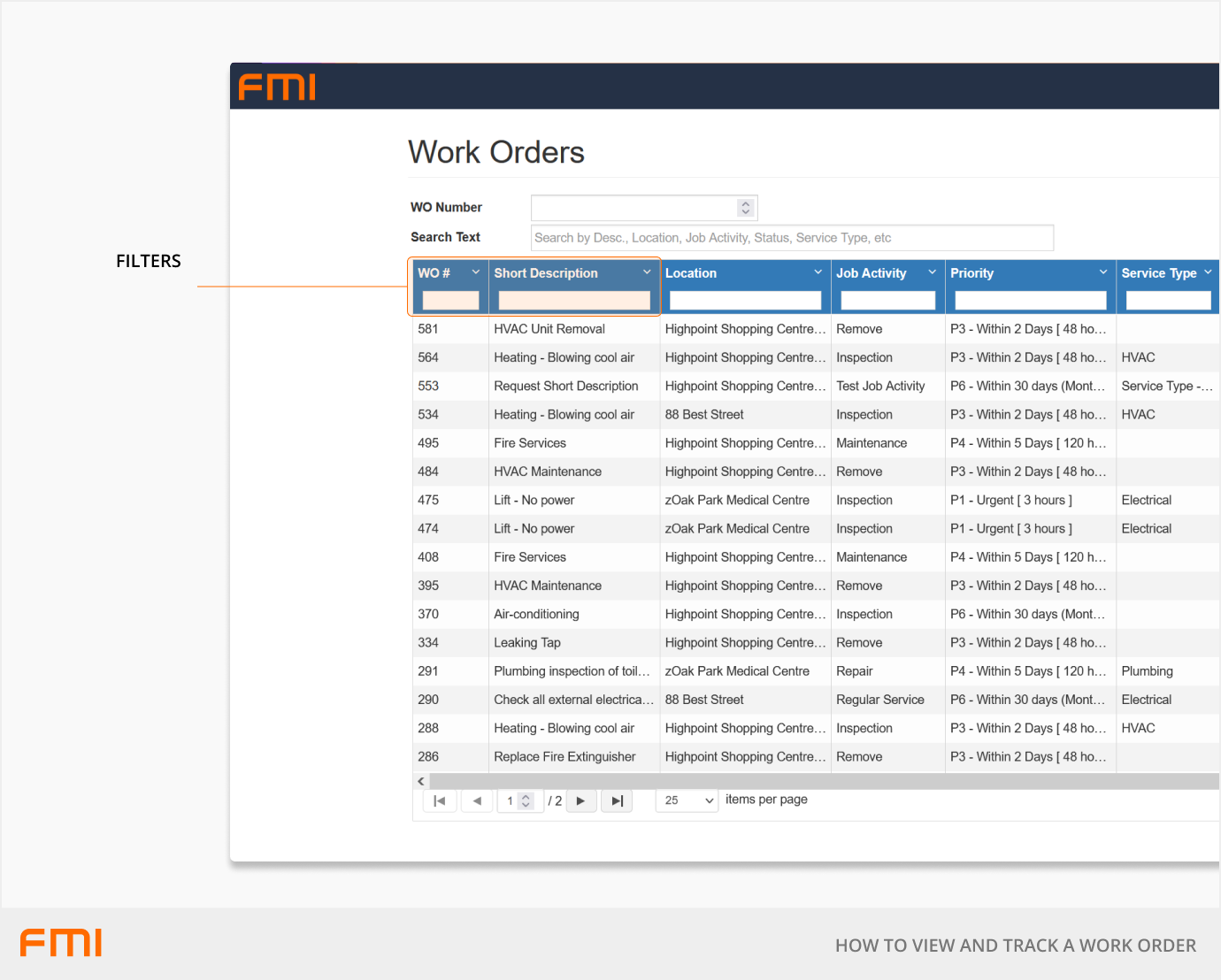
Only the Primary Contact can view all work orders for your company. For more information, see our article How to Change a Primary Contact.