How to View Work Orders Assigned to Me
As a contractor you can view work that has been assigned to your company in the Contractor portal
This article is for FMI Works users who have been given access to the Contractor portal
Where to start
The red circle on the Open Jobs menu indicates the total number of work orders that have been assigned to you. If you are a Primary Contact, it will show all jobs that have been assigned to your Company.
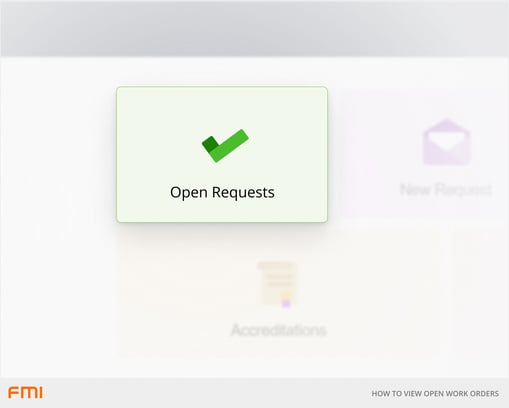
Searching for a work order
After selecting Open Jobs, if there are a large number of work orders, you can filter by work order number, key words, type of work, or status of work order.
Viewing work order details
Selecting a Work Order will open the Work Order Details page.
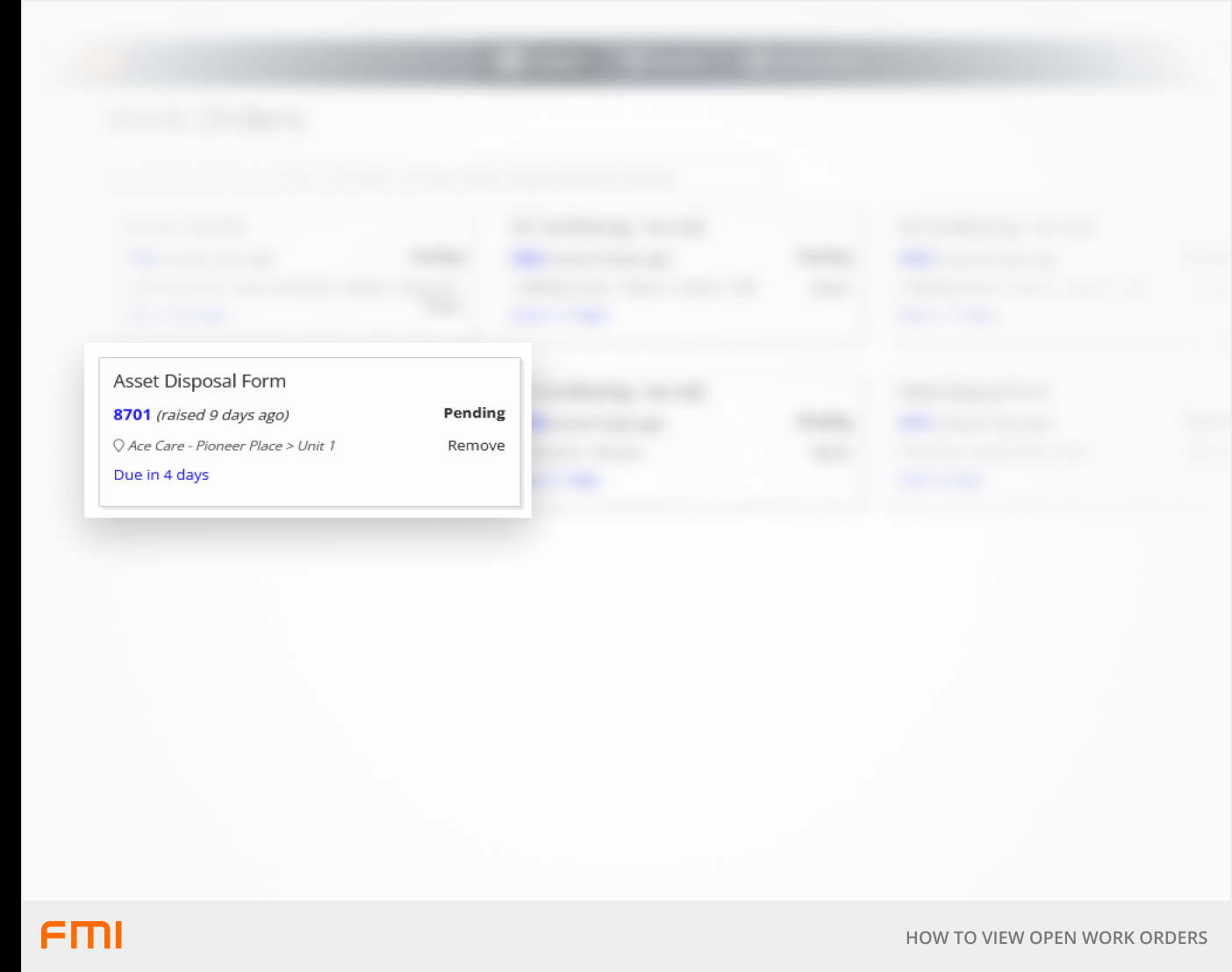
On the Work Order Details page, full information about the job is available, including:
- Location
- Priority
- Due Date
- Asset Details
- Any checklists or documentation required to complete the work.