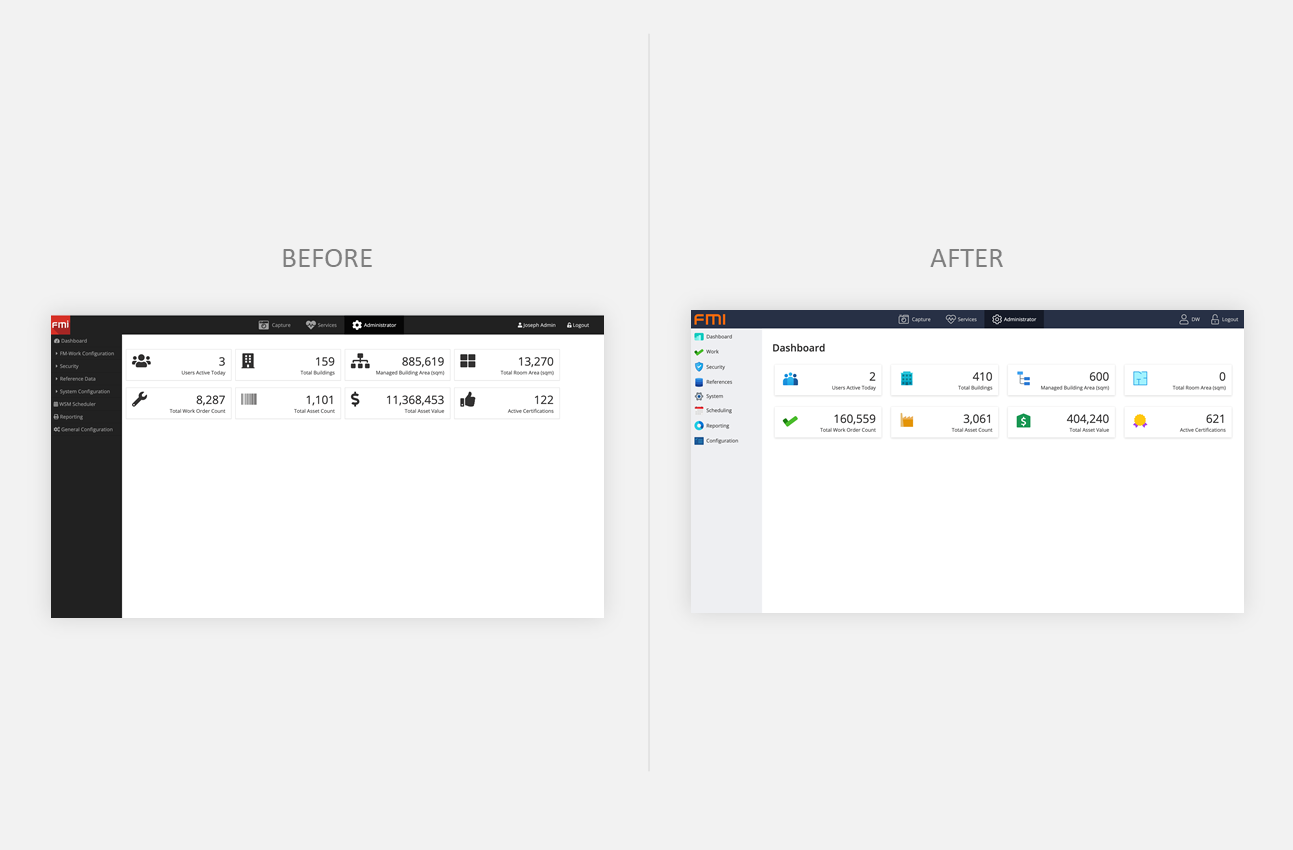Product Update: User Interface Refresh
We've refreshed the user interface to introduce a cleaner, more modern design
This article relates to the FMI Works product
When were these changes made?
These changes were rolled out on 9 September 2021 and were included in our product release notes.
What are the changes?
The following elements were updated:
FMI Works Log In
FMI Works Navigation
FMI Capture Dashboard
FMI Services Navigation
FMI Services Dashboard
FMI Administrator Navigation
FMI Administrator Dashboard
FMI Works Log In
- Updated logo, design and background
- Removal of custom welcome message
- Removal of custom support message
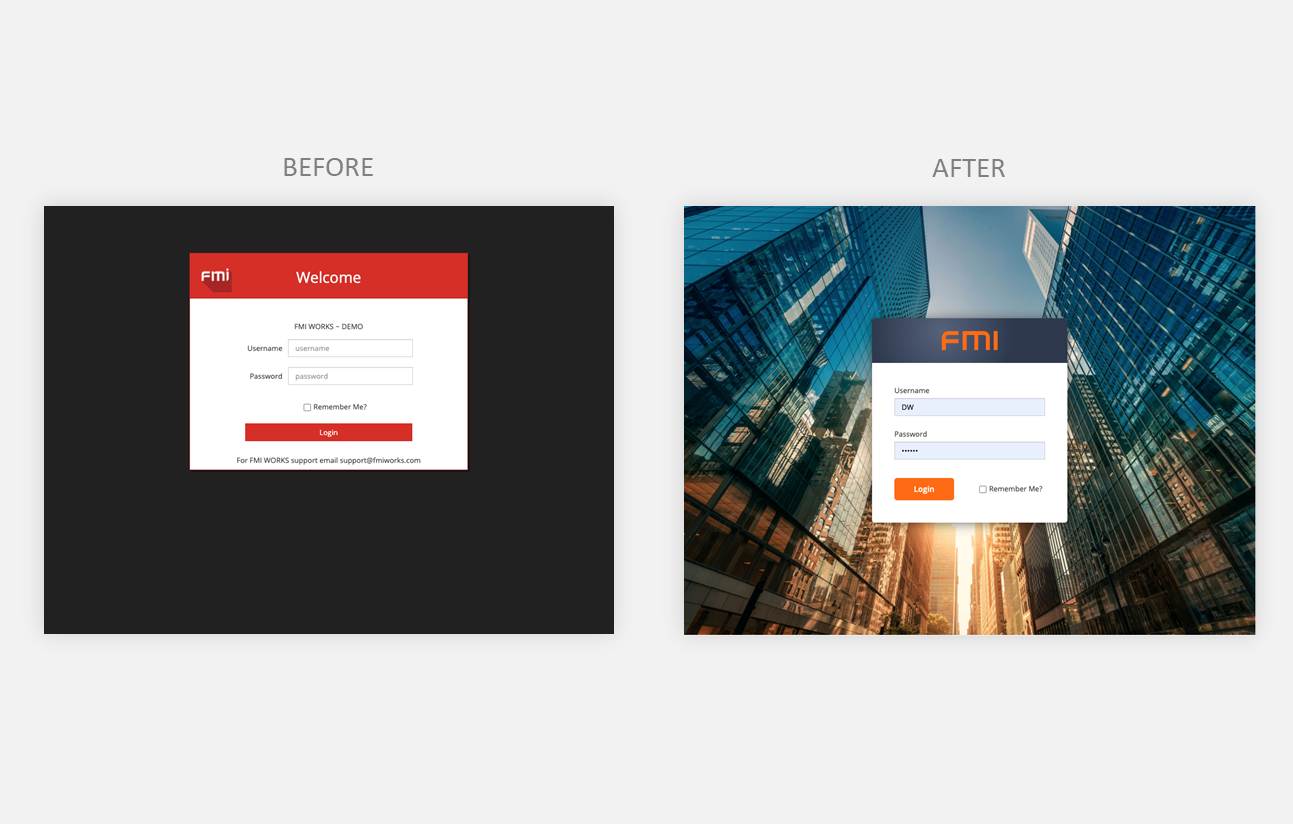
FMI Works Navigation
- Updated design and logo
- Removal of customised logos
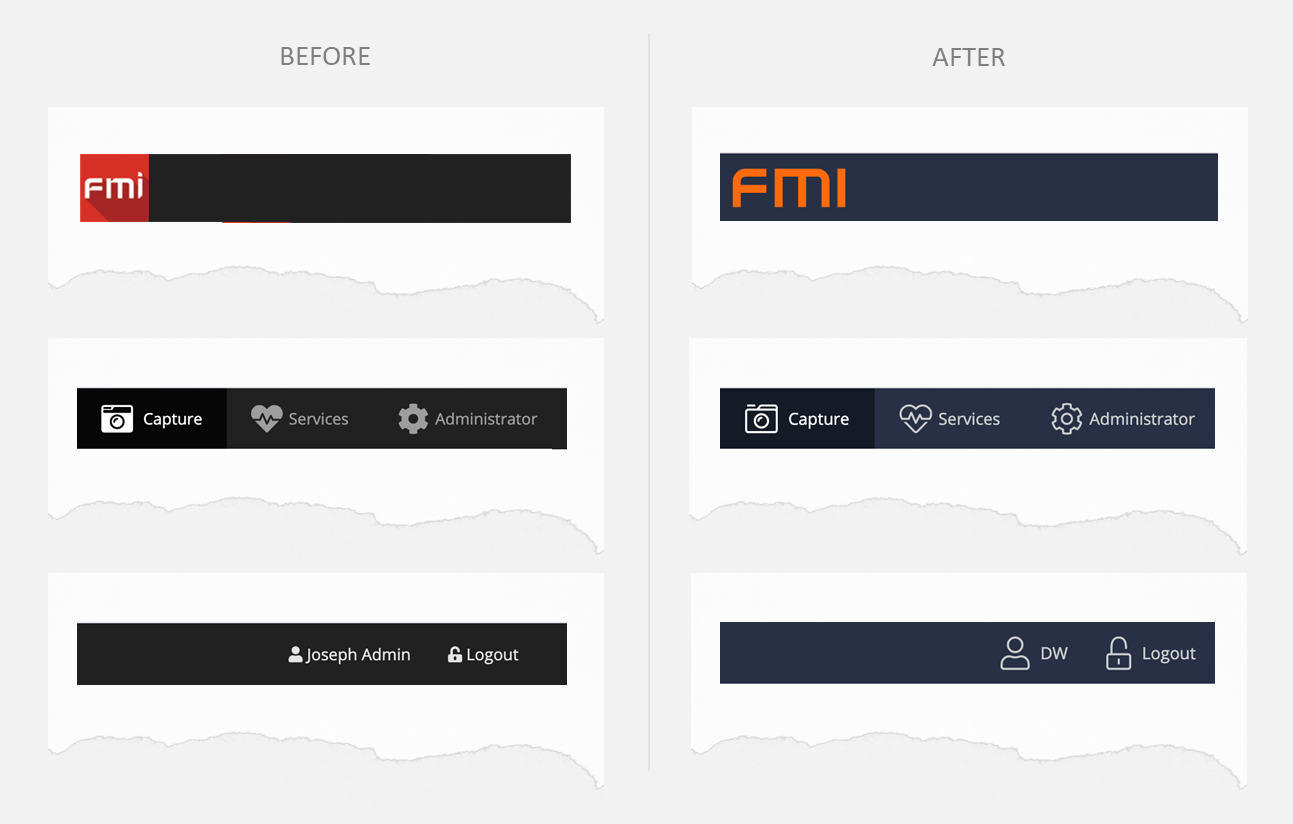
Capture Portal Dashboard
- Updated colors and icons
- Updated alignment of ‘Status Update’
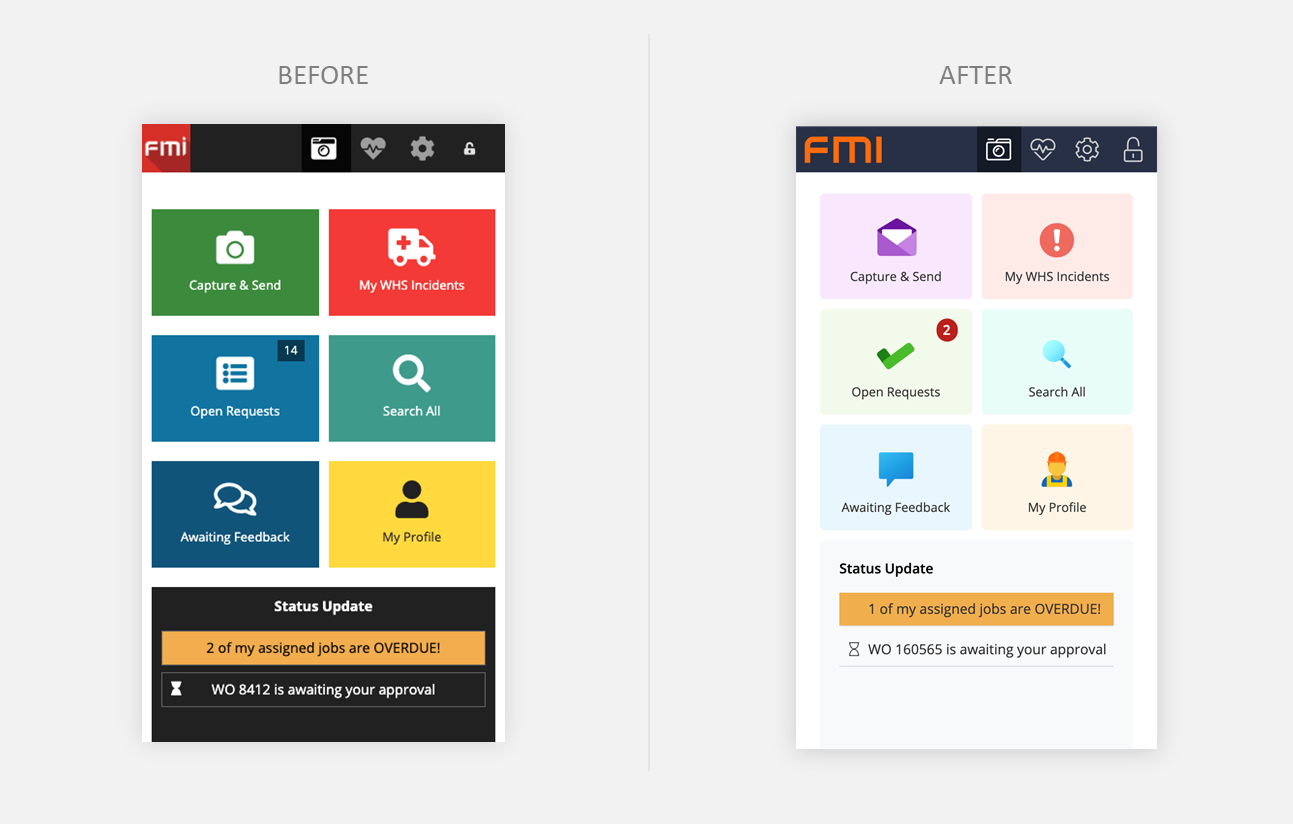
Services Module Navigation
- Updated icons, padding and colors
- Renamed ‘FM-Work Management’ to ‘Work’
- Renamed ‘Asset Management’ to ‘Assets’
- Renamed ‘Contact Management’ to ‘Contacts’
- Renamed ‘Industrial’ to ‘Portfolio’
- Removed ‘SMP’
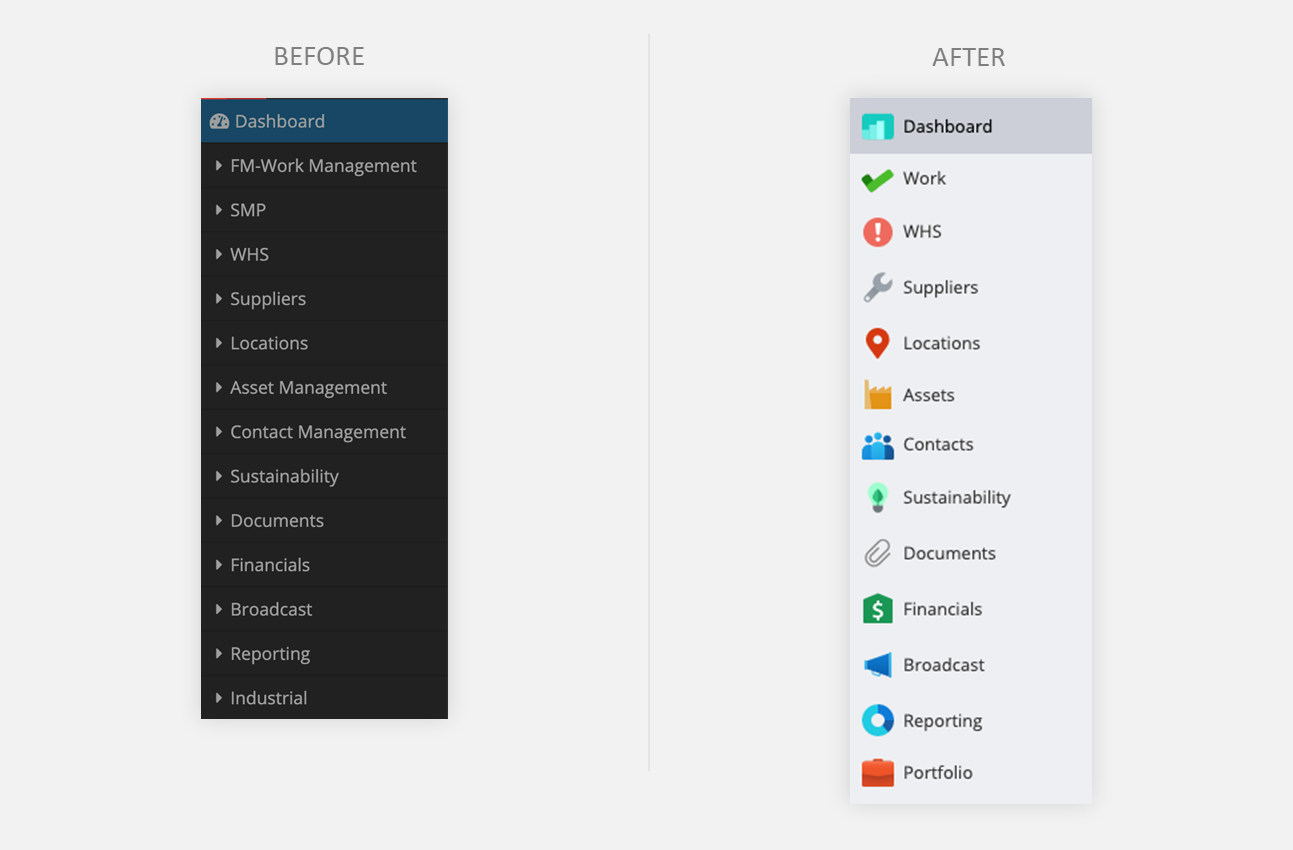
Services Module Dashboard
- Updated icons, padding, borders and shadows
- Removed icons from panel headers
- Updated tag colors
- Updated notification indicator
- Updated ‘Recent Status Changes’ ‘Action’ indicator from a colored background to a small circle
- Removed the Updated ‘Recent Status Changes’ ‘Action’ icons
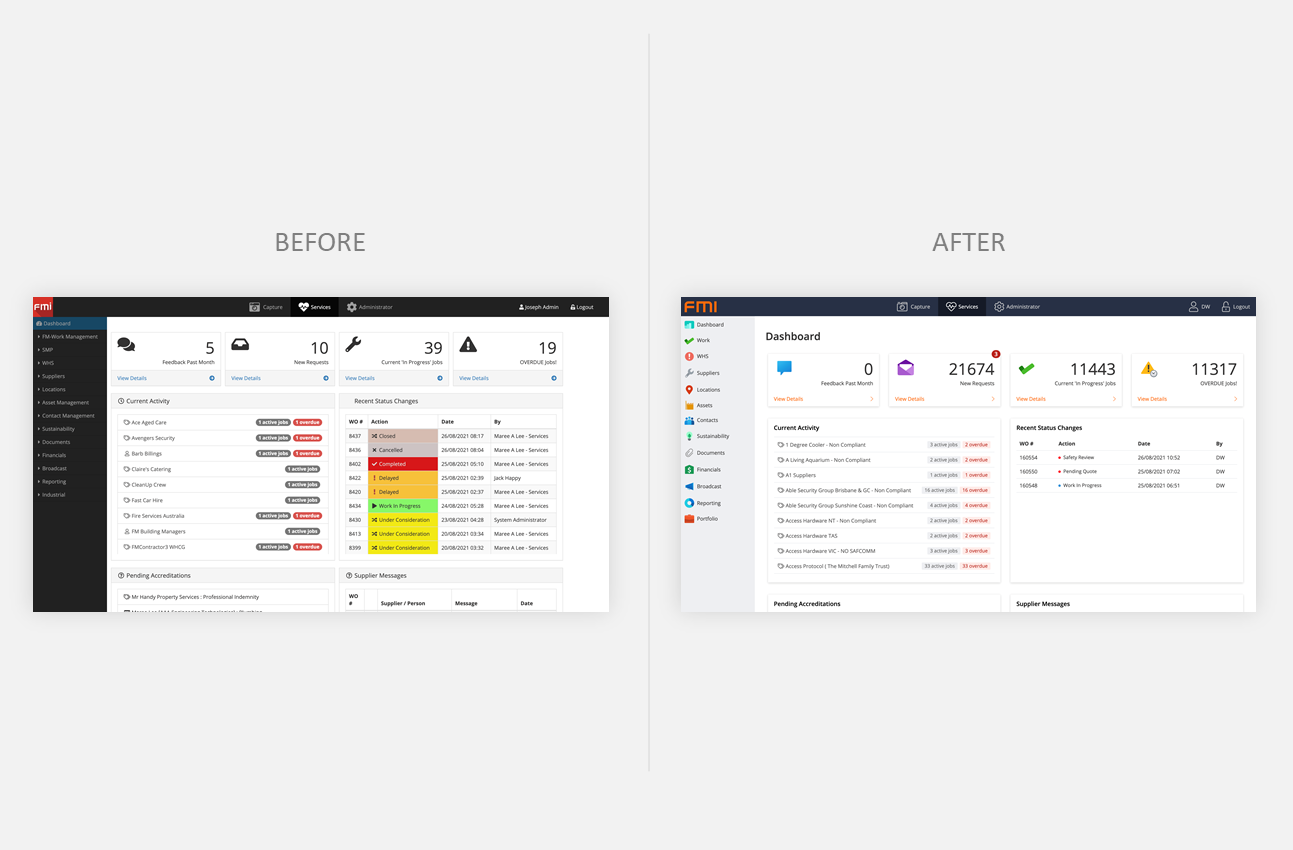
Administrator Module Navigation
- Updated icons, padding and colors
- Renamed ‘FM-Work Configuration’ to ‘Work’
- Renamed ‘Reference Data’ to ‘References’
- Renamed ‘System Configuration’ to ‘System’
- Renamed ‘WSM Scheduler’ to ‘Scheduling’
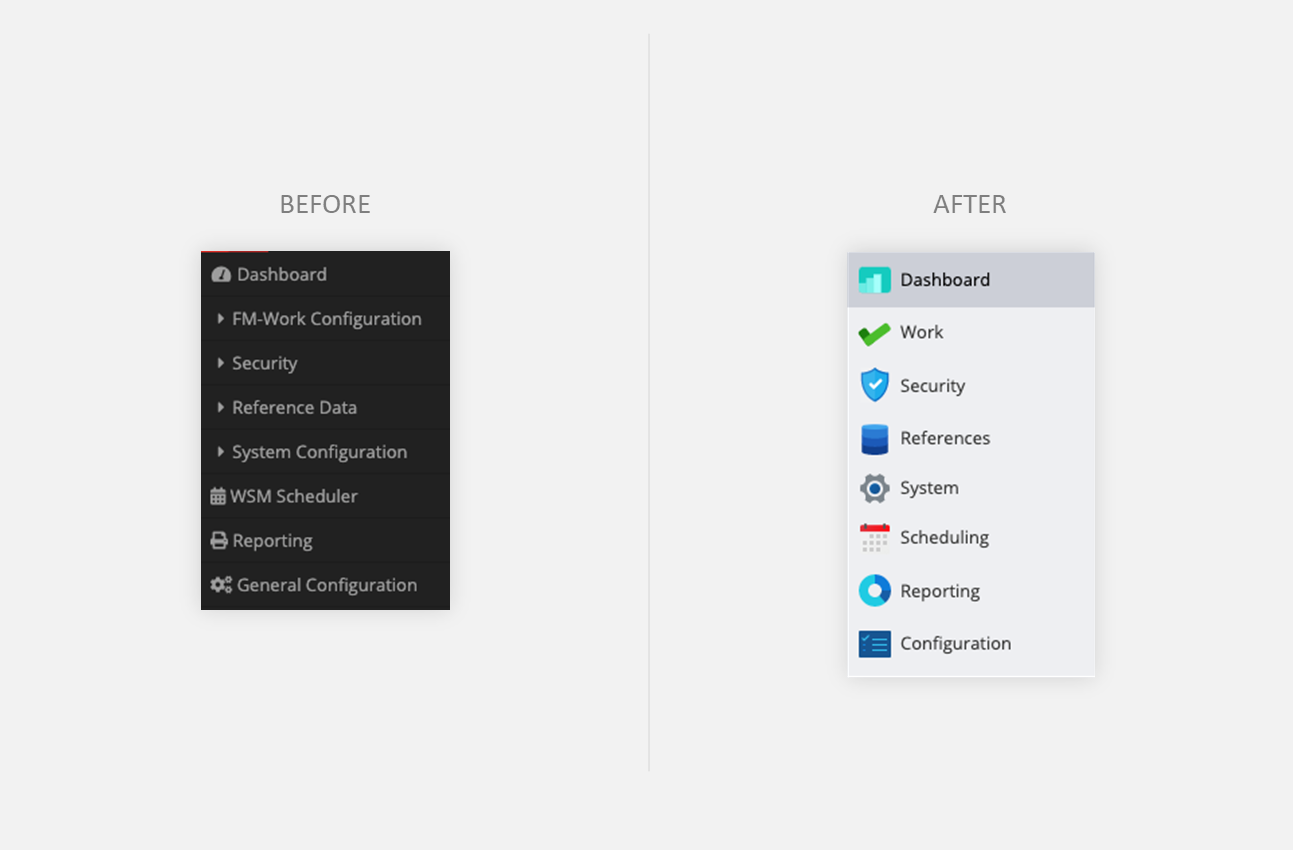
Administrator Module Dashboard
- Updated icons, padding, borders and shadows