How the Work Order Status Is Used
The status of a work order is used to manage how and when work will be actioned, as well as updating requesters on the progress of work
This article is for FMI Works users who have been given the permission of Works Coordinator
An overview of the work order status
Each work order is given a status that changes as the work order moves through the system.
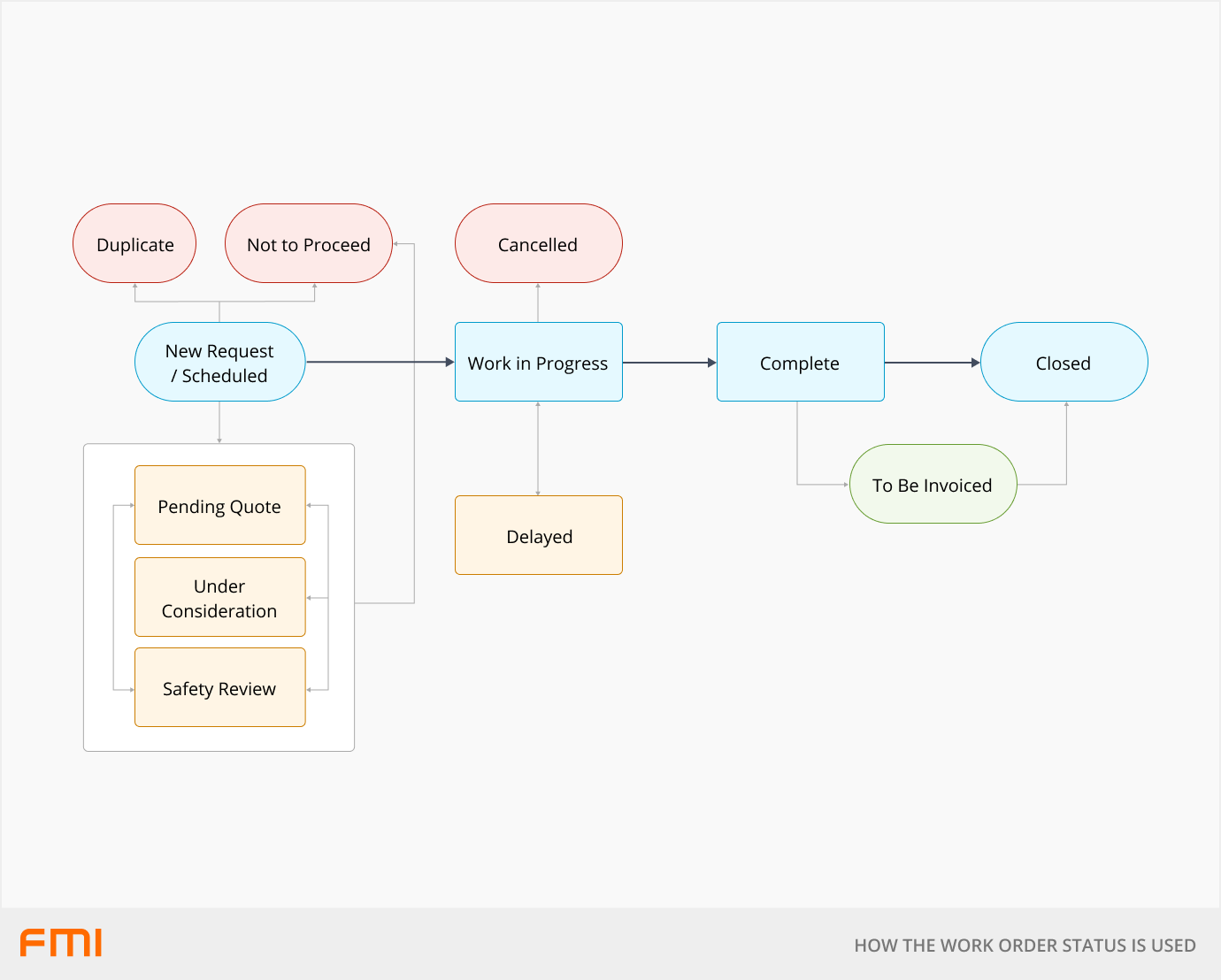
How to use the work order statuses
How your organisation uses the work order statuses should be aligned to your internal processes. Note that work orders can only move forward in this process; they cannot be moved backwards.
An overview of each status is outlined below.
Before work commences
| New Request / Scheduled | A new request has been created using the Requests Portal or Planned Jobs (set to scheduled) for the FM team to assess and action. |
| Duplicate | Use this status if more than one new request has been raised for the same issue. The 'Duplicate' status will link the duplicate request to the other work orders. This does not stop the new requester receiving progress notifications. This is an end process status. |
| Not to Proceed | Use this status if the work requested is not going ahead. An email notification will be sent to the requester with the reason added to the work order. This is an end process status. |
| Under Consideration | Use this status if further investigation into the request is required, or there is a delay in issuing the work (other work needs to be completed first) to an employee or supplier for action. The Request Approval workflow can be enabled, if desired. |
| Pending Quote | Use this status if a quote is required before the work can be approved to proceed. |
| Safety Review | Use this status if a safety review is required before the work can be approved to proceed. |
When work commences
| Work in Progress |
Use this status if the work is ready to proceed. The requester will see a status of 'Pending' until the request is moved to a 'Work In Progress' status. |
| Delayed |
Use this status if you need to pause work for any reason. A revised estimated completion date and a reason can be recorded against the work order. |
After work is completed or cancelled
| Cancelled | Use this status if the work being undertaken needs to be stopped / cancelled. A reason can be recorded and added to the work order log. |
| Completed |
Use this option if the work has been completed. It is used to signify that no further work on the job itself is needed, but there may be other administrative tasks (e.g., adding work order cost data including invoices, undertaking quality assurance activities) to be performed before the work order is completed. Most fields on the work order will be locked to prevent modification. If there are no further actions required, the status of the work order can be immediately updated to 'Closed'. |
| To be Invoiced | This status is optional, and only used by the FM team to add invoice costs to the work order before the work order is closed. It should only be used where this aligns with your internal processes. |
| Closed | Use this status when all administrative work is completed, and no further actions are required on the work order. The work order is now locked and this an end process status. This status will remove the Save button. |