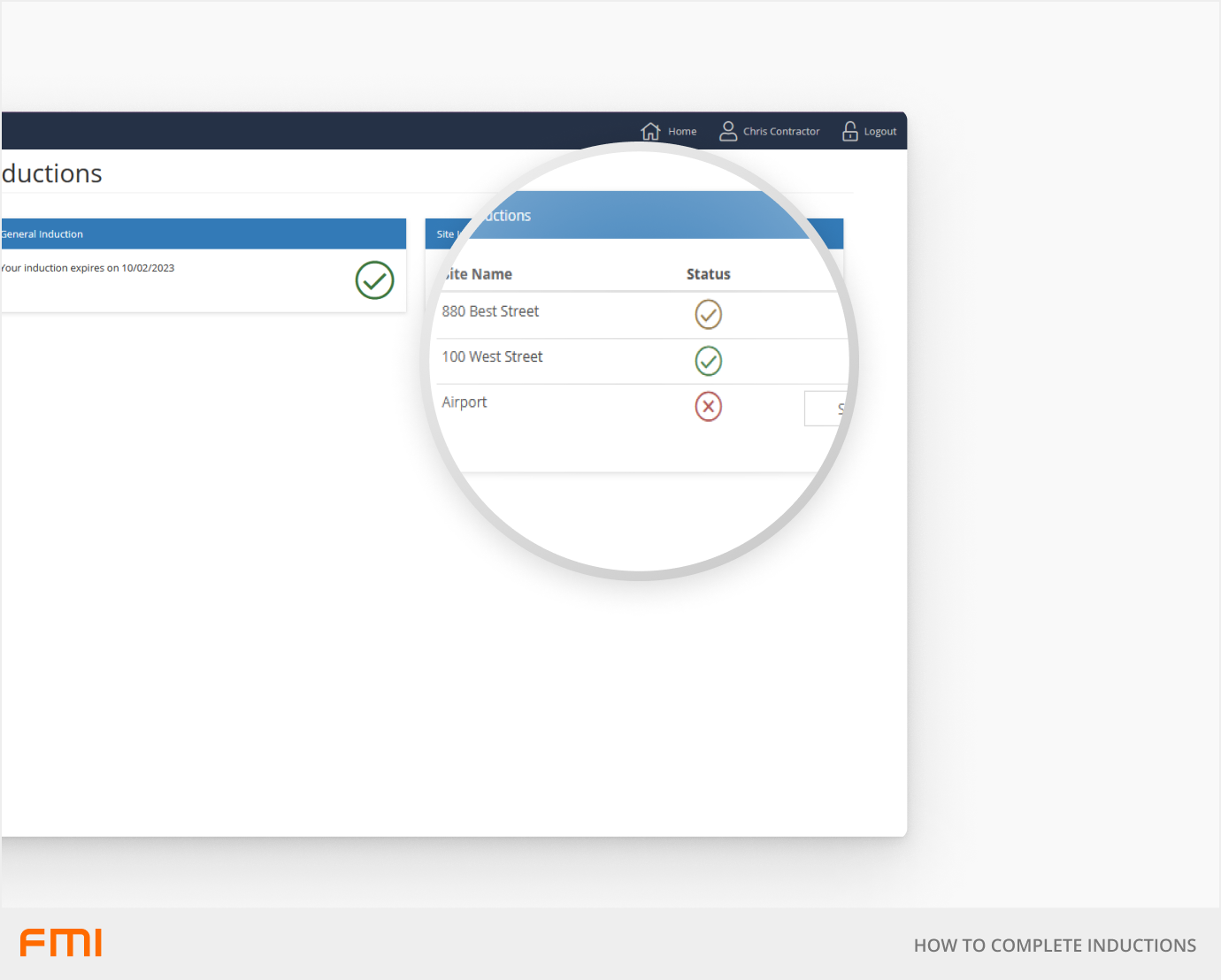How to Complete Inductions
As a contractor you can complete inductions using the Contractor portal
This article is for FMI Works users who have been given access to the Contractor portal
This is an optional feature that may or may not be activated by your client's organisation
Where to start
Your client may choose to use FMI Works to manage inductions. If your client elects to do so, you will be directed by your client to conduct either general or site-specific inductions in the Contractor portal.
Select Inductions from the main menu.
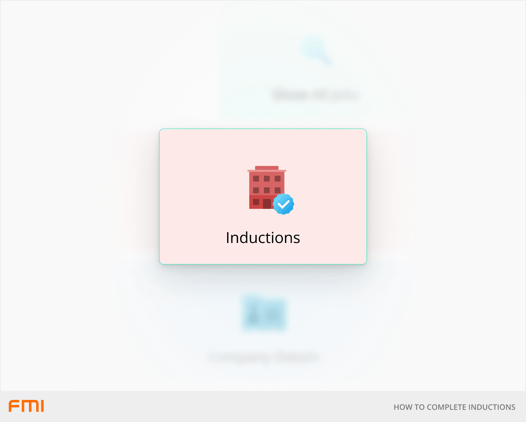
Completing inductions
All inductions are written by your client and may include a video or written documentation. Inductions that are waiting to be completed are indicated by a question mark.
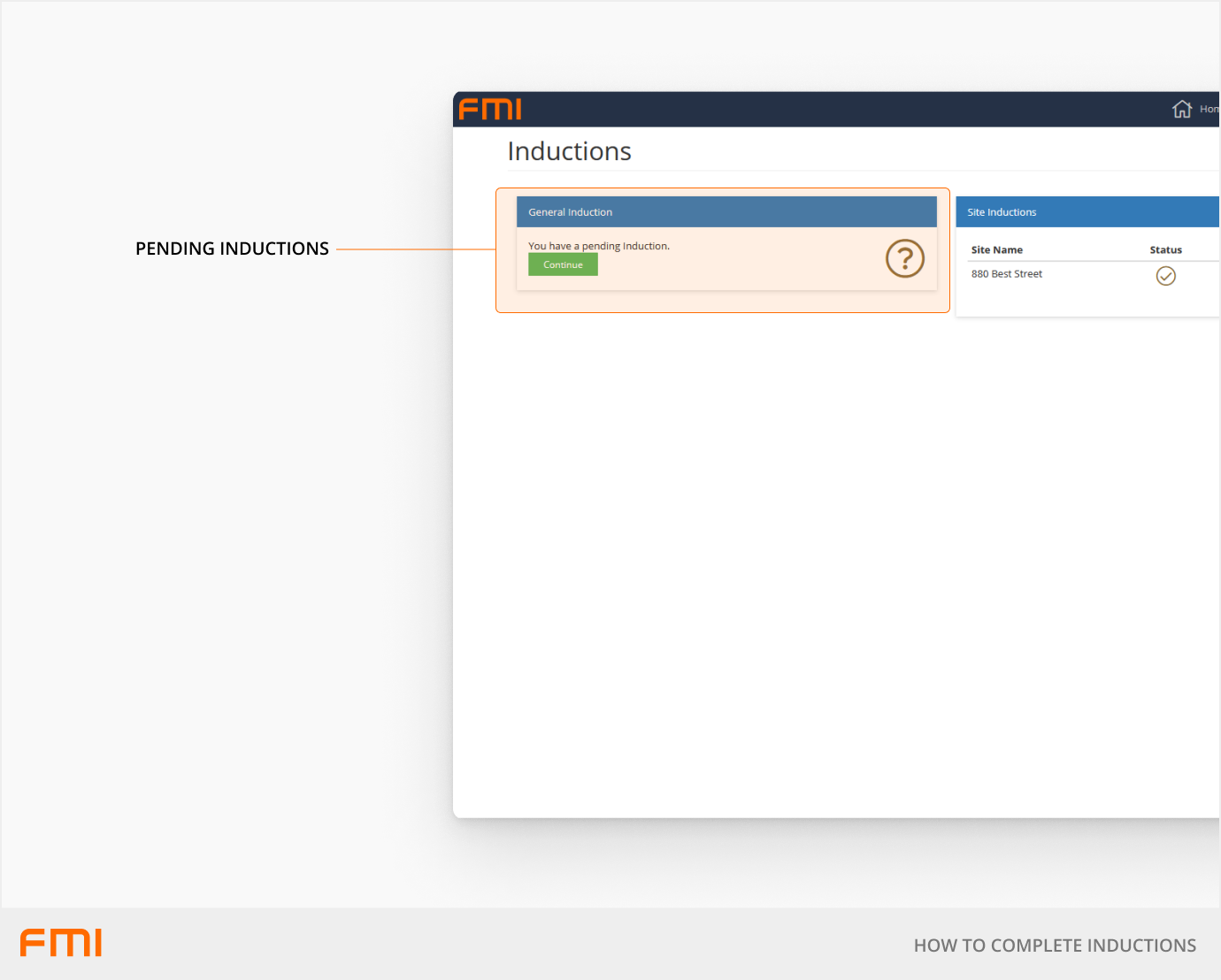
If you cannot complete the induction in one sitting, you have the option to select Continue Later, and your progress will be saved for a later session.
Passing the induction
All questions must be answered correctly to successfully pass the induction. If your induction has been unsuccessful, a message box will appear indicating which questions were answered incorrectly. The induction will need to be repeated until all questions are answered correctly.
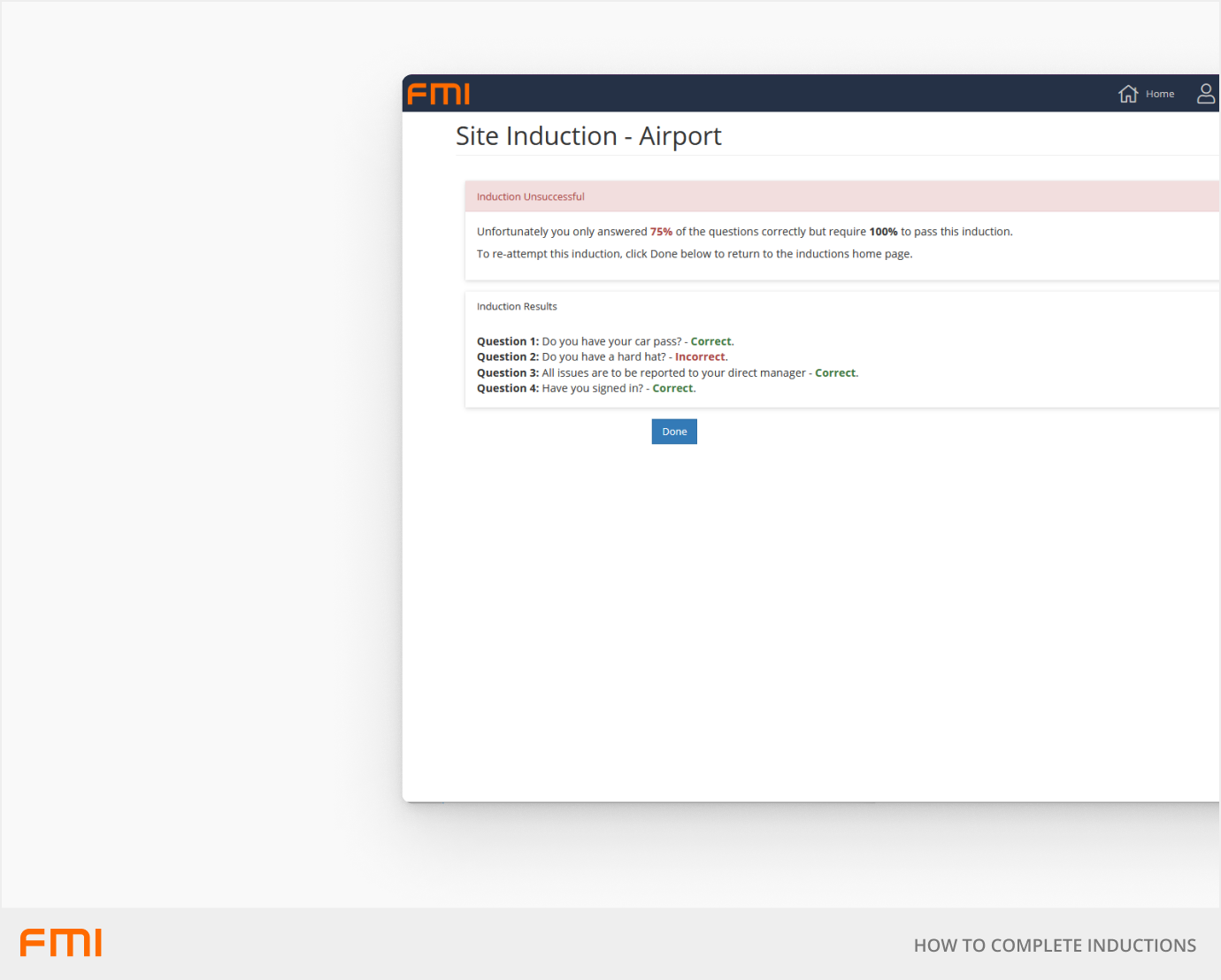
Induction status
An induction will either have the status of 'Outstanding', 'Completed', or 'Completed nearing expiry'. An orange tick indicates that an induction has been successfully completed but will expire soon.