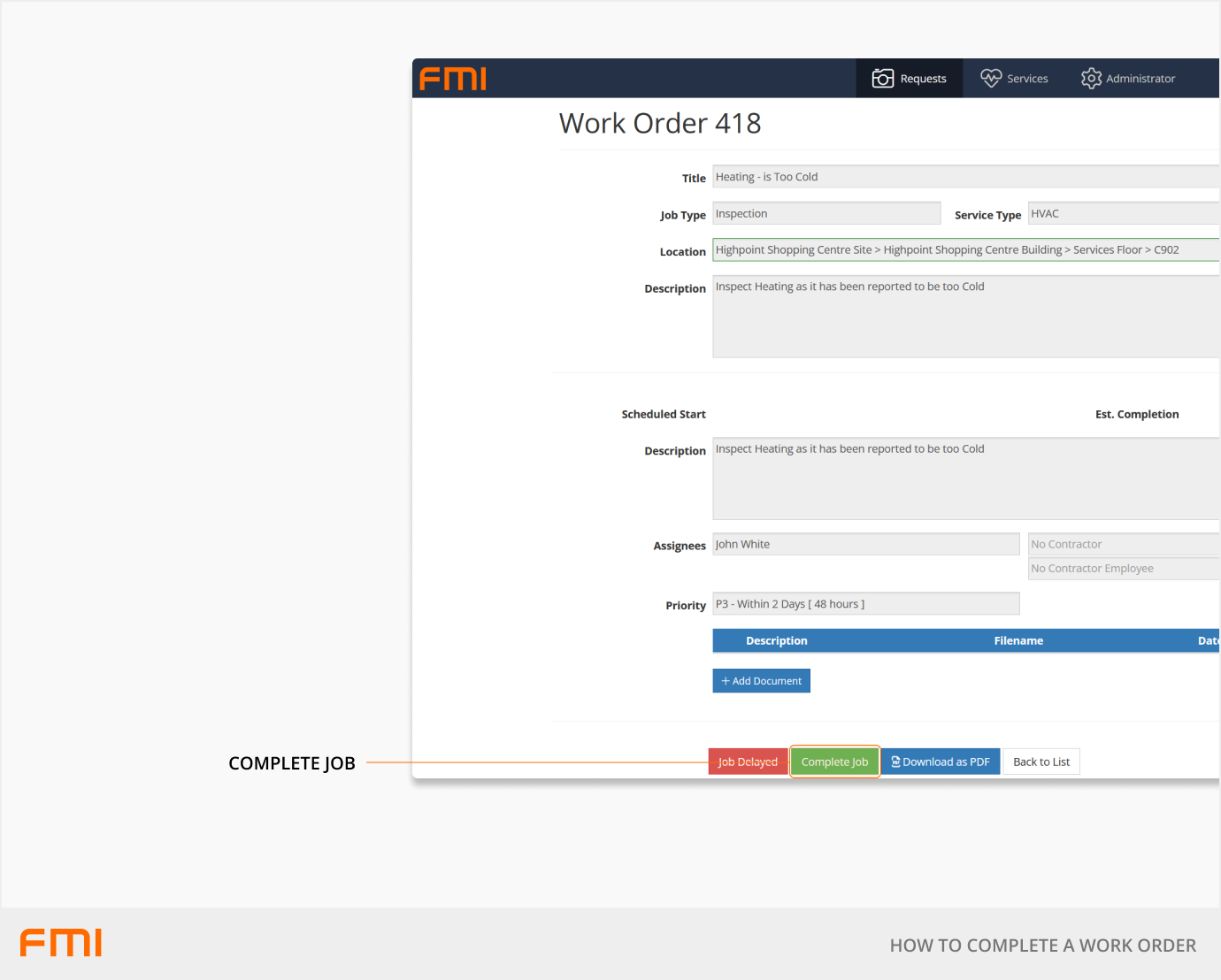How to Complete a Work Order
As a contractor, you can complete a work order using the Contractor Portal
This article is for FMI Works users who have been given access to the Contractor Portal
Where to start
Select Open Jobs on the dashboard.
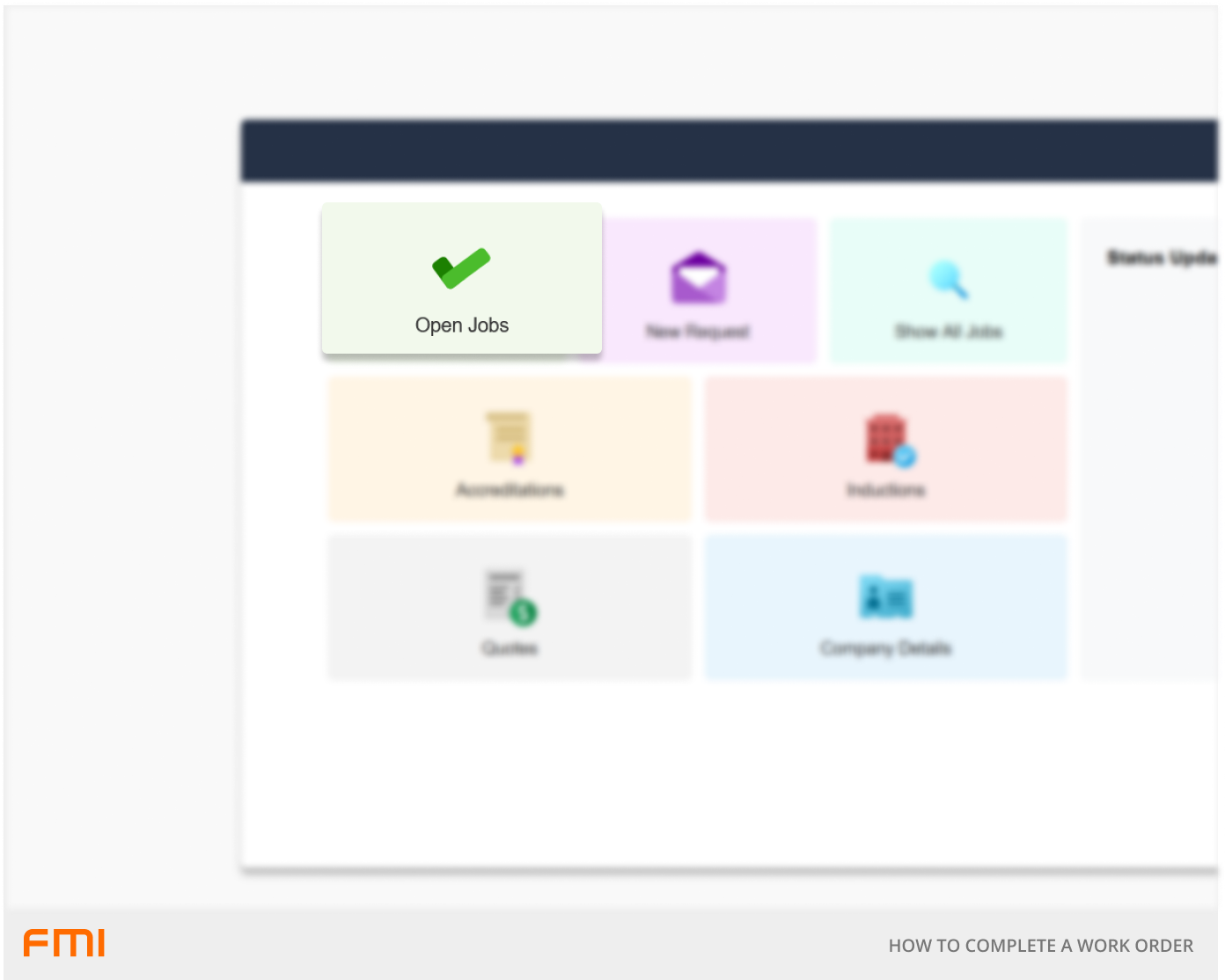
How to complete a work order
Once the work has physically been completed:
- Open the work order.
- Select Complete Job.
Fields to complete
The following fields should be completed to close out the work order:
| Our Assignee | If applicable, select the name of the person who the work was assigned to from the drop down. |
| + Add Document | Under WO Documents, add photos, videos or documentation that helps to demonstrate the work has been completed. |
| Completed On | Choose the date/time to record when the work was completed. |
| Time Taken | Indicate the number of hours taken to complete the work. |
| Comments / Actions | Provide an update on the completed job. If the Quick Option has been set up by your client, select the appropriate option from the drop down. This will pre-populate the Comments / Actions field. You can also add additional comments if required. |