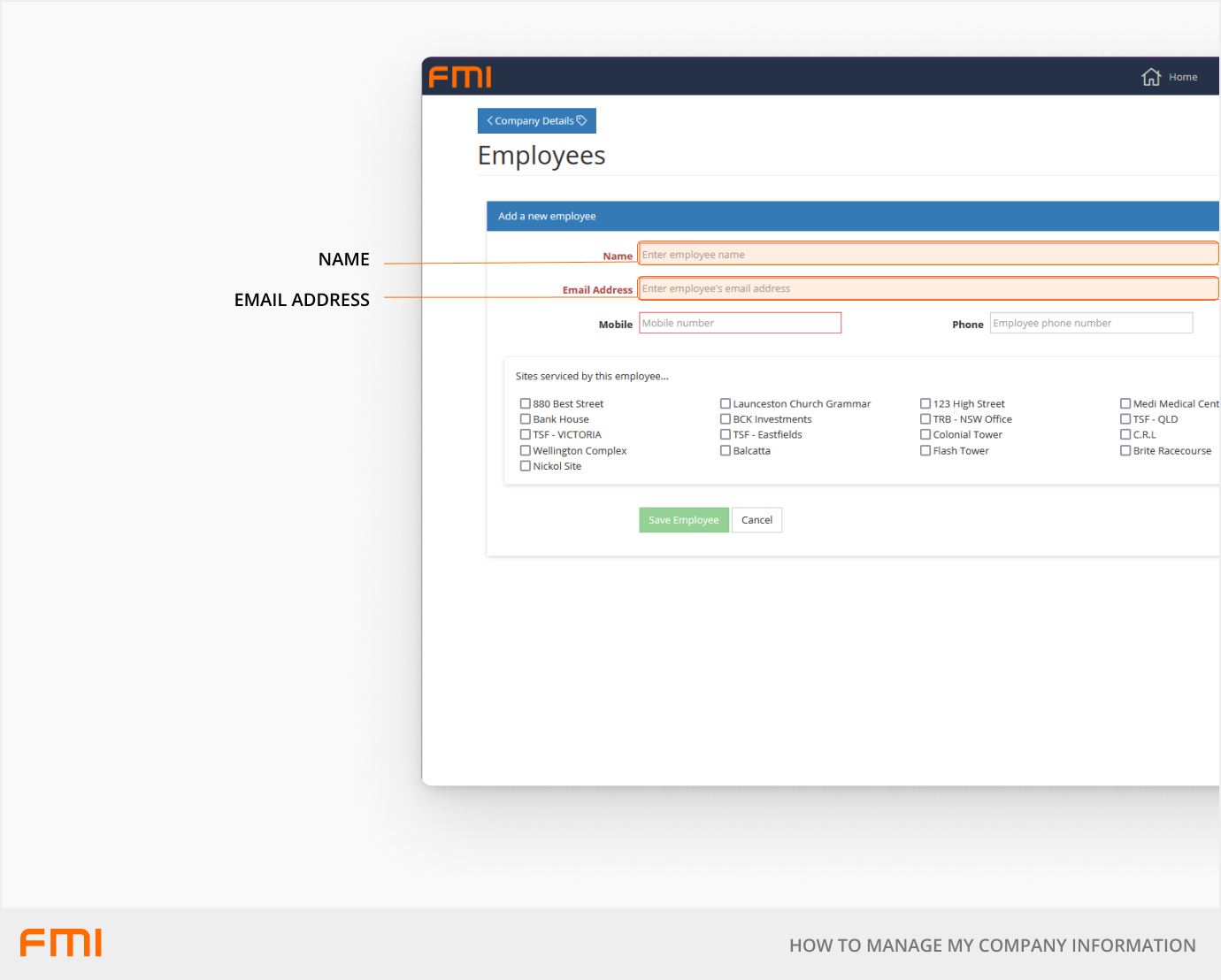How to Manage Company Information
As a contractor, you can keep your company details up to date and manage employee information using the Contractor Portal
This article is for FMI Works users who have been given access to the Contractor Portal
Overview
Information that can be updated in the Contractor Portal includes:
- Company information - registered company name, ABN/ACN, contact details, and operating hours.
- Employee information - employee name, email address, phone number, and locations.
Where to start
To update company information, you must be a Primary Contact.
Select Company Details from Contractor Portal main menu.
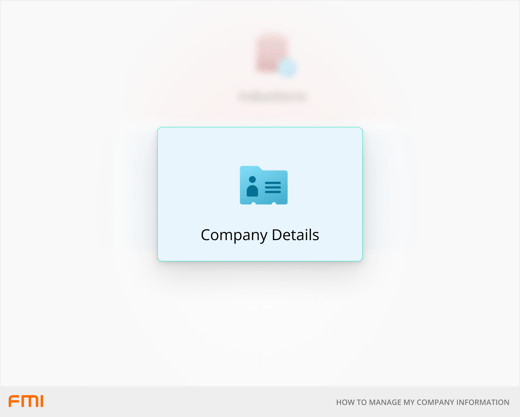
Adding new employees
As a supplier/contractor, to assign work to your employees, they first need to be added to FMI Works.
From the Company Details page, go to Employees and complete mandatory fields Name and Email Address.
If the employee’s work needs to be restricted to certain sites, ensure the correct sites are selected here.
Leave this section blank if you would like the employee’s site allocation defaulted to the global setting for your company.