How to Provide Feedback on Requests
As a requester you can provide feedback on each request that you raise
This article is for FMI Works users who have been given access to the Requests portal
This is an optional feature that may or may not be activated by your organisation
When feedback is available
If you have raised a request using the Requests Portal, you may be able to provide feedback on your experience after the work is completed. This option is only available if your organisation has activated the Feedback feature.
How to provide feedback
After the work has been completed, you will receive an email notification to complete a short multiple-choice survey to provide feedback on each request.
You can also see the number of requests awaiting feedback on the Requests Portal main menu.
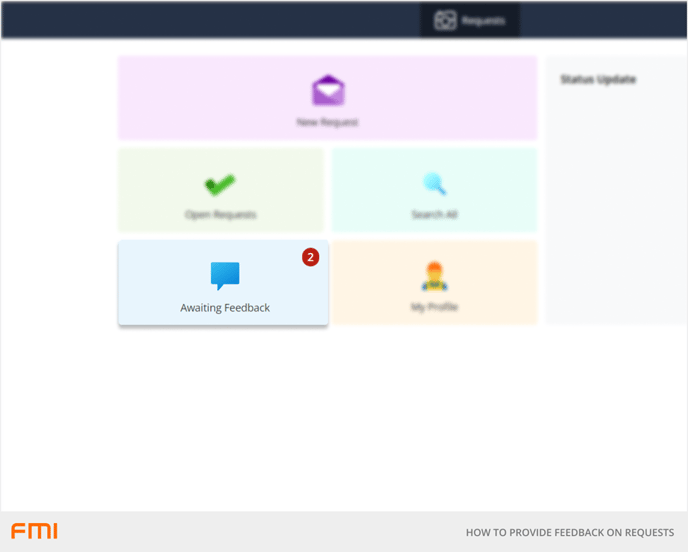
Select the Awaiting Feedback tile.
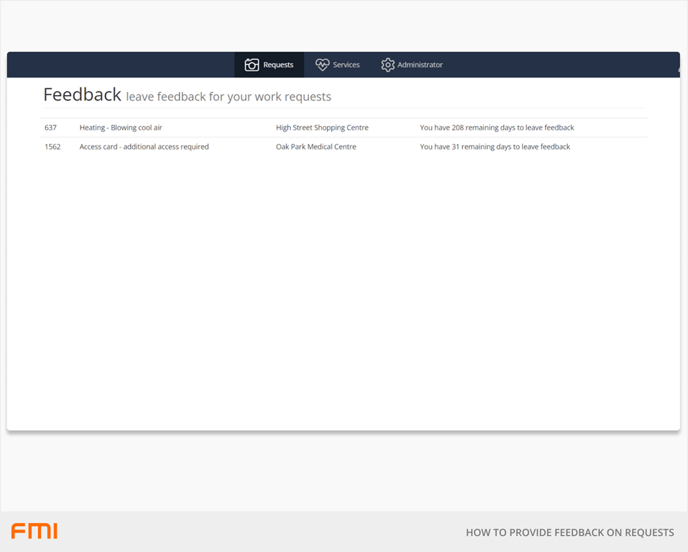
To provide feedback, select a rating option for each question asked.
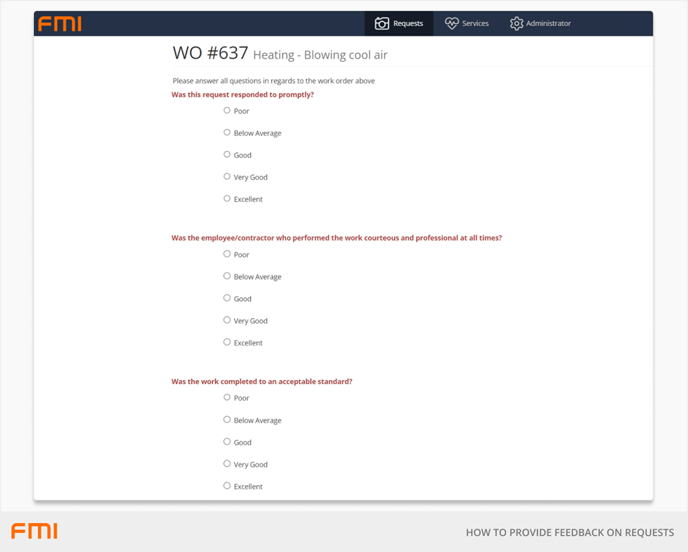
Add a comment for the FM team to review and select Save Feedback.