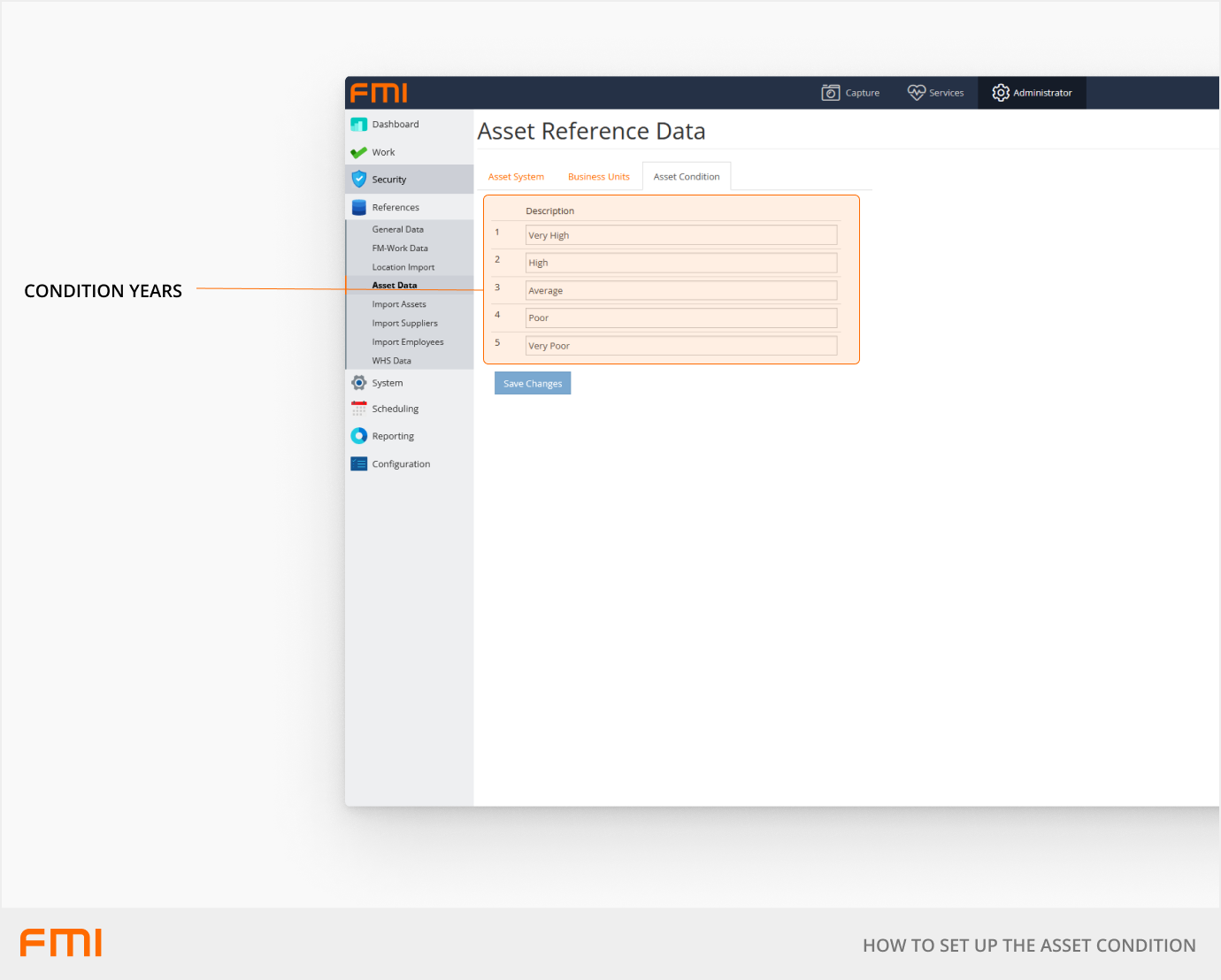How to Set Up the Asset Expected Condition
The Expected Condition helps the user understand the expected condition of the asset for assessment and reporting purposes
This article is for FMI Works users who have been given the permission of System Administrator
Overview
The Expected Condition consists of five condition levels and as the asset’s years of service progress, the condition will deteriorate. FMI Works will automatically update the Expected Condition of the asset based on its age and display this on the Asset Details page.
The Expected Condition can be set per asset type thus the condition definition will apply to all assets that have the same asset type.
Assets must have a Purchase Date to enable the calculation of condition rating.
Setting up the Expected Condition
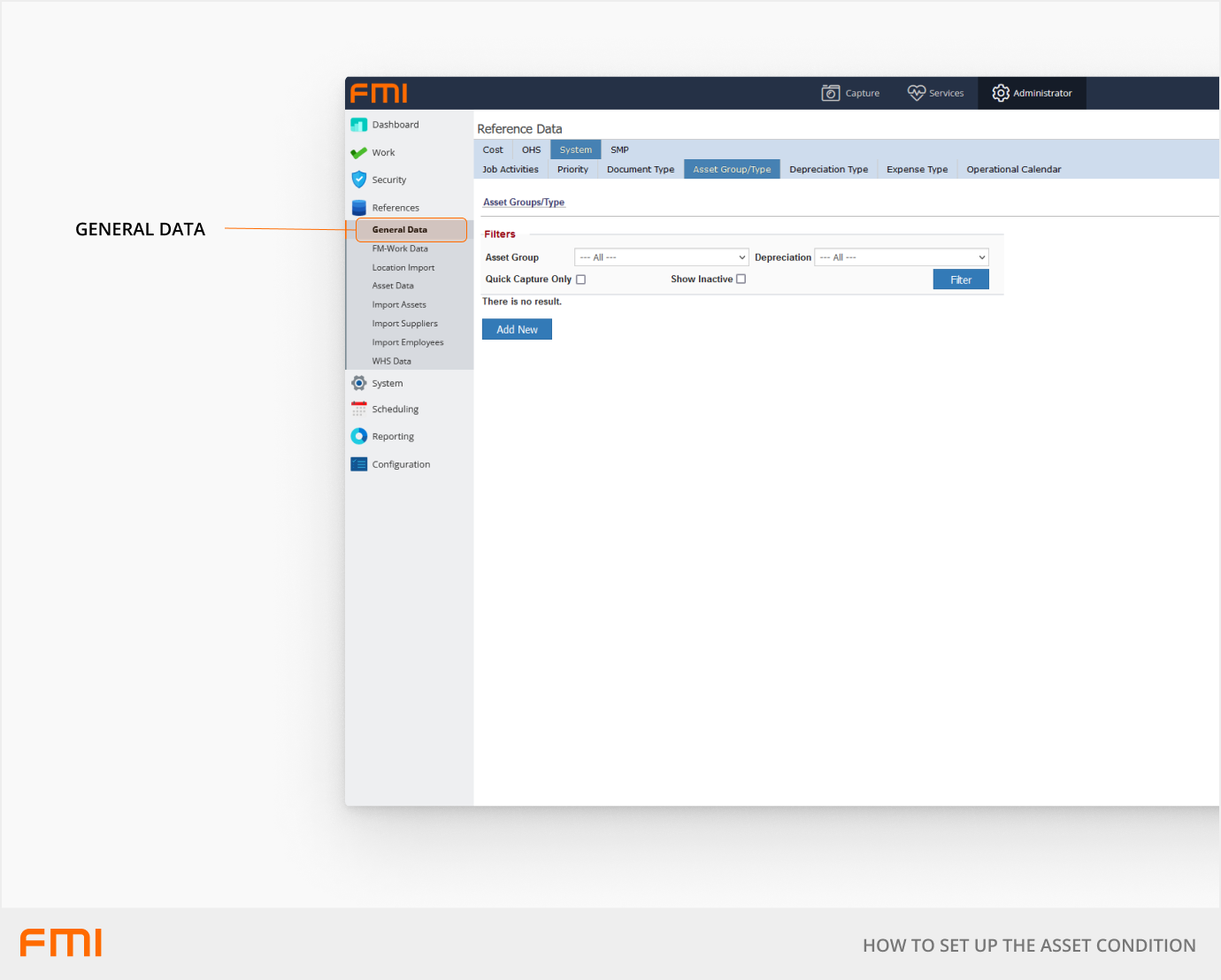
The Asset Group and Type configuration page can be found in Administrator > References > General Data.
On the General Data page go to System > Asset Group/Type.
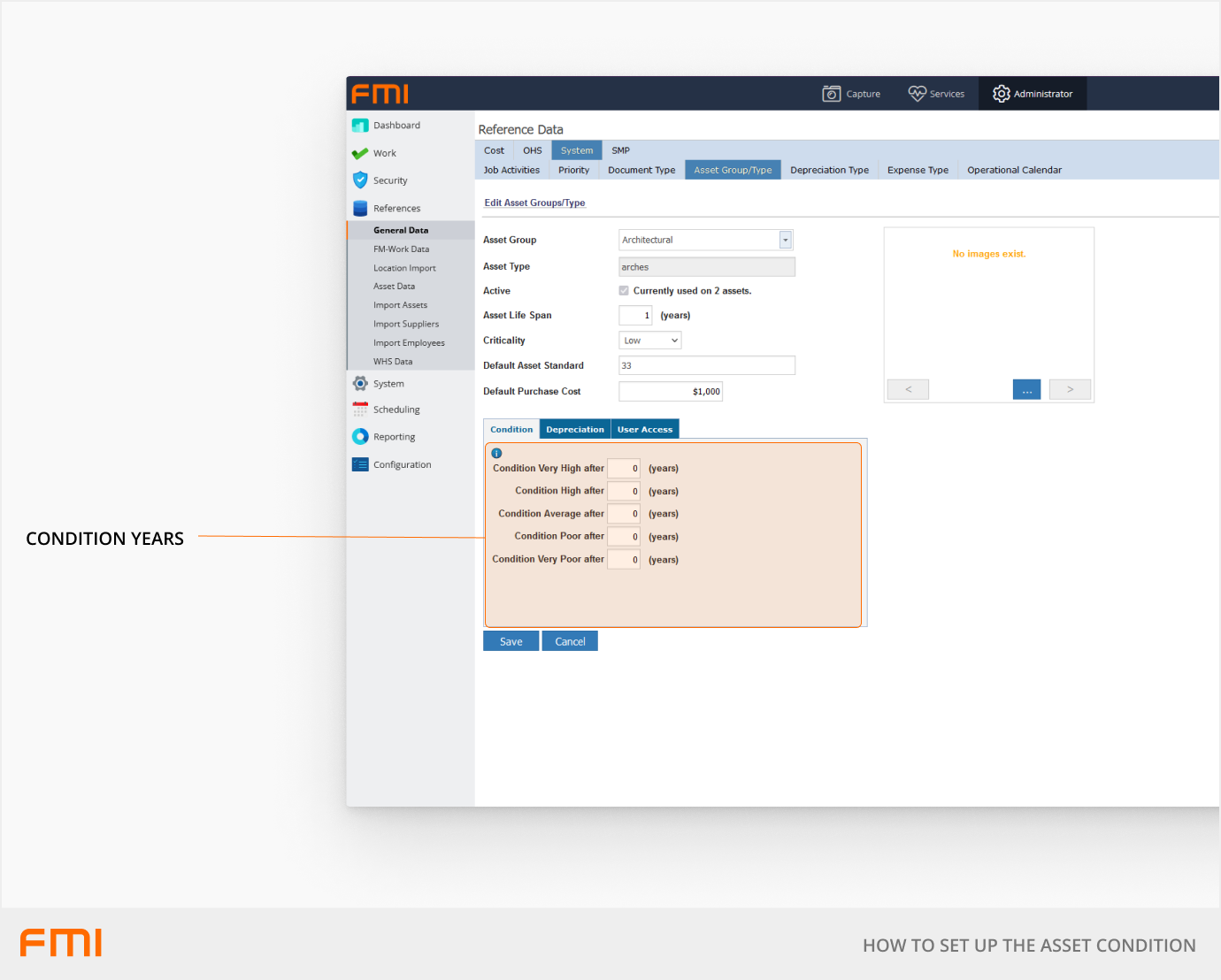
Required Fields
- Condition years: Enter the number of years applicable to each condition.
Configuring the Expected Condition labels and list order
The default values for each condition level are 'Excellent', 'Good', 'Average', 'Below Average', and 'Poor'. The order of the asset Expected Condition and names are configurable.
To configure the Condition, go to Administrator > References > Asset Data.
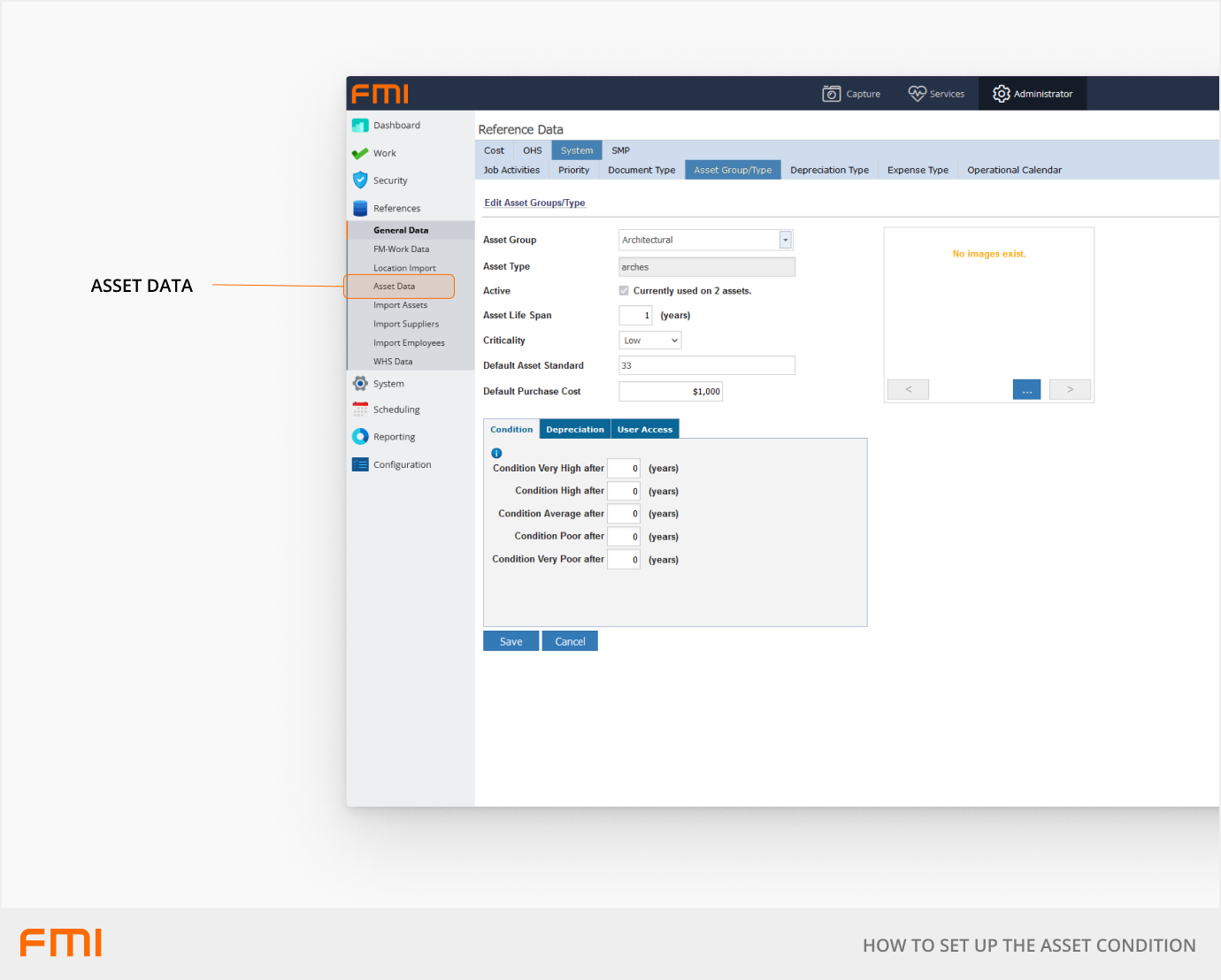
Configure the Asset Condition labels and the order on the Asset Condition tab.