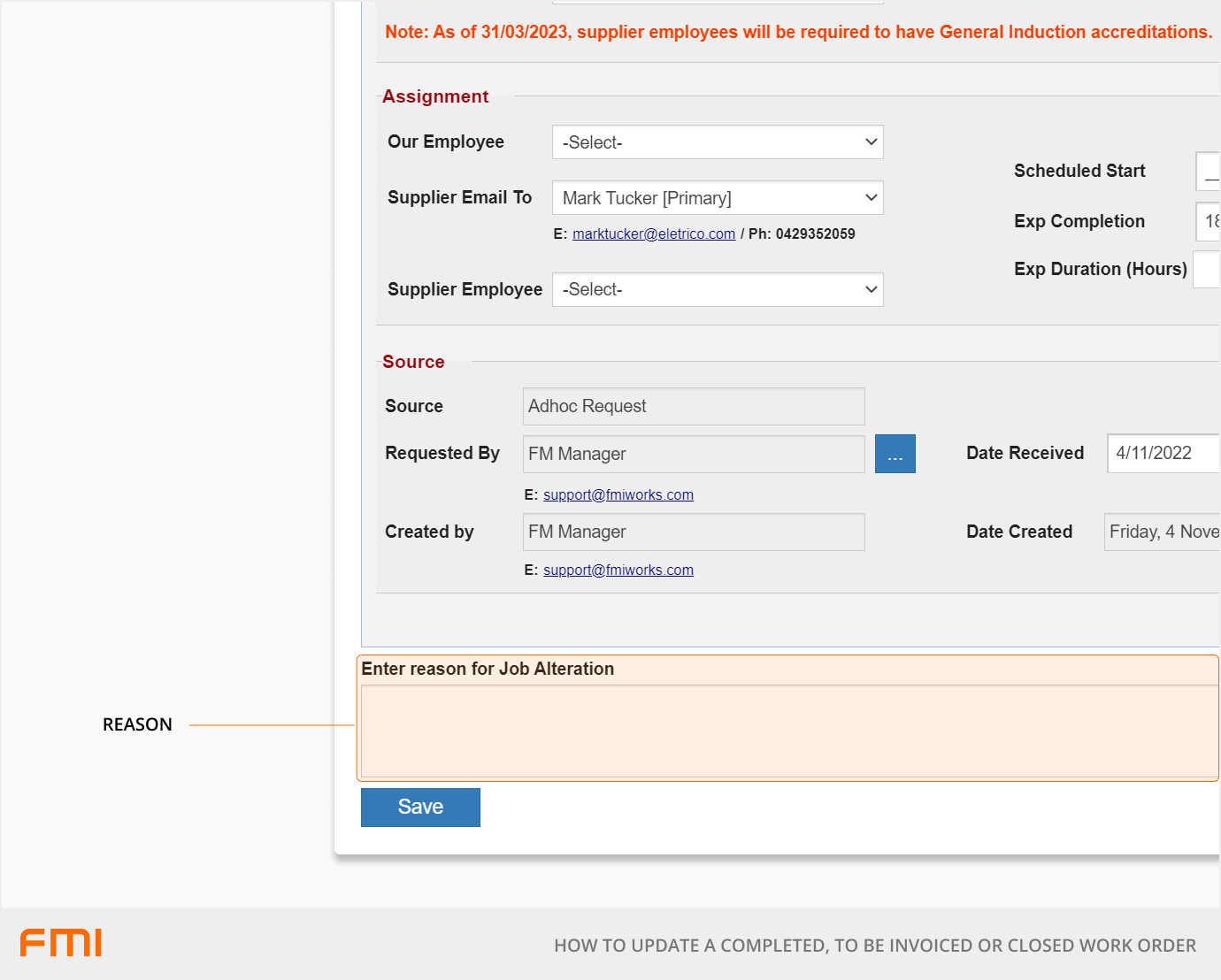How to Update a Completed, To Be Invoiced or Closed Work Order
The Alter Job feature allows an FM user to make changes to a Completed, To Be Invoiced or Closed work order
This article is for FMI Works users who have been given access to the Services module
When to use the alter job feature
When the work order status is updated to Completed, To Be Invoiced or Closed, various fields on the work order are locked. This helps enforce data integrity by preventing modifications to the work order after the lifecycle has ended.
If a correction needs to be made to these locked fields this can be done by using the Alter Job feature.
Alter Job will unlock the fields on the work order and allow the user to make changes. Any changes made will be recorded in the WO Log.
Alter Job can only be used by an administrator.
How to alter a job
To use Alter Job, scroll to the end of the work order and select Alter Job.
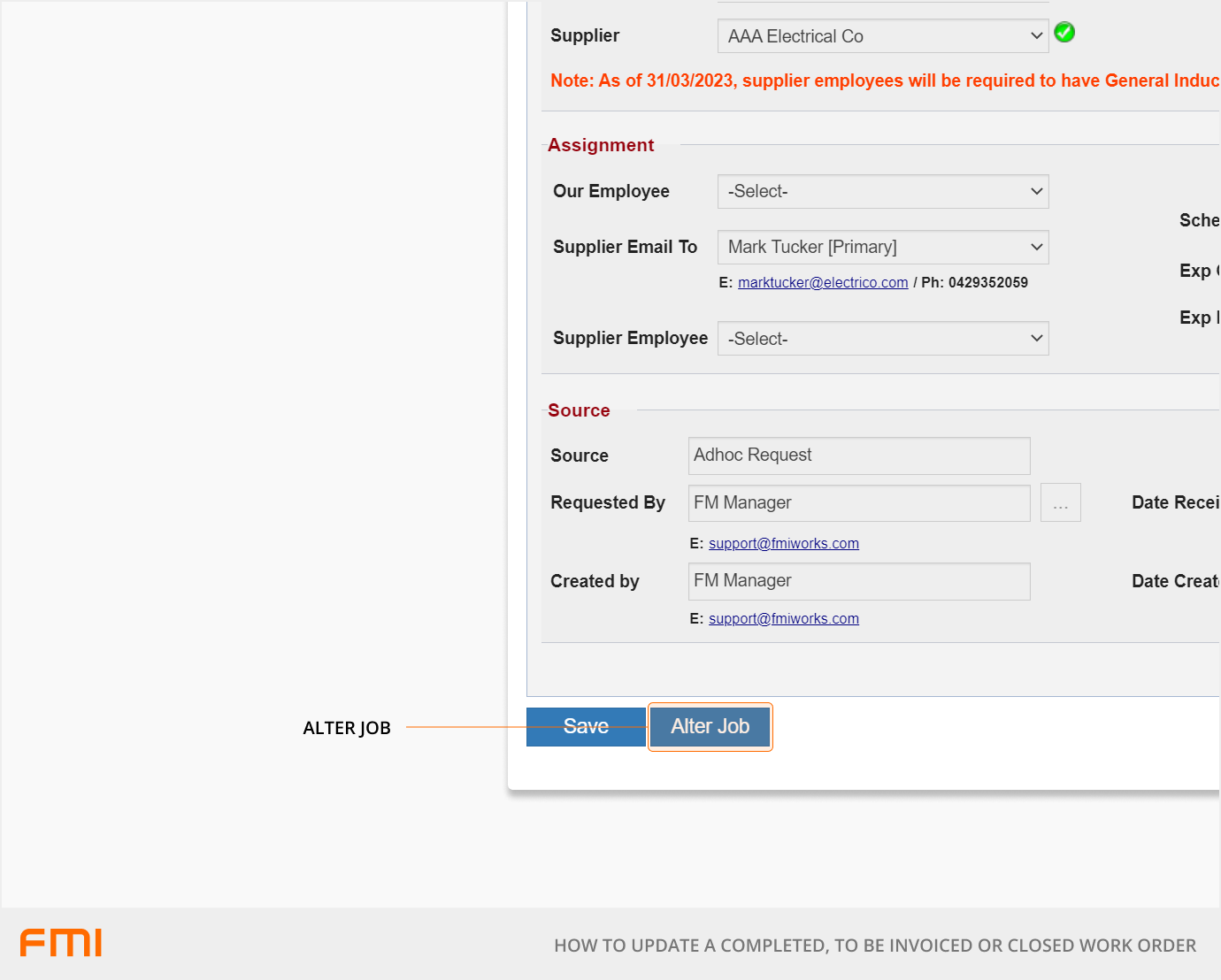
The work order fields will now be unlocked for editing. Once you are done enter a reason for the changes and select Save.