When to Use the 'Completed' Work Order Status
A work order should be set to 'Completed' when the work specified has been completed
This article is for FMI Works users who have been given the permission of Works Coordinator
What the work order status means
Each work order is given a status that changes as the work order moves through the system.
The status of a work order is used to manage how and when work will be actioned, as well as updating requesters on the progress of work.
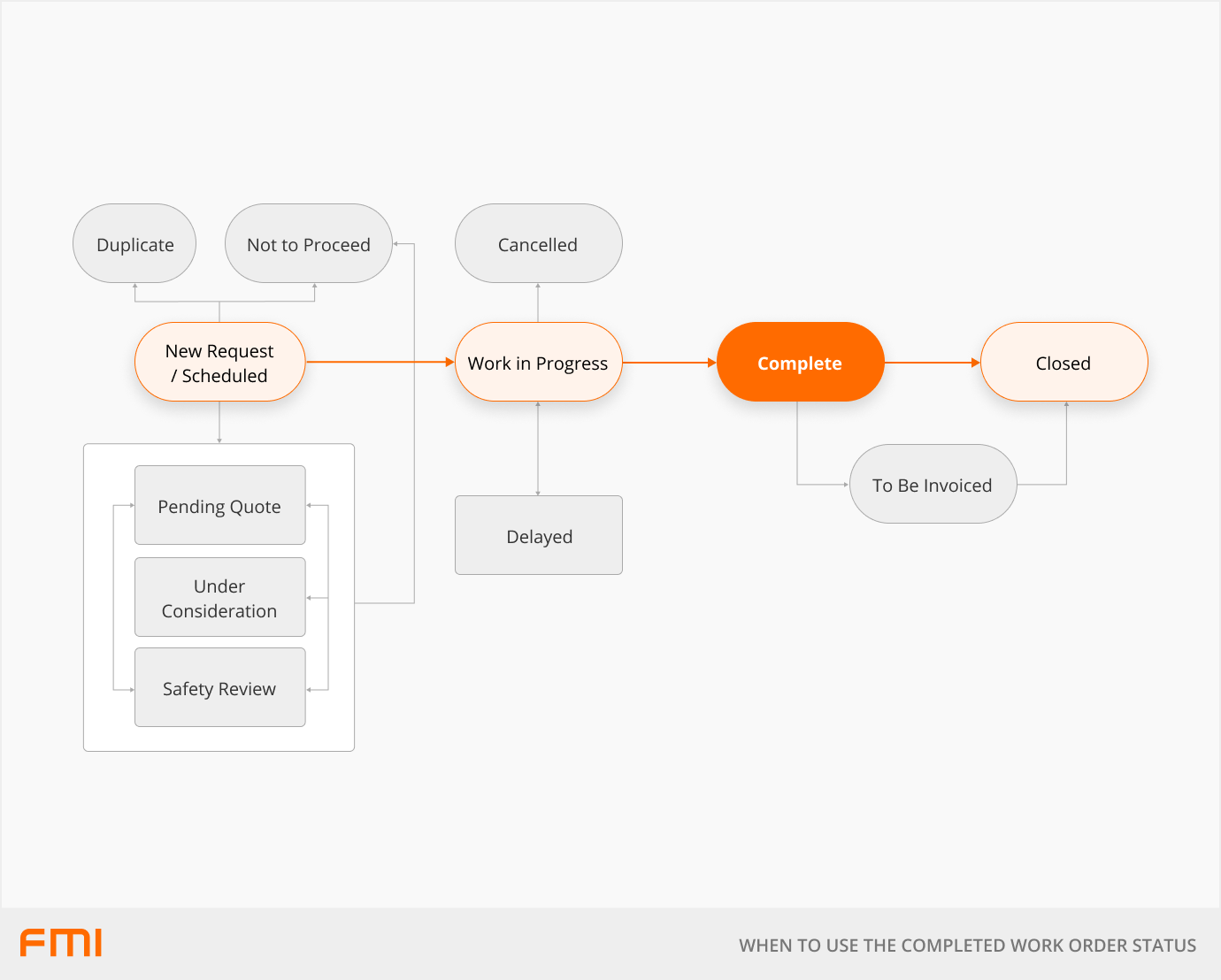
When to use the 'Completed' status
The 'Completed' status should be used to mark the completion of work and is used to drive statistical information (Job Closure KPI reporting, work hours recorded etc.).
'Completed' will lock most fields on the work order, including work hours and costs. Any further changes to these fields will require Administrator access.
For information on how to modify a work order that has been completed, see our article How To Update a Completed, To Be Invoiced or Closed Work Order.
Moving a work order to 'Completed'
The 'Completed' status is available for work orders that have the status of 'Work in Progress'.
After selecting 'Completed', the following fields should be reviewed and updated, before saving.
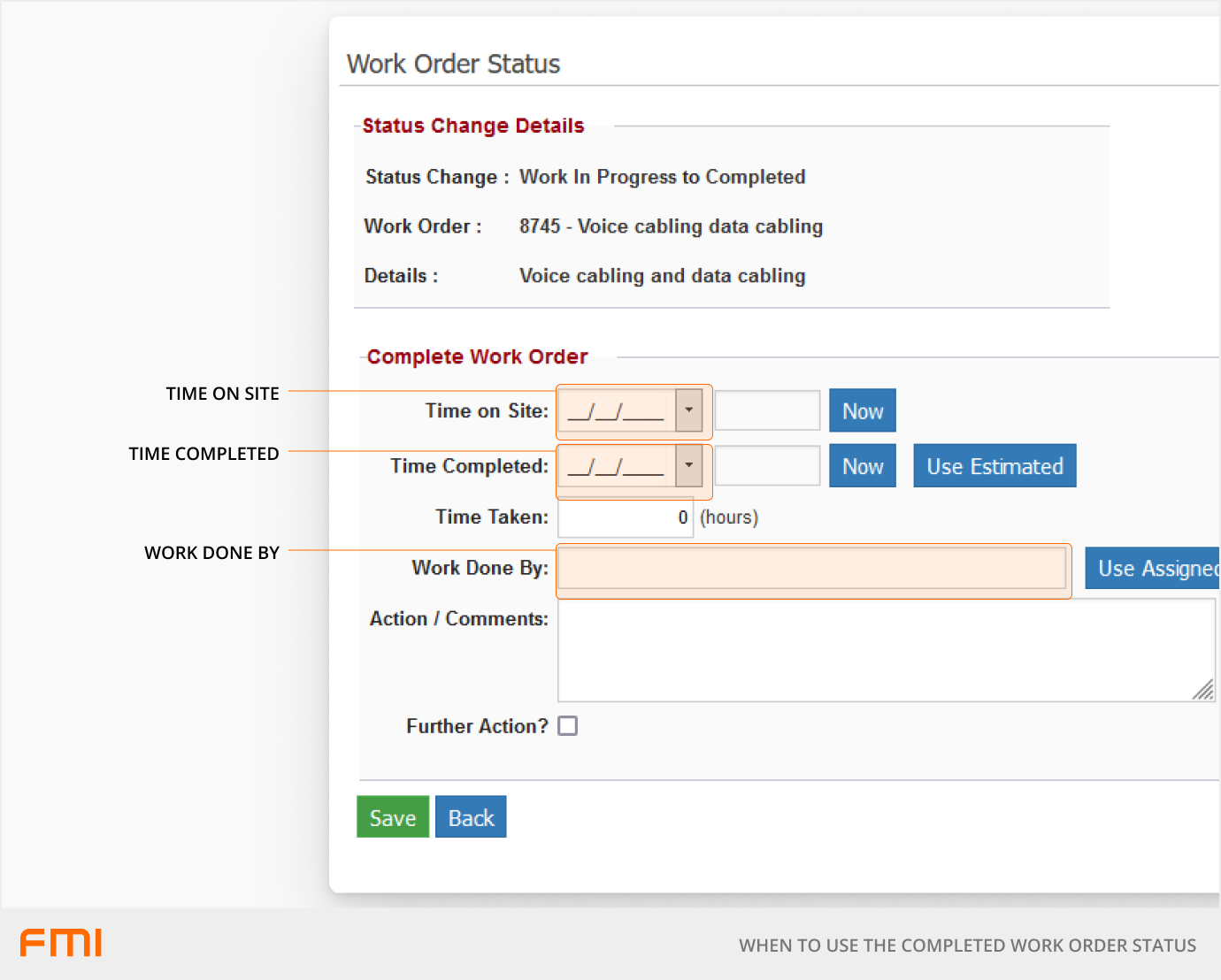
Required Fields
| Time On Site | Enter the time on site or select Now. |
| Time Completed | Enter actual values or choose from Now or Use Estimated. Selecting Use Estimated will fill in the time completed and completion date. |
| Work Done By | Either free text of the name of the person can be added to the field, or select Use Assigned and choose from 'Employee', 'Supplier', or 'Both'. This option will populate the field with the assigned employee and/or supplier. |
Optional Fields
| Time Taken | Enter the number of hours it took to complete the work. |
| Actions/Comments | Add the action taken whilst doing the job. This will be governed by organisational requirements, but it is recommended that, where applicable, a description of the work should provide adequate details to enable asset / work repair actions. |
| Further Action | Tick the box and select Save to create a follow up work order. |
What happens next?
If configured, a work order status change email notification will be sent to notify the relevant parties of the work order’s closure.
For information on configuring email notifications, see our article How To Set Up the Work Order Status Change Email Notifications.
For an overview of work order statuses see our article How the Work Order Status is Used.