Unable to View Reports or Attachments
What to do when attempting to view an attached document or report and it does not open
This article relates to our FMI Works product
Where to start
FMI Works has many different areas where you can attach a document or view a report. For example, documents can be viewed from inside a work order in the Document tab, or reports can be viewed from the Reports page by choosing Run Report.
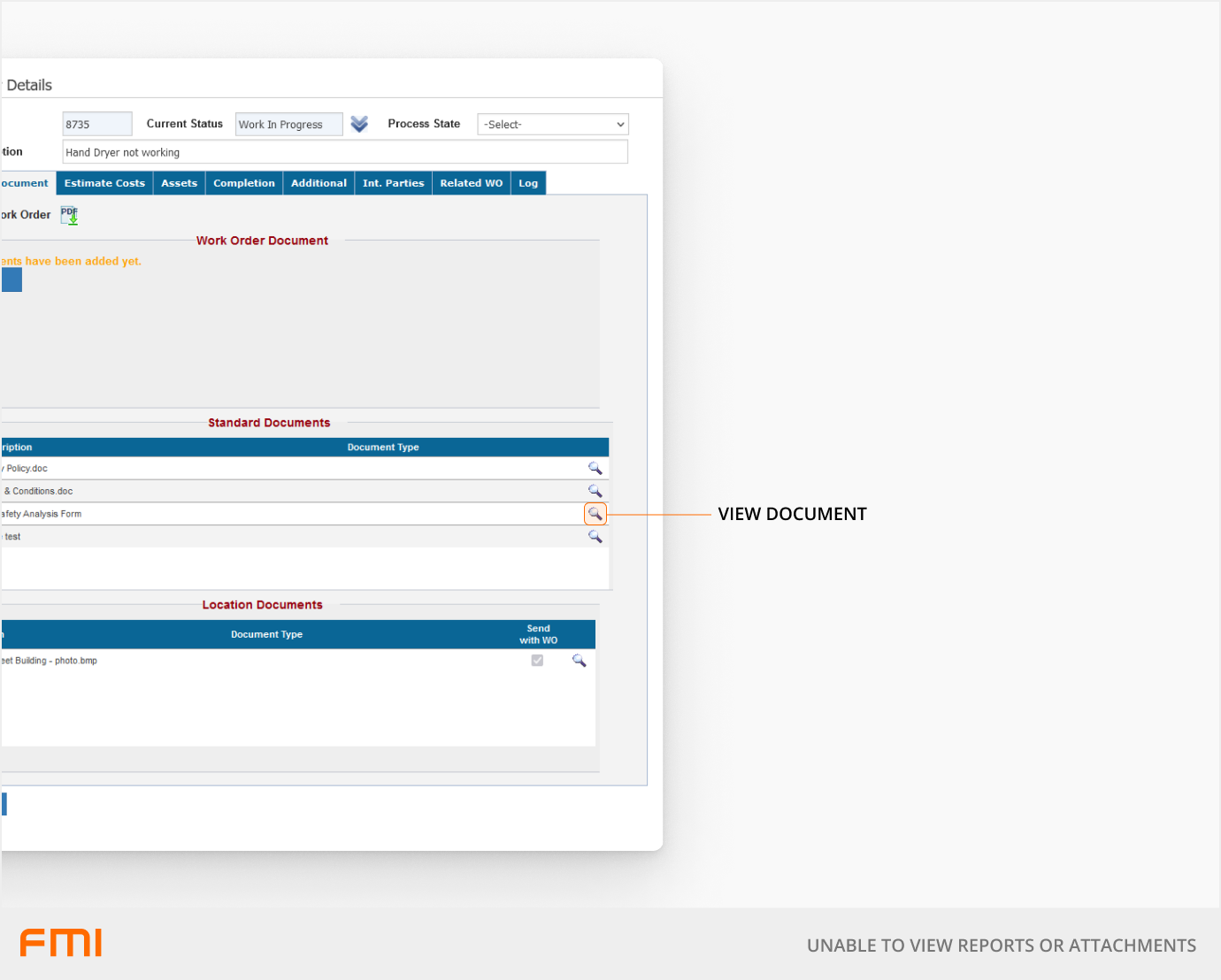
What the error looks like
If your web browser is not configured to allow pop-ups from FMI Works, when attempting to view a report or an attached document it can be blocked by your web browser.
Each web browser is different however most will indicate that pop-ups have been blocked somewhere on the page, and the report or attachment will not open.
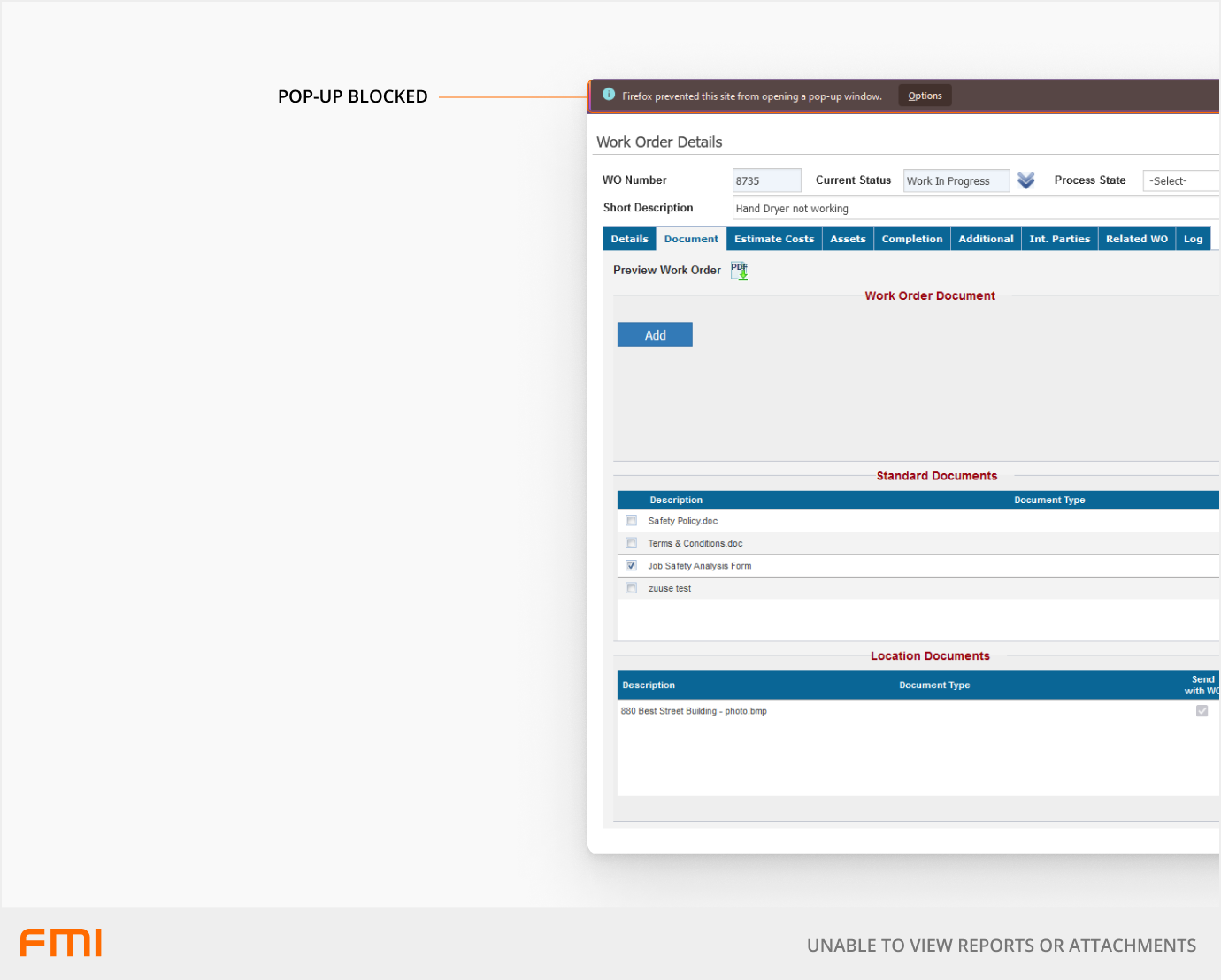
How to solve the problem
Ensure that pop-ups are allowed in your web browser. You can allow pop-ups for a specific web page or for all web pages.