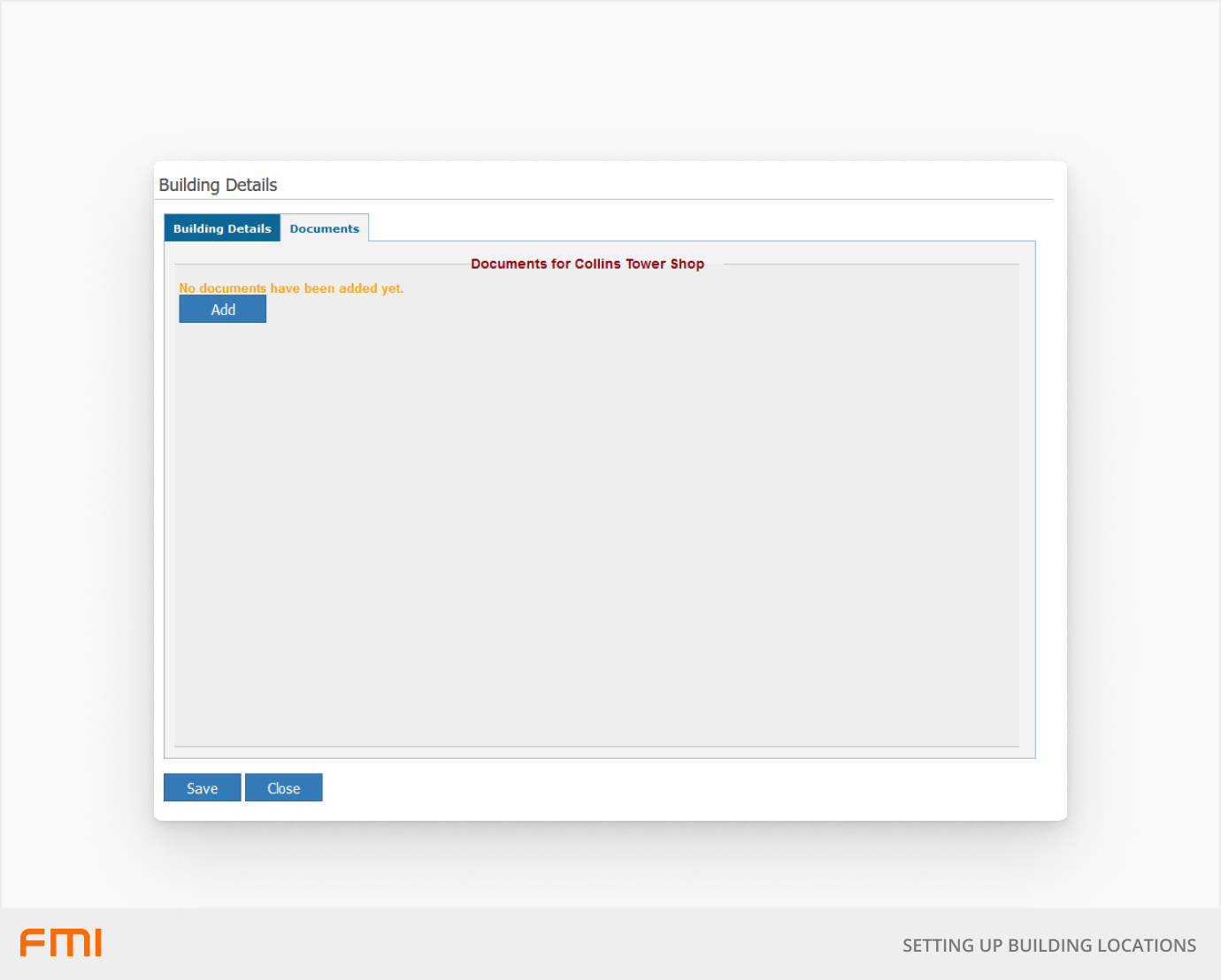Setting Up Building Locations
Adding buildings to your location hierarchy provides important information for both works and asset management
This article is for users who have access to the Services module and are getting started with FMI Works
Why use buildings?
The building represents a physical structure usually defined by a single roof structure and it has an address. Many buildings can be created for a site.
Building locations not only provide important information about where work needs to be completed; they also allow data analysis on the relative performance of buildings from a maintenance and asset management perspective.
For an overview of locations in FMI, see our article How to Get Started with Location Data.
Naming conventions
Careful consideration must be made when working out the naming conventions for your buildings.
Some people may call a building one name whereas others may call the same building something else. Thus, it is important the naming convention is standardised and is understood by everyone within your organisation.
Updating building details
Changes to the building name can be made at any time and will be reflected in historical work orders and other records.
Buildings can either be updated:
- Individually, on the Building Details screen, as outlined below
- In bulk, using the Location Import Tool
To update individual records, from the Services module go to Locations > Location Summary. Expand the Site and select the edit icon next to the Building.
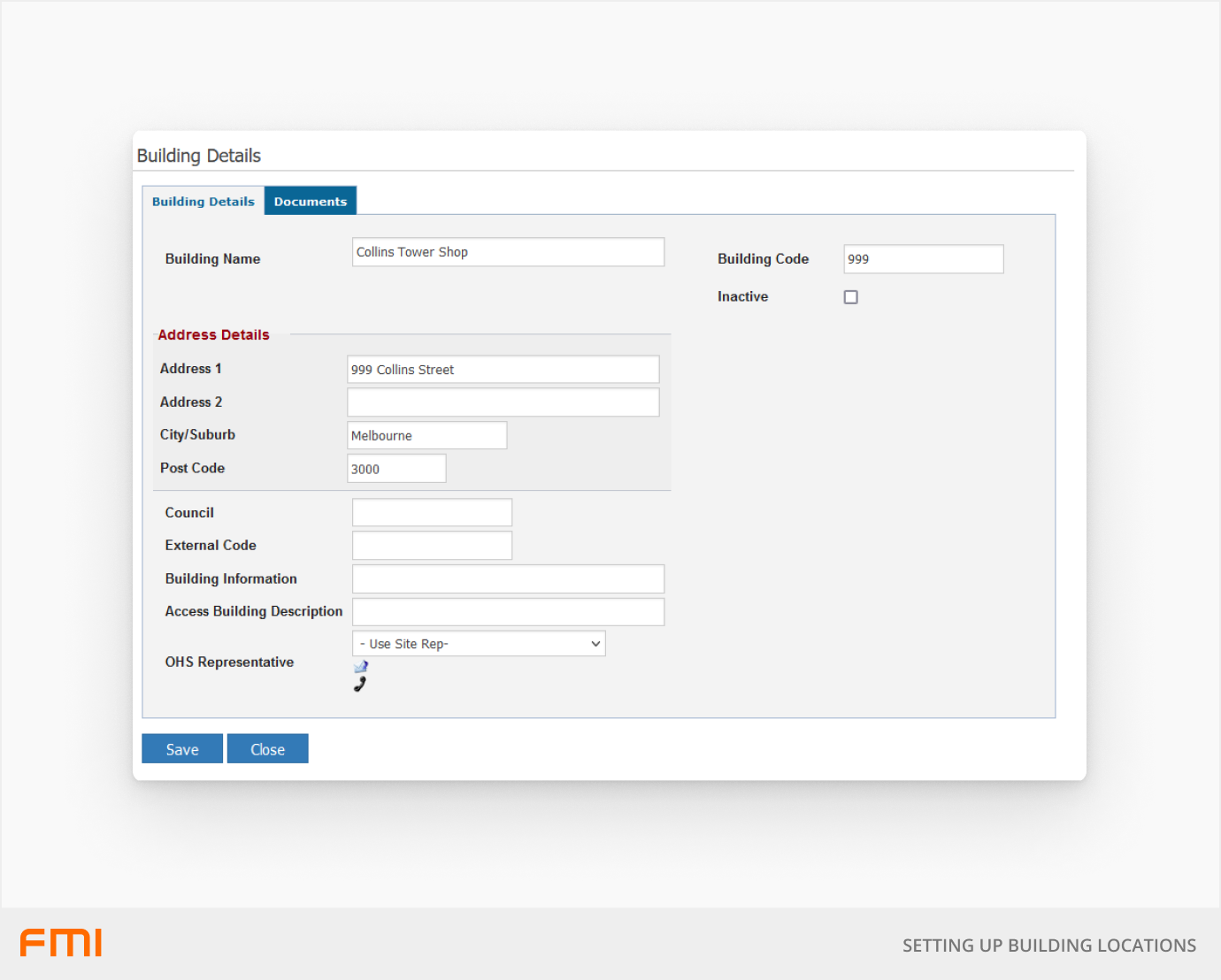
The fields available on the building record are as follows:
| Building Name | Used to identify the location when raising a work order. Also used for searching and filtering information. |
| Building Code | An optional field for searching the building on the work order. |
| Address | If the address is filled in it will be displayed on the work order PDF document. |
| Inactive | Check this option to set the building to inactive. This will remove the building from view where it is a selectable option. An inactive building will still be linked to any historical work orders. |
When to attach documents to a building record
Documents can be attached to the building to capture information regarding the building.
In addition, building documents can be automatically sent with the work order email. This is useful for letting the contractor know about important information like maps or additional instructions when there is work at the building.
To enable this feature, select the Send with WO checkbox for each document that you want attached with the work order. After it is enabled, the document is attached with the work order when a work order is raised for the building.