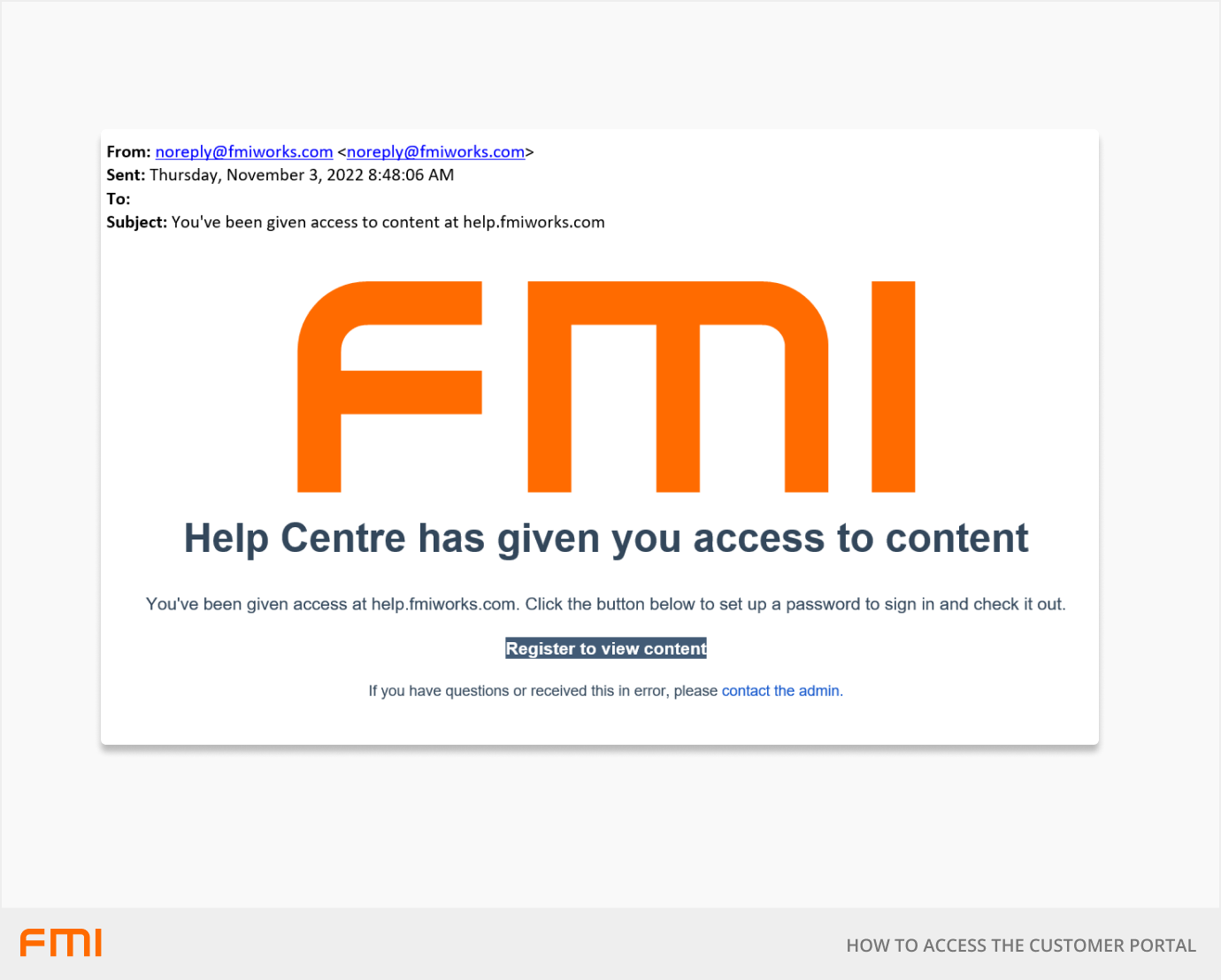How to Access the FMI Support Portal
View your open FMI support tickets and ticket history through the Customer Portal
This article is for FMI Works users who need to view the support tickets raised by their organisation
Overview
The Customer Portal allows you to:
- View a list of all tickets raised by your organisation.
- See the status and history of each ticket.
- Add updates to tickets.
- Log new tickets.
Where to start
Go to https://help.fmiworks.com/knowledge and select Customer Portal.
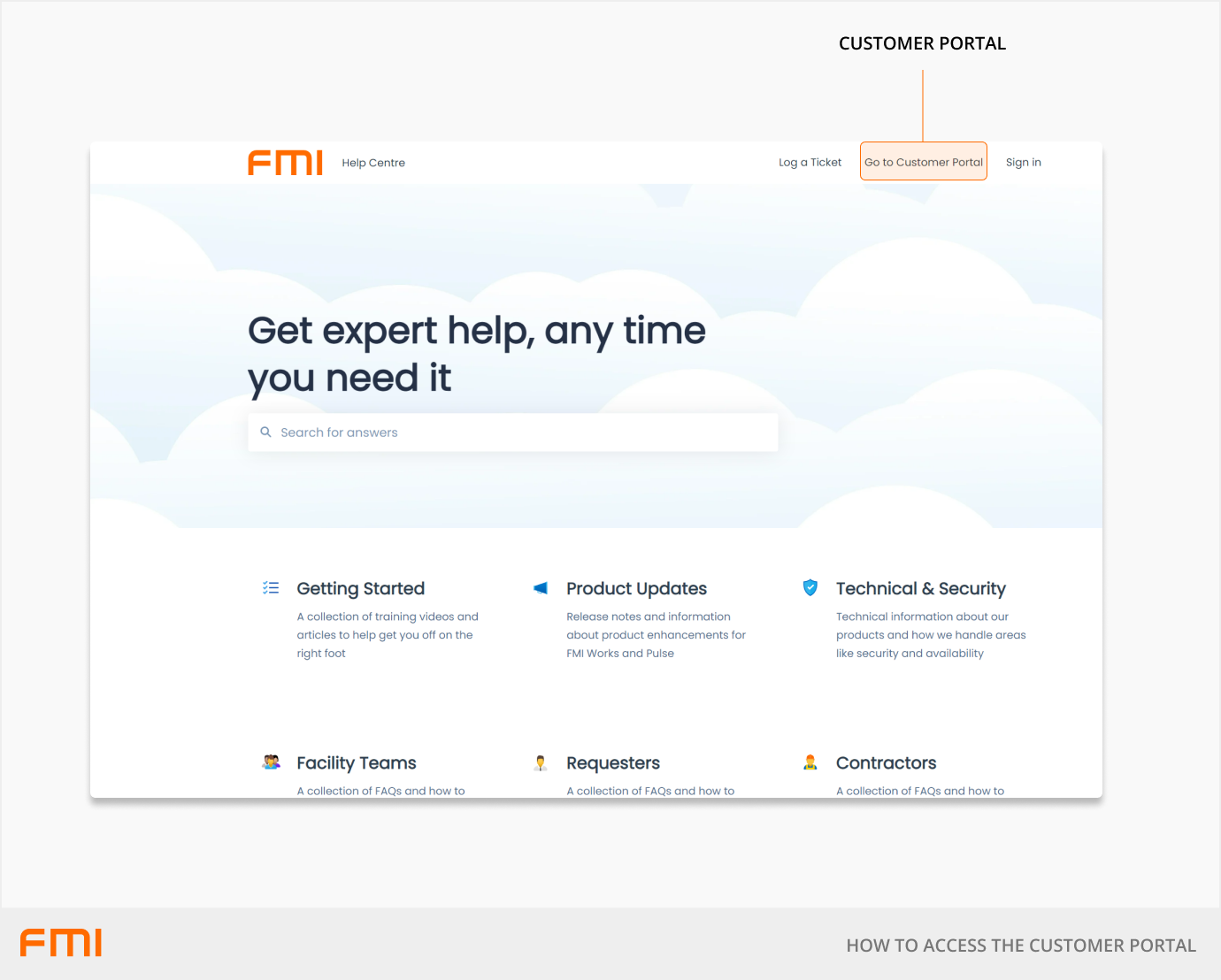
Access to the Customer Portal
For security reasons, the Customer Portal is restricted to authorised users. If you would like access, please request access from our support team. We will then set you up as an authorised user, by triggering an email to you with an invitation to register.
Sign in page
If you have not received an invitation email, you can either contact support or select Contact the admin on this page and we will send you an invitation to register.
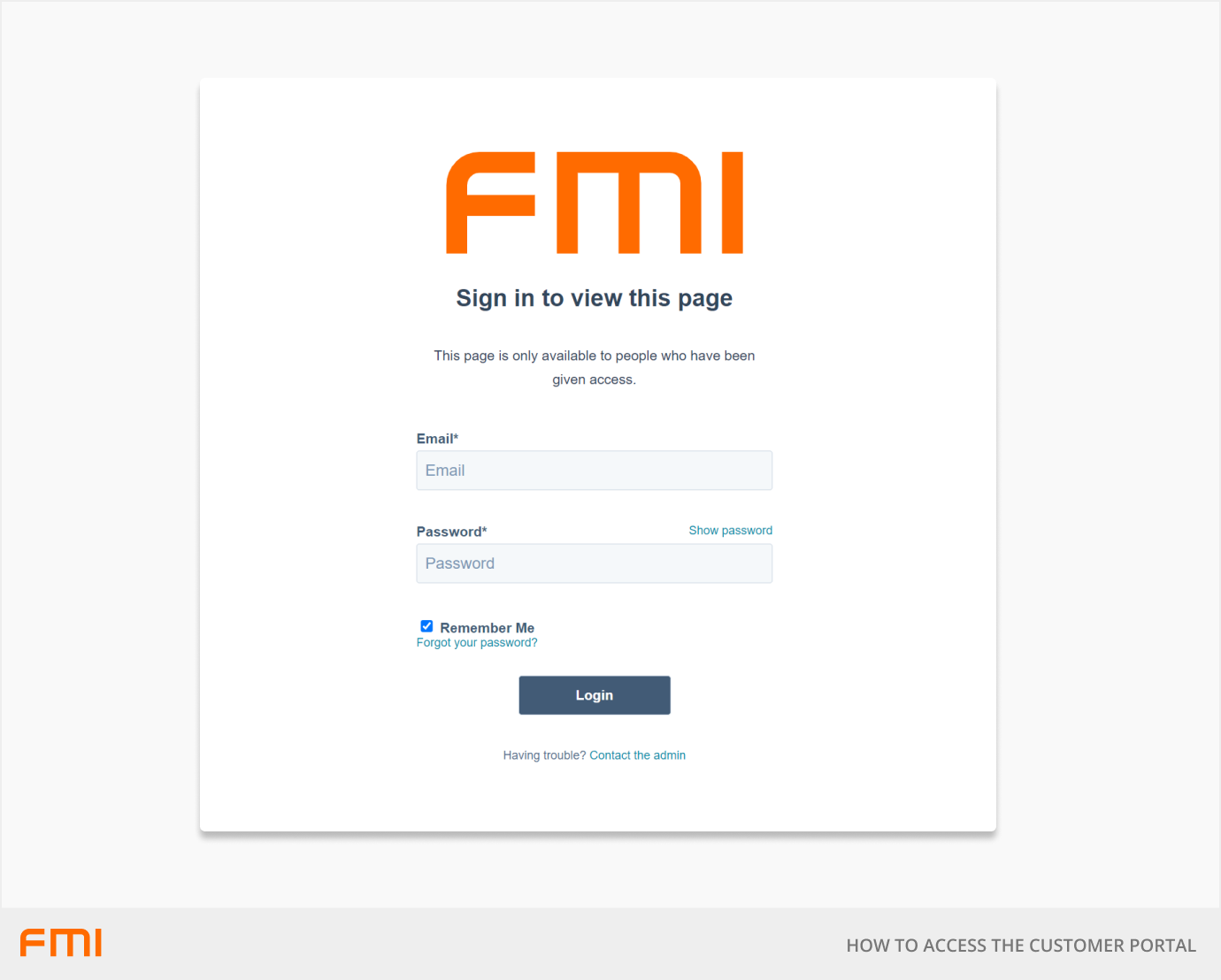
Invitation email
After you contact us, we will trigger an email invitation to be sent to you. Click on the Register to view content button and enter a password.