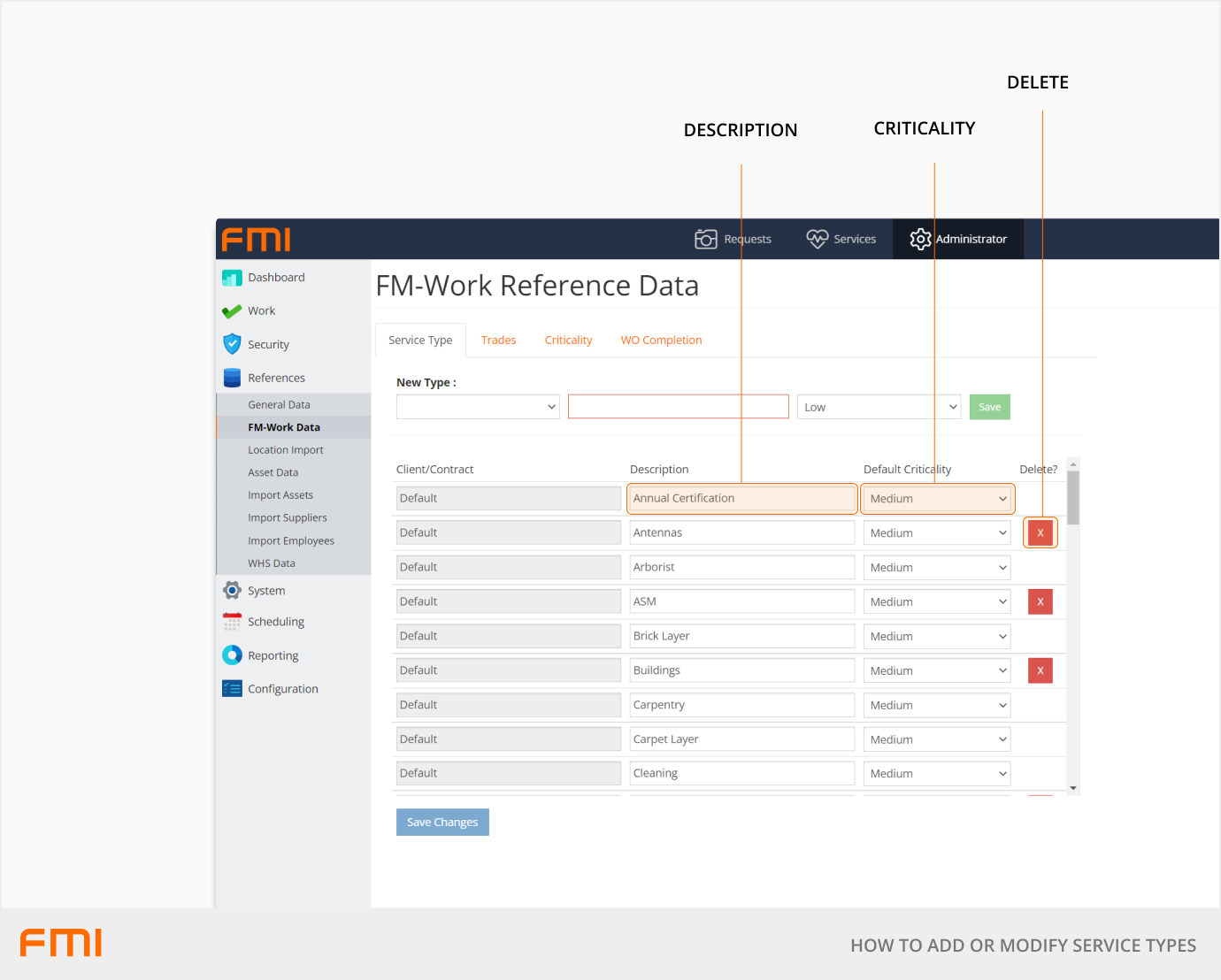How to Add or Update Service Types
Service Type is a useful field on the work order for reporting as it can provide insights about work being performed
This article is for FMI Works users who have been given the permission of Reference Administrator or System Administrator
What Service Type is used for
Service Type is a field on the work order. It is used in conjunction with a field called Job Activity.
Together, these fields provide the organisation with important information about the work being performed. Primarily they add value to reporting by:
- Segmenting the work being performed into logical groups.
- Comparing the different types of work with other groups.
- Monitoring trends of increasing or decreasing workload.
When linked with Job Activity, further insights can be unlocked. For example, we can break down the detail further by looking at carpentry or electrical work and determine whether it is reactive, capital or planned maintenance related.
The other benefit is Service Types can improve searching outcomes when trying to find one or more specific work orders.
Where to start
Go to the Administrator module and select References > FM-Work Data.
Select the Service Type tab.
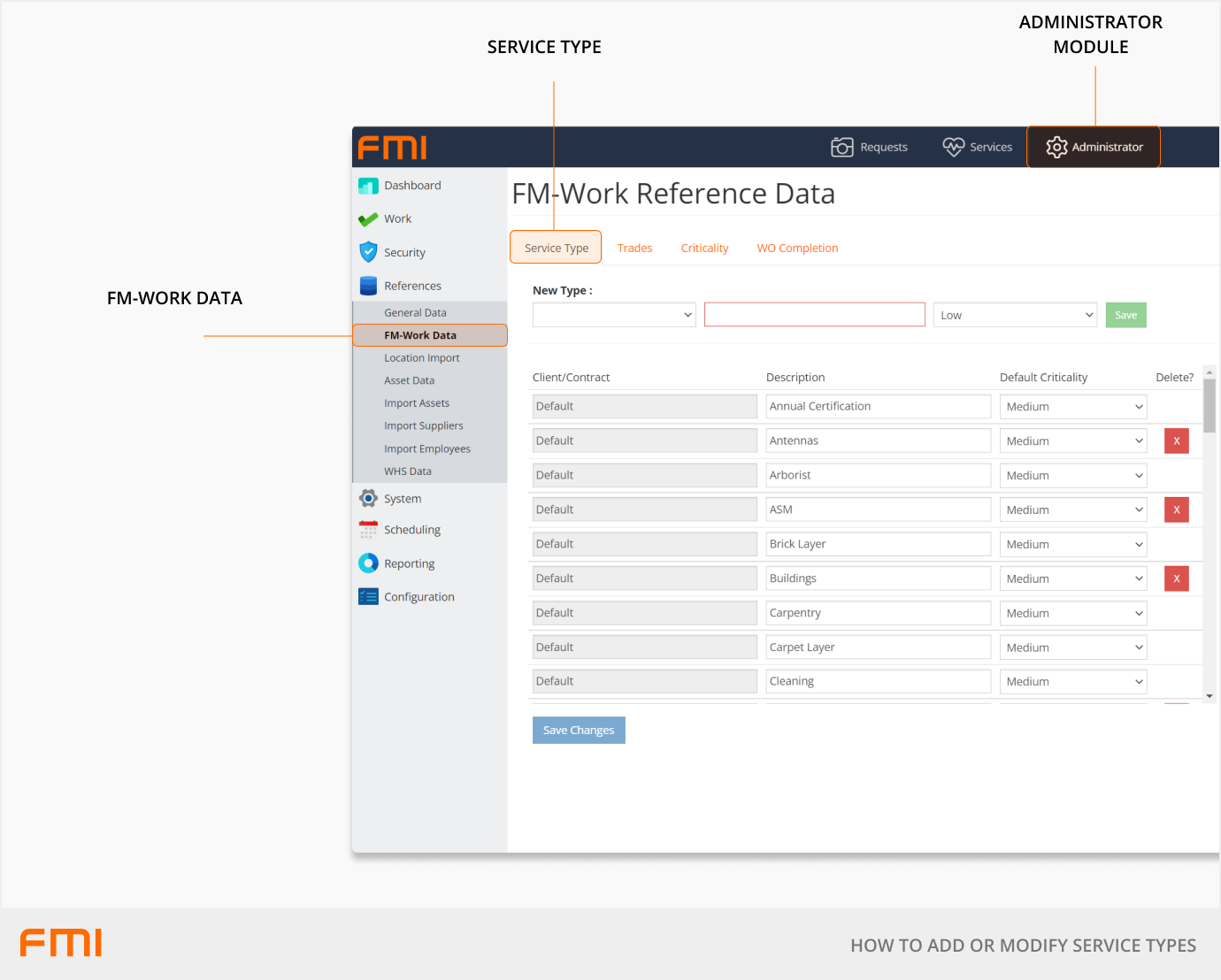
Adding a new Service Type
Under the heading, New Type, you will see three fields available for you to input information.
Client/Contract
In this dropdown box, you can select a Client Contract. Client Contracts are used to group sites for reporting and bulk editing purposes.
Selecting a Client Contract is optional.
If you do not select a Client Contract, the new Service Type will be available for all sites. If you select a Client Contract, the new Service Type will only be visible to sites under that client contract.
Description
Enter the name of the Service Type you want to add, such as 'Carpentry'. This is a mandatory field.
Criticality
Select the Criticality for this Service Type from the dropdown box. The criticality will appear on the work order and is used to convey how urgent this Service Type is.
Once you have filled out the required information, select Save.
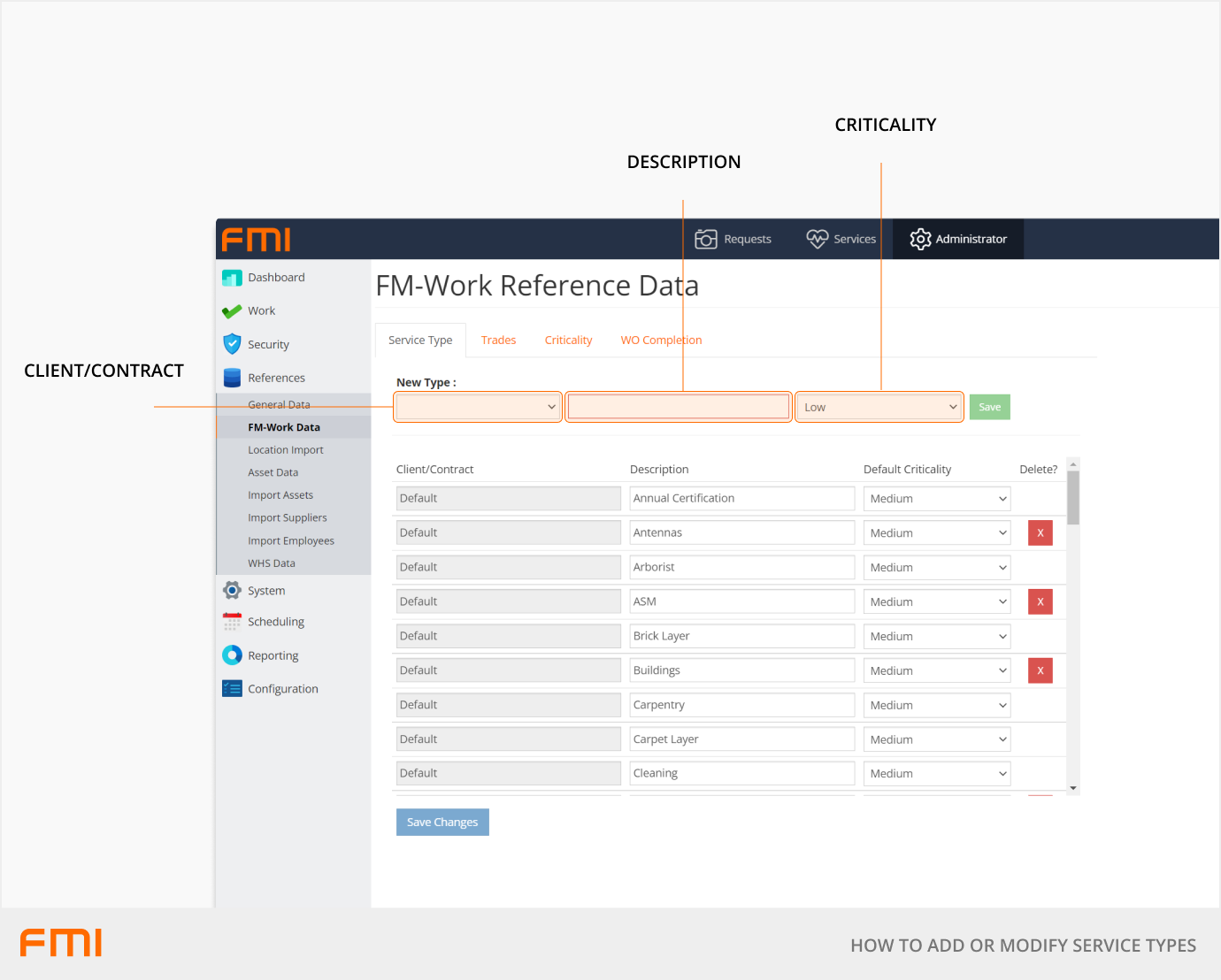
How to modify existing Service Types
From the list of Service Types, the following fields can be edited:
- Description: Change by typing into the fields.
- Default Criticality: Change by using the dropdown select.
Note that the Client/Contract field cannot be changed once set.
You may see a red button with an 'x' in the Delete?' column on the right side of the Service Type. This only appears if the Service Type has not been used or is not associated with any work orders/standard requests. For data integrity purposes, once the Service Type is linked to other data, it cannot be deleted.
Once modifications are complete, select Save Changes as per below.