Reports for Managing Assets
Commonly used reports to manage assets within your facilites
This article is for FMI Works users who have been given the permission of Works Coordinator, Works Manager, or System Administrator
Overview
The FMI Works suite of asset reports is a valuable and essential tool for the facility manager.
They provide a means to track:
- The quantity and value of active assets within the asset register, as well as keeping the register up to date with asset disposals.
- The type and location of assets, which may be required for internal customer use or external reporting requirements.
- The cost of maintaining assets and the ability to analyse performance (frequency of reactive repairs against an asset) and the overall health of assets.
- Assets due for replacement based on pre-determined working life / replacement dates.
Reports can also be used to determine the information that exists within the asset register. The accuracy and consistency of asset data collected can be determined, including whether:
- All assets within a specific asset group or type have been captured.
- The right assets have been captured, that is asset information needed by the business (assets that require planned maintenance or for statutory purposes).
- Assets have been captured that are not really needed because they do not meet policy requirements.
Commonly used asset reports
The following reports are commonly used for managing assets.
Asset Details
A comprehensive report that contains most information relating to the asset. This report is useful when general information about assets is needed.
Asset Work Summary
A report that contains key information on assets, work orders, and costs.
Asset Condition
If you are recording asset condition, this report allows you to analyse this data.
Asset Meter Reading Details
If you are recording meter readings for assets, this report allows you to analyse this data.
Asset Warranty Details
If you are recording warranty details for assets, this report allows you to see all asset warranty information.
Report format
Reports can be run in either:
- PDF format.
- CSV format, which enables further manipulation of data if required.
Running the reports
From the Services module select Reports > Asset Management. Select your report.
Each report category will display several reports.
Various filters are available depending on the report. One or more filters can be selected and selecting a combination of filters will help narrow down search results.
We recommend using only one date filter otherwise the results may be skewed.
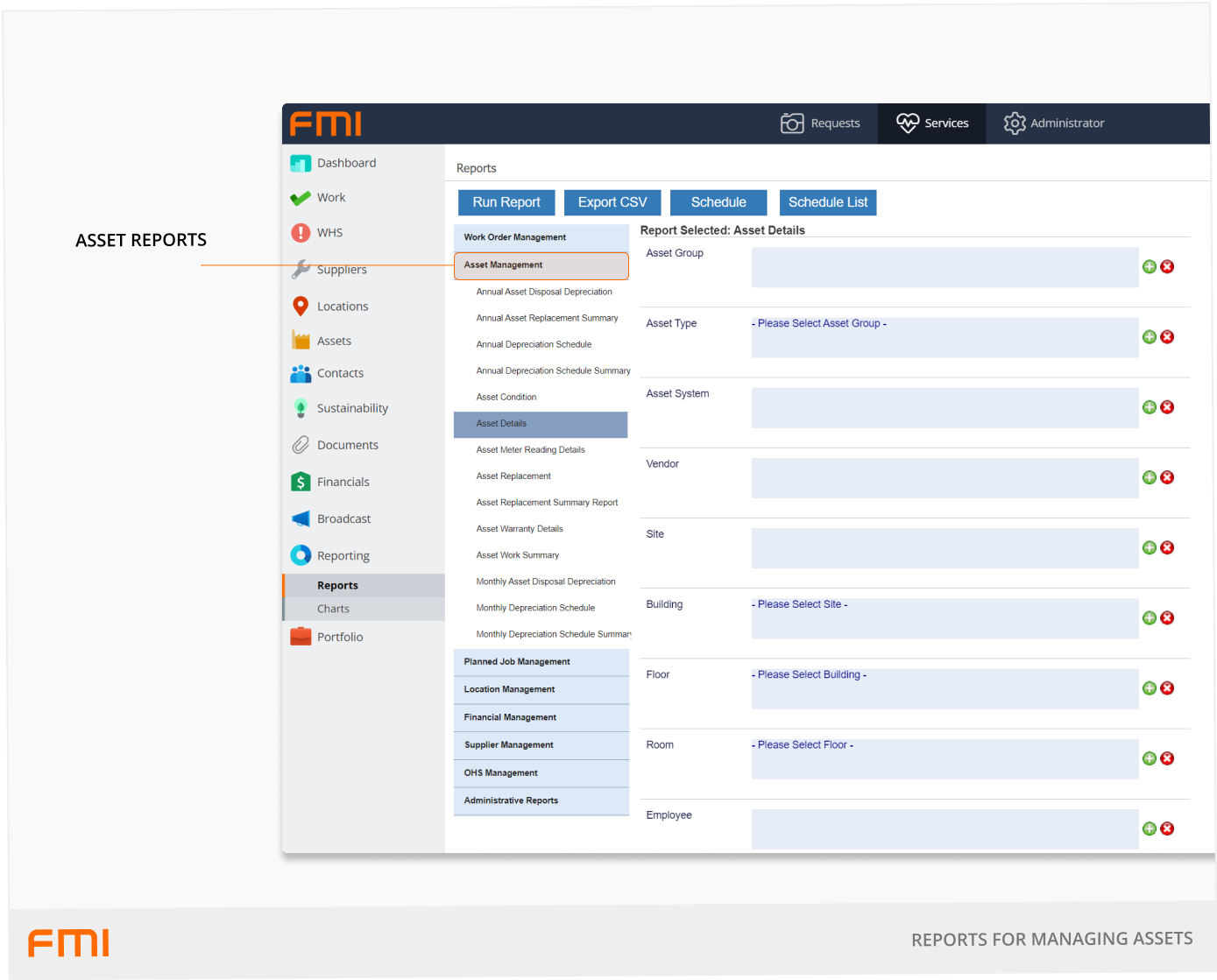
More information
For information on automatically sending reports, see How to Set Up Scheduled Reports.