Reports for Managing Planned Maintenance
Commonly used reports to manage planned maintenance within your facilities
This article is for FMI Works users who have been given the permission of Works Coordinator, Works Manager or System Administrator
Overview
The FMI Works suite of planned maintenance reports (also known as planned jobs reports) is a valuable and essential tool for the facility manager.
They provide a means to:
-
Track scheduled work and analyse performance.
-
Provide important information on assets that either have planned maintenance schedules allocated, or don’t have planned maintenance schedules allocated, but should have.
-
Compare planned maintenance activities to reactive work orders to determine whether the planned maintenance schedule is effective. For example, to ensure that planned maintenance activities are not causing an increase in reactive work orders, or that reactive work orders are not being raised soon after planned maintenance has been completed.
-
Ascertain what resources are allocated to planned maintenance and where and when the work is to be performed so that the effort can be normalised over time.
-
Ensure that like work (or work performed in the same area) is scheduled at the same time, reducing waste in resourcing and materials and potentially disruption to staff and the services they provide.
Commonly used planned maintenance reports
The following reports are commonly used for managing planned maintenance.
Planned Job Detail by Site
A comprehensive report that contains most information relating to planned jobs, ordered by site.
Planned Job Summary by Site
A comprehensive report that contains most information relating to planned jobs, ordered by asset and then site.
Report format
Reports can be run in either:
- PDF format; or
- CSV format, which enables further manipulation of data in Excel if required.
Running the reports
From the Services module go to Reports > Planned Job Management. Select your report.
Each report category will display several reports.
Various filters are available depending on the report.
We recommend using only one date filter otherwise the results may be skewed.
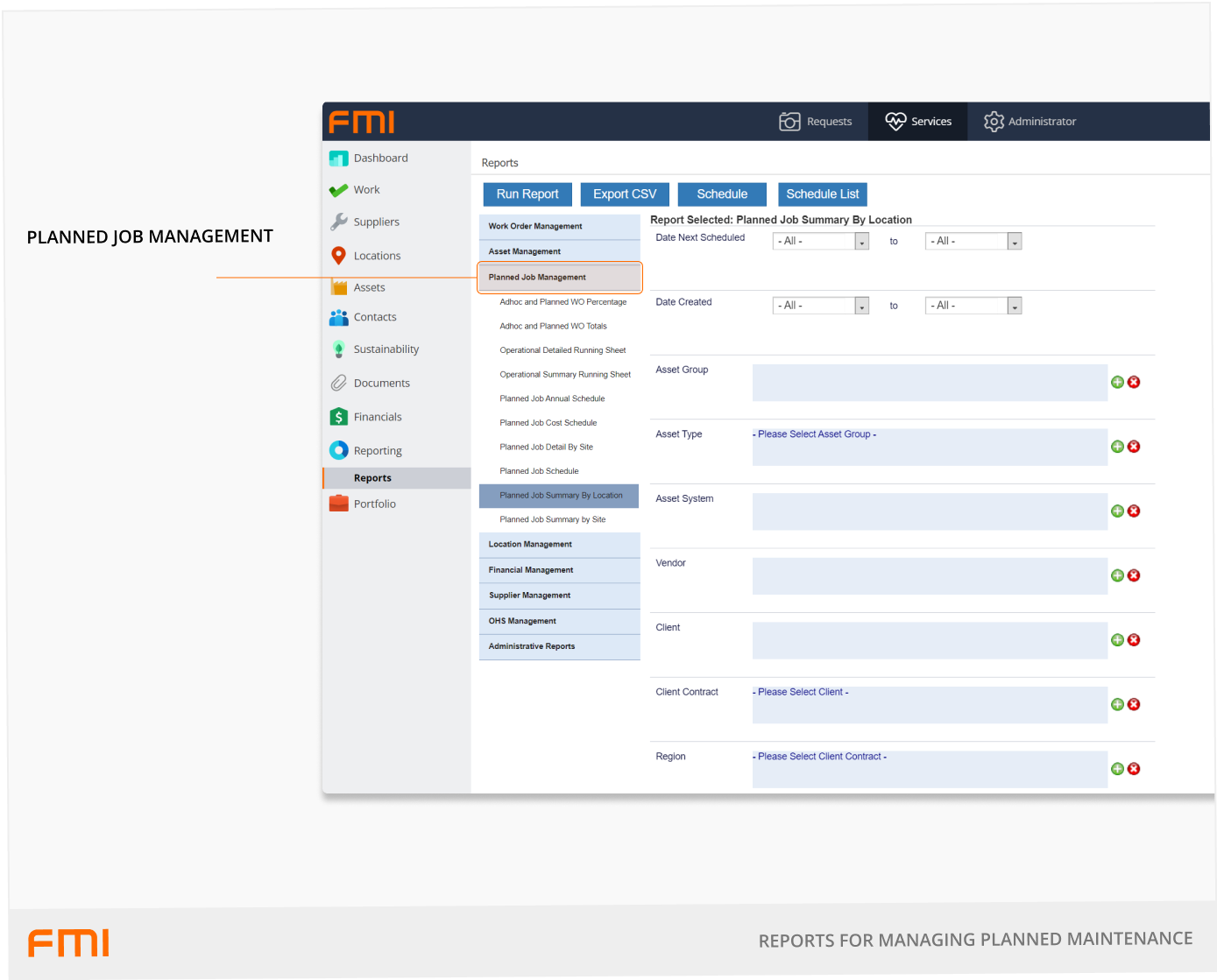
Report filters
One or more filters can be selected, and selecting a combination of filters will help narrow down search results.
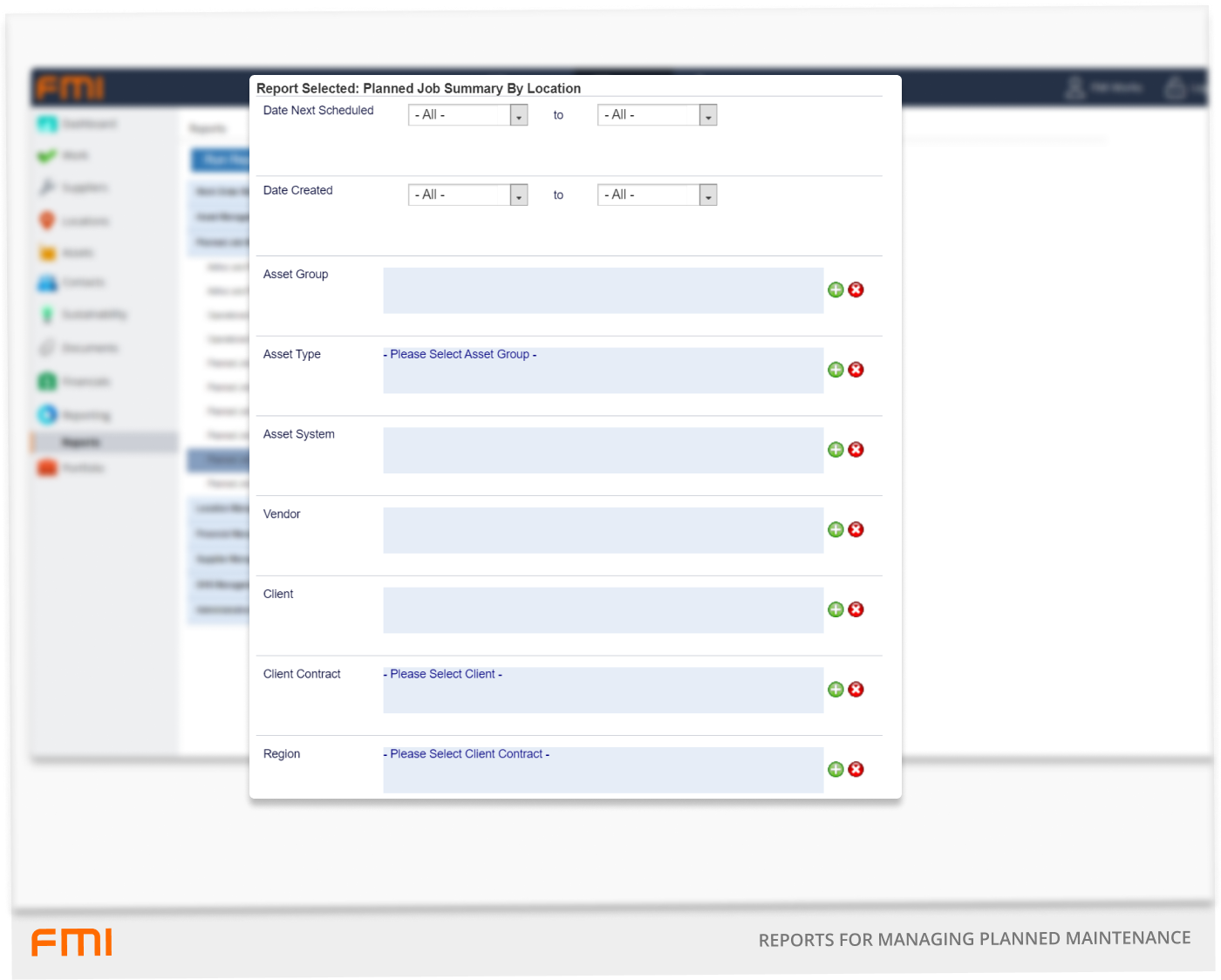
Using the filters:
- Date Next Scheduled: The date the planned job is next scheduled to create a work order.
- Date Created: The date the planned job was created.
Other reports for Planned Maintenance
Any report with a filter of WO Source can be used to report on planned maintenance.
Filtering by WO Source > Planned Job will generate information only about work orders that have been produced by planned maintenance.
More information
For information on automatically sending reports, see How to Set Up Scheduled Reports.