Reports for Managing Projects
Commonly used reports to manage projects within your facilities
This article is for FMI Works users who have been given the permission of Works Coordinator
Overview
The FMI Works suite of Project Reports is a valuable tool if you are using Projects to track progress and associated costs of a project.
Common scenarios for using Projects include:
- Construction of new buildings.
- Refurbishment projects.
- Fit outs.
Commonly used Project Reports
The following reports are commonly used for Projects.
Project Work Details
Provides a general overview of projects. Displays the work orders under the project, the assigned supplier, location, status of the work order, and the cost.
Project Work Status Detail
Displays similar information as the Project Work Details report. Instead of location, this report details the source of the work order and the date it was created.
Project Work Status Summary
A more succinct version of the Project Work Status Detail report. Displays the project and the current costs for each status.
Report format
Reports can be run in:
- PDF format; or
- CSV format, which enables further manipulation of data in Excel if required.
Running the reports
Go to the Services module and select Reporting > Reports > Work Order Management. Each report category will display several reports.
Select your report.
Various filters are available depending on the report. One or more filters can be selected, and selecting a combination of filters will help narrow down search results.
We recommend using only one date filter otherwise the results may be skewed.
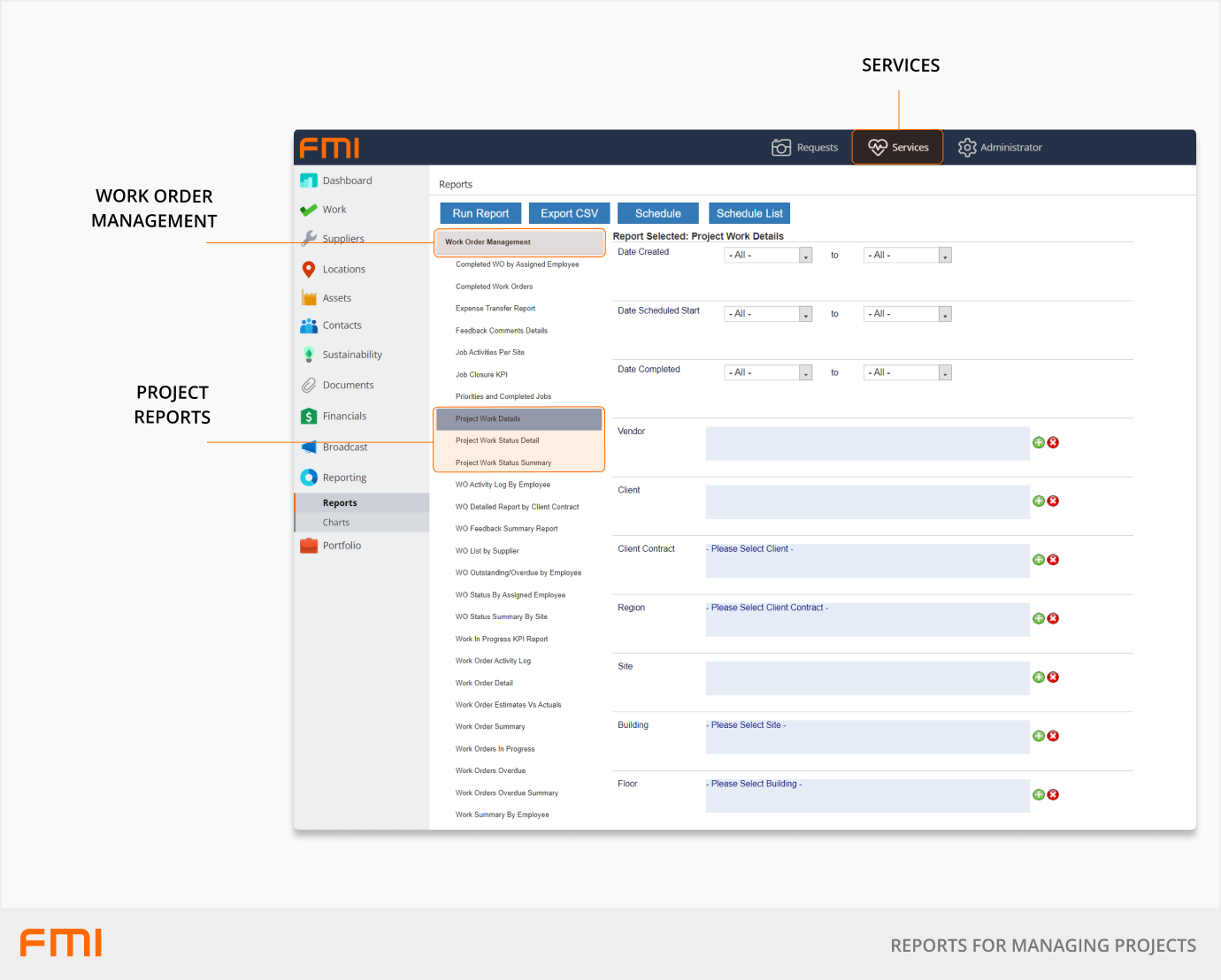
More information
For information on automatically sending reports, see How to Set Up Scheduled Reports.