Adding Costs to Work Orders in Bulk
The Multiple Job Updater can be used to add costs to multiple work orders
This article is for FMI Works users who have been given the permission of coordinator, manager or system administrator
Where to start
To use the Multiple Job Updater, a Client Contract must first be set up. See How to Set Up Portfolios.
Go to the Services module, then select Work > Multiple Job Updater.
Select a Client from the drop down menu and then choose an available Contract from the list.
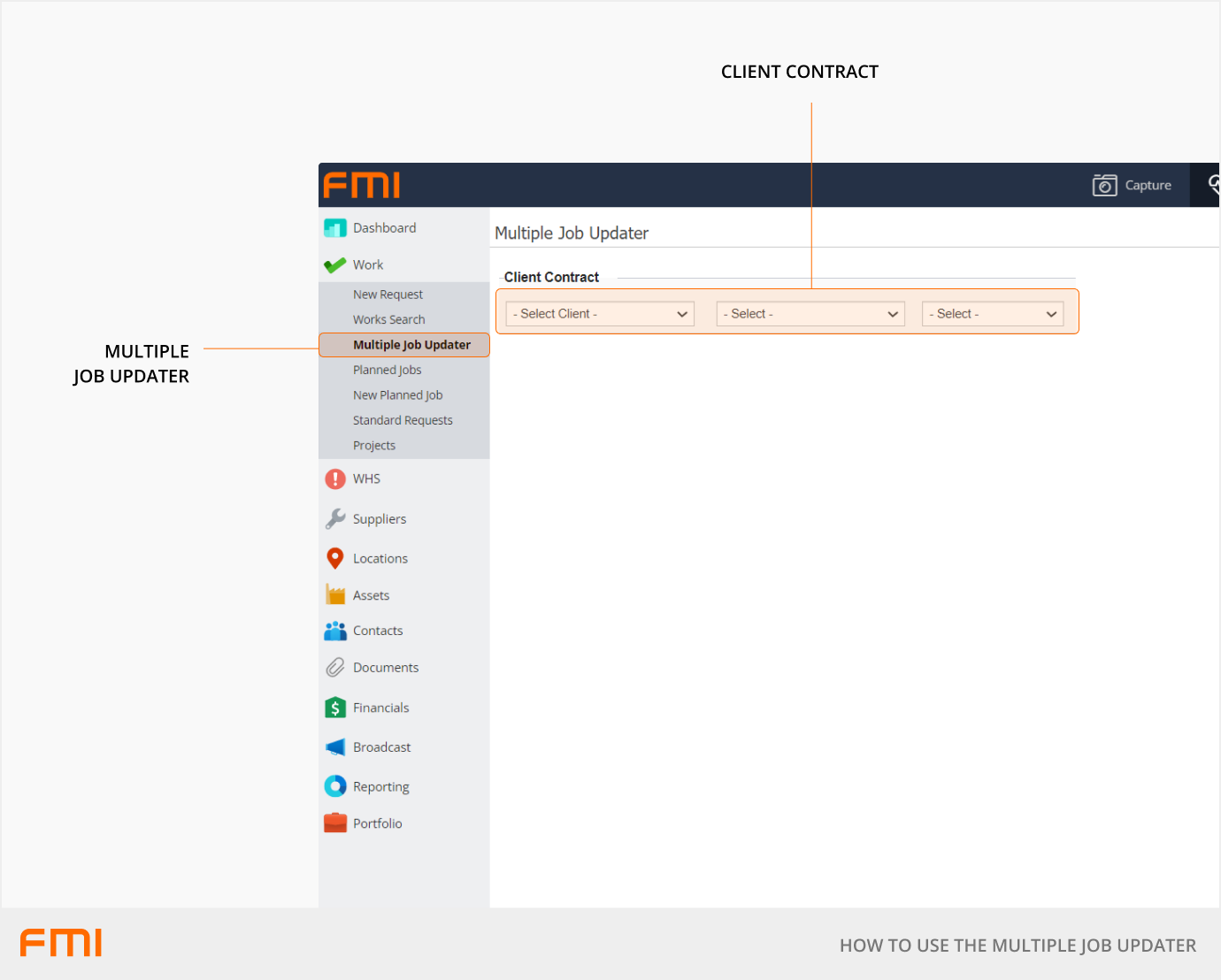
Adding costs
Within the WO Search Options, apply filters to return the required results and click Search.
Select the Dollar icon at the end of the work order row to open the Create New Expense dialog.
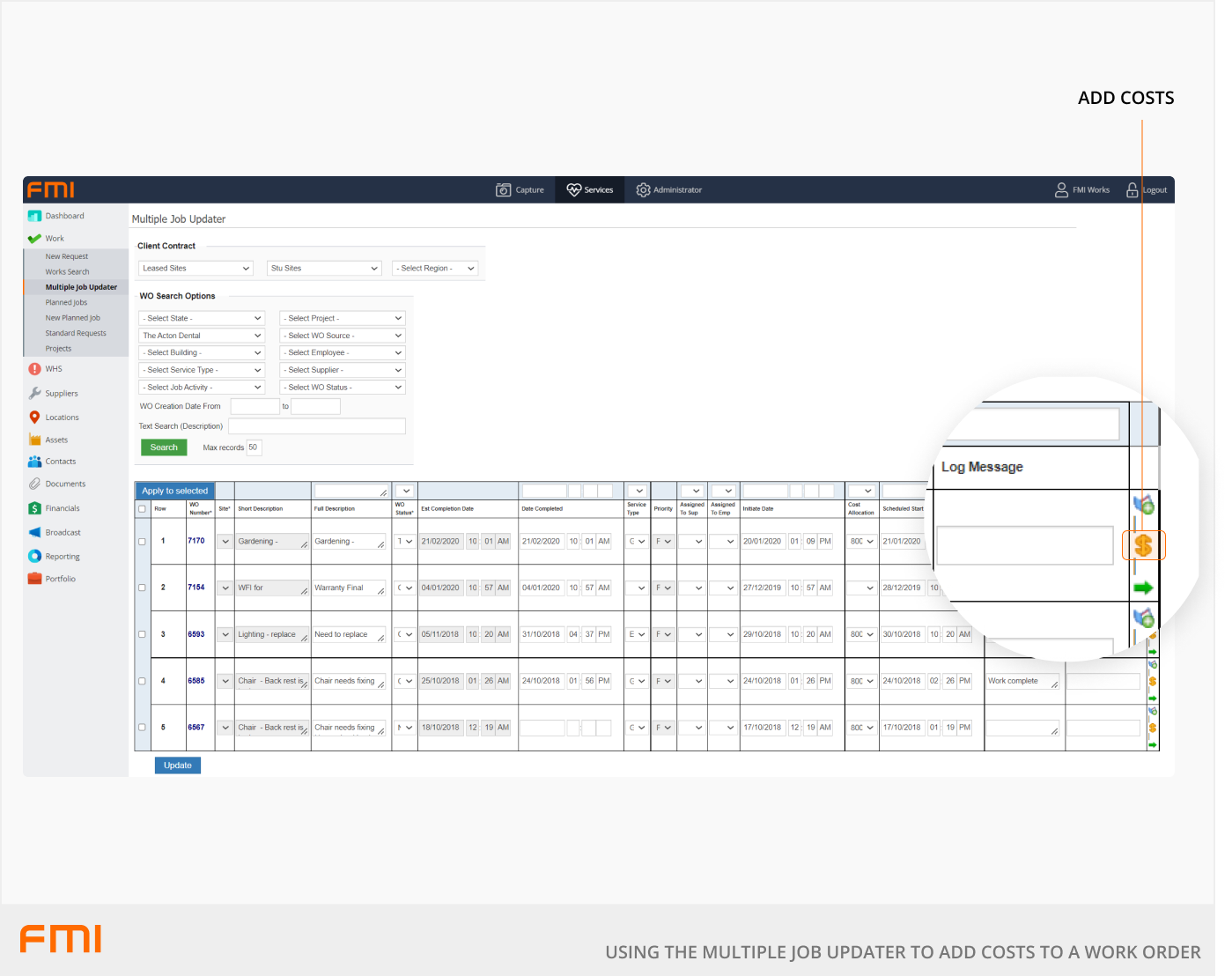
Fill in the details as required and select Save.
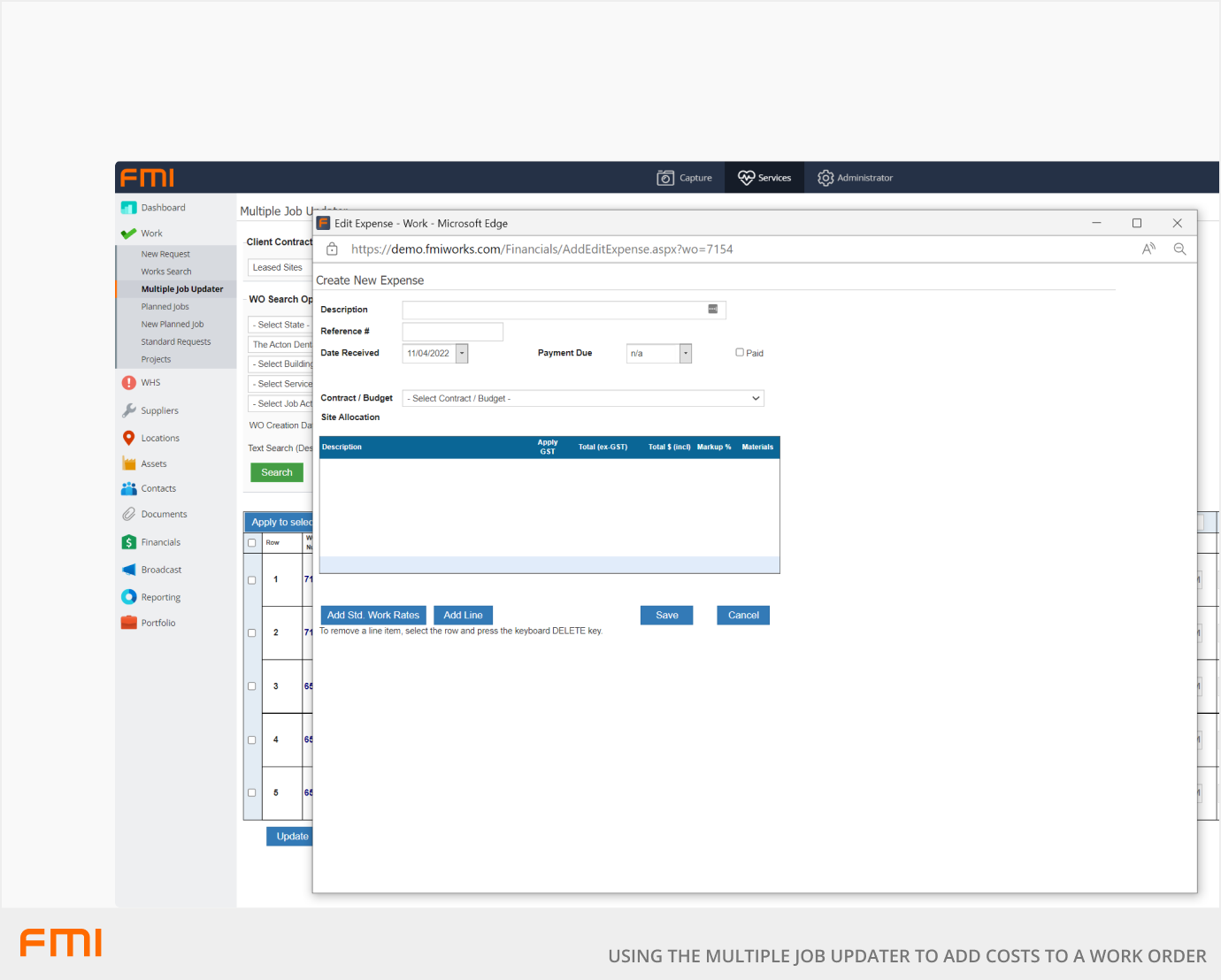
More information
See How to Add Costs to a Work Order.