How to Add or Update Job Activities
Job Activity is a useful field on the work order for reporting as it can provide insights about work being performed across facilities
This article is for FMI Works users who have been given the permission of Reference Administrator or System Administrator
What Job Activity is used for
The Job Activity field on a work order is used in conjunction with a field called Service Type.
Together, these fields provide important information about the work being performed. Primarily, they add value to reporting by:
- Segmenting the work being performed into logical groups.
- Comparing the different types of work with other groups.
- Monitoring trends of increasing or decreasing workload.
When linked with Service Type, further insights can be unlocked. For example, we can break down the detail further by looking at carpentry or electrical work and determine whether it is reactive, capital or planned maintenance related.
The other benefit is Job Activity can improve searching outcomes when trying to find one or more specific work orders.
Where to start
Go to the Administrator module and select References > General Data.
Select System > Job Activities.
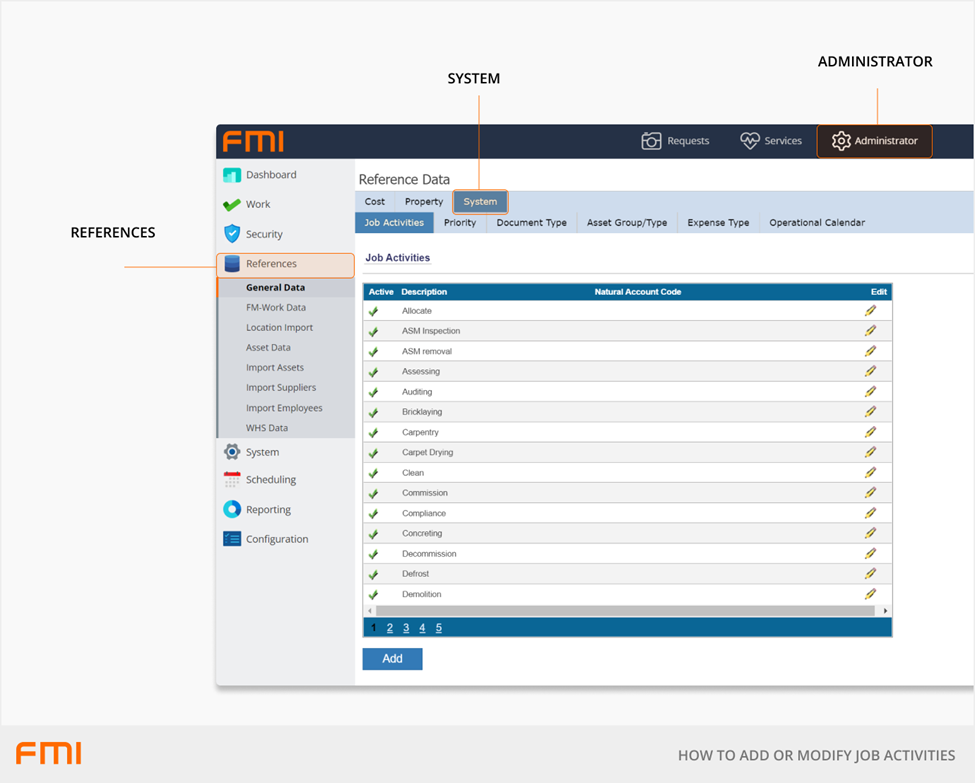
Adding a new Job Activity
Select Add.
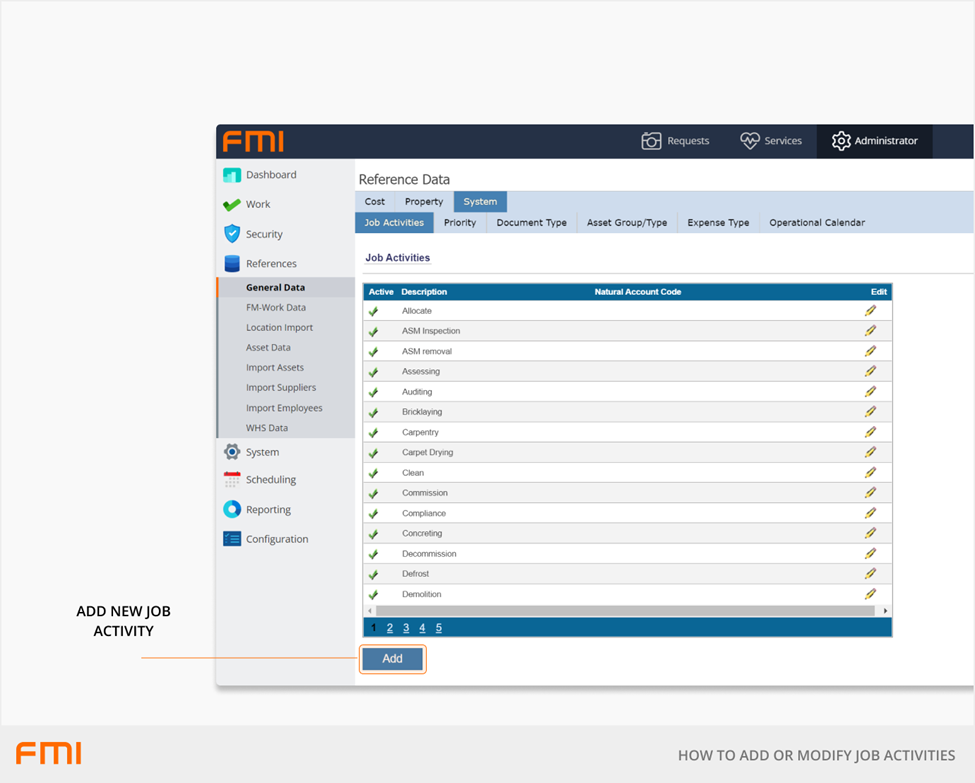
Enter the job activity in the Job Activity field and select Save.
The Natural Account Code field is not currently in use in the application.
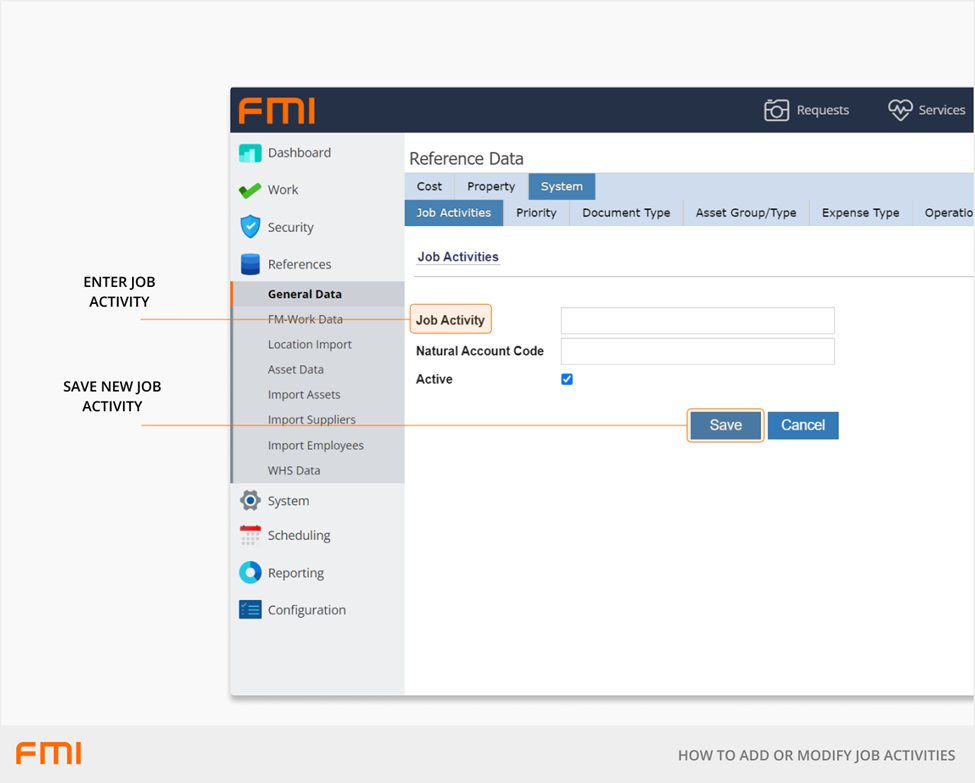
Modifying a Job Activity
On the Job Activities page, locate the Job Activity to be edited. Select the pencil icon to edit the Job Activity.
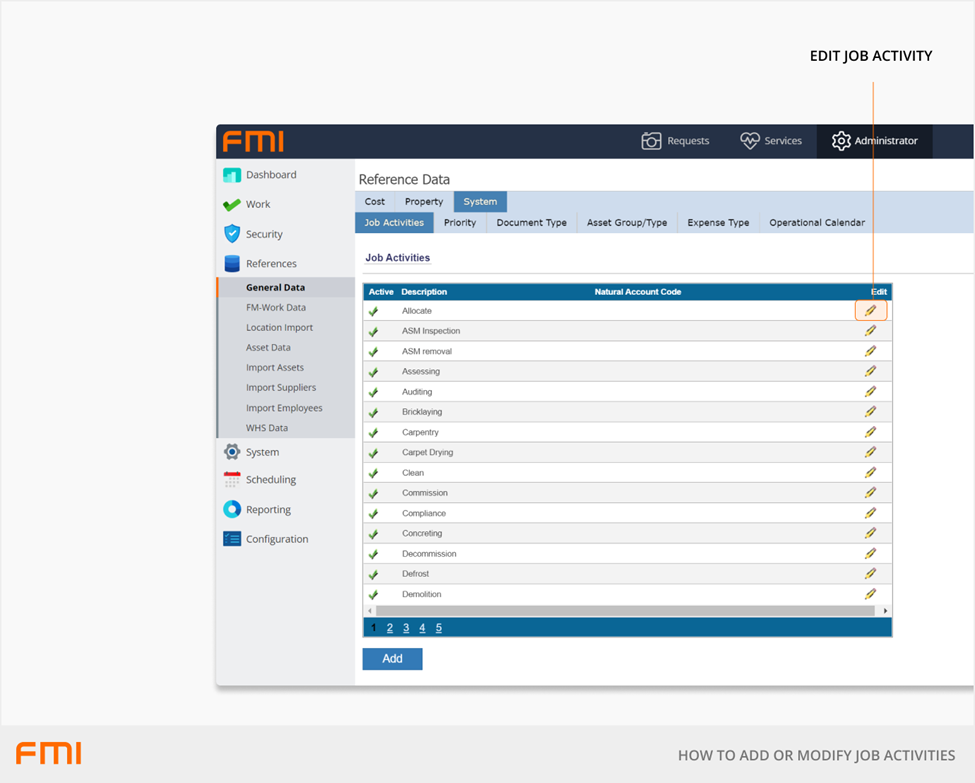
Update the Job Activity and select Save.
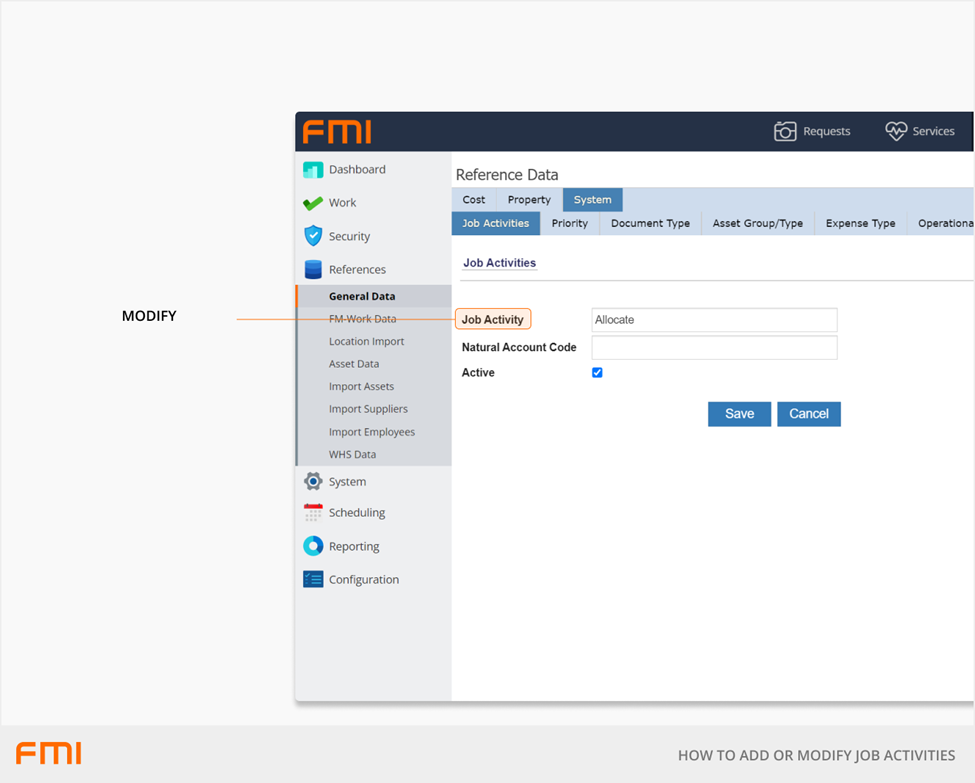
More information