Reports for Managing Work Orders
Commonly used reports to manage work orders within your facilities
This article is for FMI Works users who have been given the permission of Works Coordinator, Works Manager or System Administrator
Overview
The FMI Works suite of work order reports is a valuable and essential tool for the facility manager.
They provide a means to:
- Track work orders currently being performed / actioned to ensure that work is completed on time and the requester has been informed of progress.
- Analyse the performance and the overall health of the business, reviewing trend data by Location, Work Activity and Service Type. Trends can:
- Identify issues with sites / locations where work order numbers are increasing.
- Identify different types of work that are increasing and could be controlled by implementing new or improving existing planned maintenance regimes or contractual arrangements.
- Monitor and action overdue work, whether caused by process or specific suppliers or internal staff that are late in completing the work or updating the work order.
- Identify reasons behind a reduction in work order numbers (caused by requesters not logging jobs for example).
- Compare the quantity of reactive versus reactive maintenance to ensure the mix is appropriate for business / organisational strategies
- Identify areas for improvement or change in process for example the way in which requests are triaged, allocated to suppliers and monitored through to completion.
- Monitor and manage work orders prior to the status of Work in Progress – needing review, investigation or approval of funds for the work to proceed.
- Review work order data (quantity and cost) over past years to assist in future resource planning (budget and staff hours)
Commonly used work order reports
The following reports are commonly used for managing work orders:
Work Order Detail
A comprehensive report that contains most information relating to the work order. This report is useful when general information about work orders is needed.
Work Order Summary
A report that contains key information relating to the work order, but excludes asset information. If asset information is needed, run the Work Order Detail report.
Work Orders Completed
If you are recording costs against work orders, this report allows you to see completed work orders and their costs.
Work Orders Overdue
A handy report highlighting work orders that are not yet completed and are past their estimated completion date.
WO Feedback Summary
If requesters are providing feedback on completed work orders, this report lists feedback received.
Report format
Reports can be run in either:
- PDF format
- CSV format, which enables further manipulation of data in Excel if required
Running the reports
Go to the Services module and select Reports > Work Order Management. Select your report.
Each report category will display several reports.
Various filters are available depending on the report. One or more filters can be selected and selecting a combination of filters will help narrow down search results.
We recommend using only one date filter otherwise the results may be skewed.
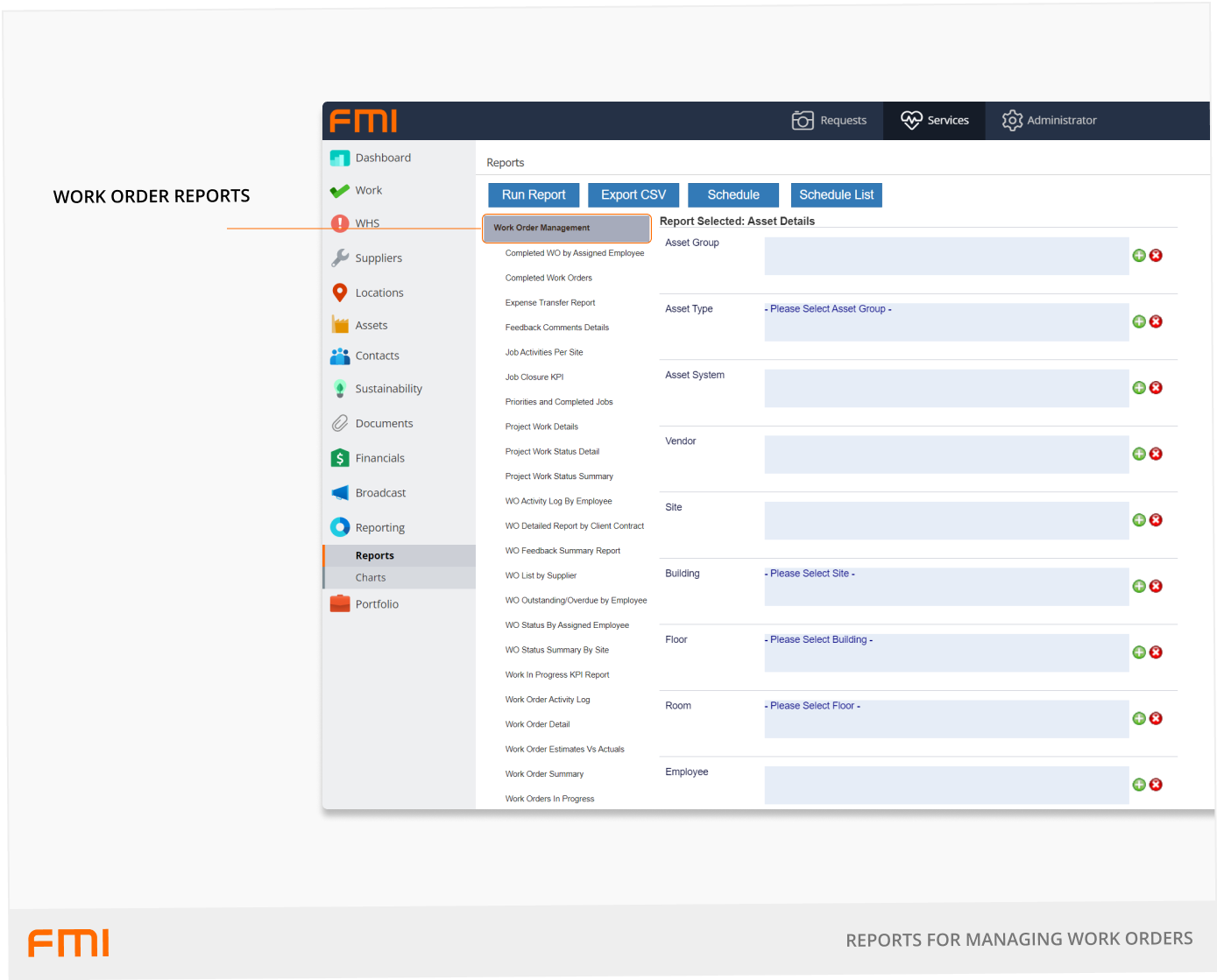
More information
For information on automatically sending reports, see How to Set Up Scheduled Reports.