How to Edit a Budget
Budgets allow work order costs to be tracked against a budget allocated for a contractor or site
This article is for FMI Works users who have been given the permission of Works Manager
Overview
Budgets can be used to track work order costs against a contractor or site. If you are creating a budget for the first time, see How to Create a Budget.
Modifying a budget
Go to the Services module and select Financials > Budgets. Locate your budget and then select the Modify button next to the relevant Budget Name.
Note: If you have several budgets, you can use the filter Budget Name to quickly find the relevant budget.
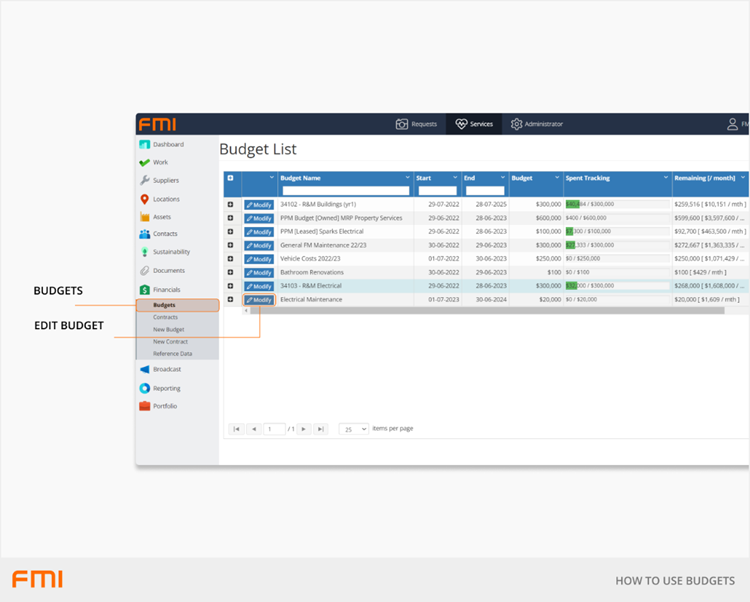
The following fields can be edited on the Edit Budget screen.
- Name
- Status (this will appear as Active)
- From Date
- To Date
- Planned Amount $
Allocated Amount $ and Spent Amount $ will be automatically calculated by the system.
From the Edit Budget page, a contract can be linked to the budget by selecting Add Contract Budget.
For more information on linking contracts to budgets, see How to Create a Budget.
More information
See articles How to Use Budgets to Manage Costs, and Reports for Managing Budgets.