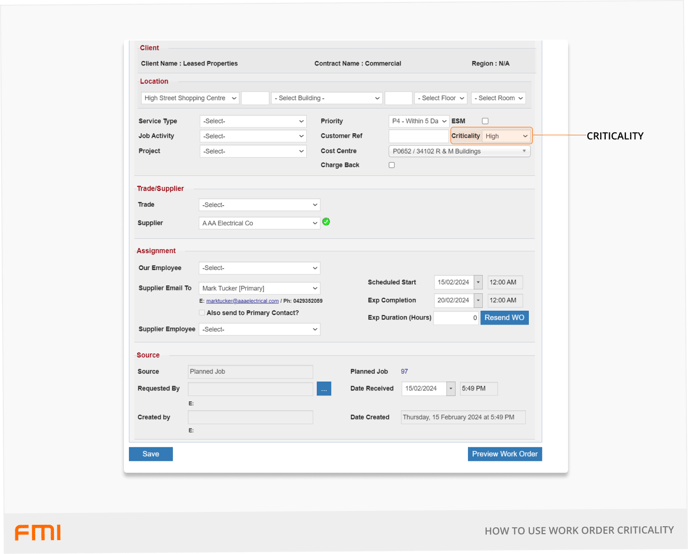How to Enable Criticality on the New Request
Criticality can be enabled in the Requests Portal allowing requesters to categorise their issue
This article is for FMI Works users who have been given the permission of System Administrator
What is work order criticality?
Work order criticality refers to the level of importance or urgency associated with a specific maintenance task. It can help with triaging work by assessing the potential impact on safety, equipment performance, or overall operations. It can also be used to categorise work orders for analysis and reporting.
Showing criticality in the Requests Portal
Criticality can be optionally enabled to display in the Requests Portal on the New Request.
In the Administrator module, go to Work > General and tick the box Show Criticality. Select Save.
-png.png?width=688&height=554&name=Criticality%20on%20WO(1)-png.png)
Once enabled, requesters will be able to choose ‘High’, ‘Medium’, or ‘Low’ from the Criticality dropdown when adding a new request.

Note: Criticality is a non-mandatory field, so your requester can decide whether they want to use it to classify their issue.
Where does Criticality show on the work order?
If the requester chooses a Criticality from the dropdown on the New Request, it will show on the Work Order Details in the Services module. If necessary, the Criticality can be changed by the person triaging the work order.