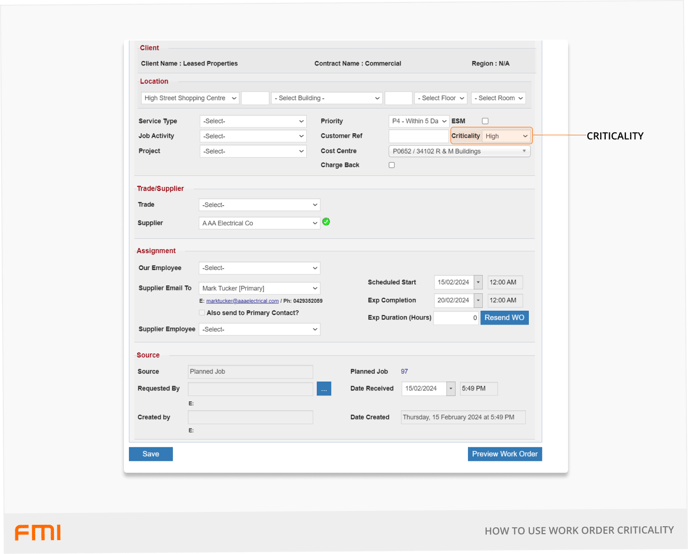How to Use Work Order Criticality
Criticality is a field on the work order that can be used to prioritise and analyse work orders
This article is for FMI Works users who have been given the permission of Works Coordinator, Works Manager, or System Administrator
What is work order Criticality?
Work order Criticality refers to the level of importance or urgency associated with a specific maintenance task. It can help with triaging work by assessing the potential impact on safety, equipment performance, or overall operations. It can also be used to categorise work orders for analysis and reporting.
The work order Criticality:
- Is independent of the Priority field. Updating the Criticality field on the work order does not change the Priority, Scheduled Start, or Exp Completion dates and times.
- Has three selectable levels: ‘Low’, ‘Medium’, or ‘High’.
Note: If you are looking to prioritise work orders, we suggest using the Priority instead of Criticality. See How to Update Work Order Priority Settings.
How is the Criticality of a work order set?
The Criticality of a work order can be set either by the:
- Requester when logging a New Request; or
- Person triaging the request on the Work Order Details page.
Setting Criticality on a New Request
The person logging a new request via the Requests Portal can set the Criticality, if this optional feature has been enabled by a System Administrator. See How to Enable the Criticality Field on the New Request Form.

Setting Criticality on a Work Order
The person triaging the work order can update the Criticality on the Work Order Details page in the Services module.