How to Enable Mandatory Supplier Accreditations
Enable mandatory supplier accreditations and certifications to ensure that work can only be assigned to compliant contractors
This article is for FMI Works users who have been given the permission of Works Coordinator
How accreditations work
In FMI Works, Accreditations include any credential, certification, or documentation that your organisation requires from external contractors that are completing work at your site/s.
How to add mandatory accreditations to sites
If your organisation requires suppliers to provide mandatory accreditations before they commence work, business rules can be enabled to prevent work orders from being assigned to non-compliant suppliers.
Mandatory accreditations can be set at the Company level (e.g., Public Liability Insurance) or Employee level (e.g., Police Check).
Mandatory accreditations are set at a site level. They are not definable on the building, floor, or room level.
To set up a mandatory accreditation, go to Services > Locations > Location Summary. Locate and select to edit the relevant Site. On the Site Details screen, select the Required Accreditations tab.
Locate the Accreditation Type that you wish to make mandatory for that site then select the red x under Is Required? Once selected, this will change to a green tick. To deselect, simply click on the green tick and it will change to a red cross.
Select Save.
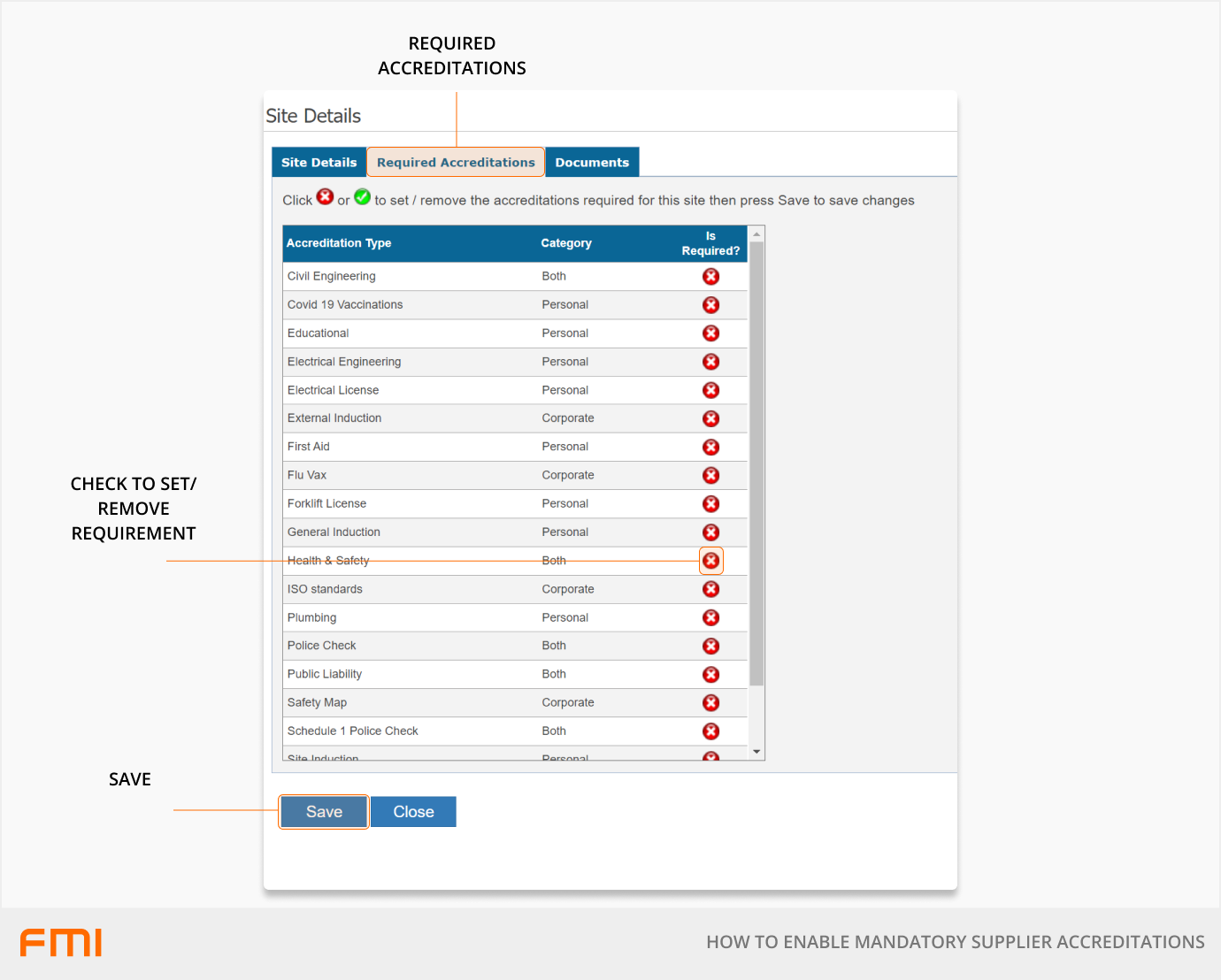
Tip: Before applying rules ensure all mandatory accreditations are current or the system will be continually blocking you from sending out work orders.
Exemptions
Some suppliers may need to be exempt from mandatory accreditation requirements that have been set at the site level.
For example, you may have applied a requirement that all suppliers must have current Public Liability Insurance certificates in the system. However, if you have a tenant in a building and you want to use work orders to inform the managing agent or landlord of facility management issues at your location/s, then you need to make them exempt from these accreditation rules because they are responsible for maintenance on site.
In this instance, go to the Services module and select Suppliers > Supplier List. Locate and select to edit the supplier that is exempt from providing accreditation types that have been deemed as mandatory.
On the Edit Supplier screen, select the Accreditations tab. Select the tick box next to ‘This supplier is exempt from inductions’.
Select Save.
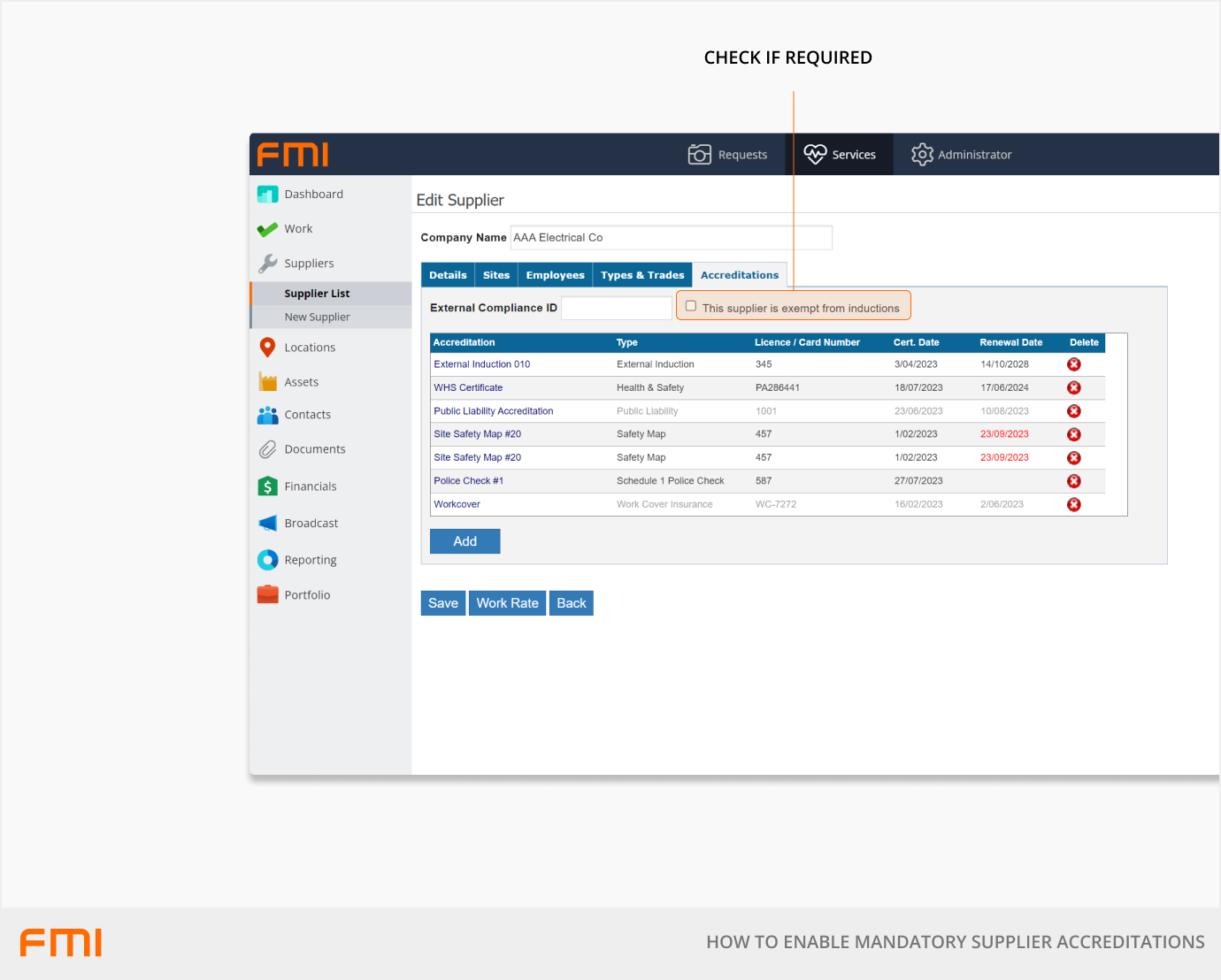
More information
See Getting Started with Accreditations and How to Manage Supplier Accreditations.