How to Set Up the Work Order Feedback Survey
A work order feedback survey can be automatically sent to the requester on completion of the work order
This article is for FMI Works users who have been given the permission of System Administrator
Why use Work Order Feedback
More and more, facilities teams are seeking to increase their customer service levels. The Work Order Feedback functionality helps to provide a 360-degree view of how your facility management team and suppliers are performing.
This functionality can be used to:
- Gauge customer satisfaction levels of services provided by the facilities team.
- Make data driven, informed decisions around potential improvement areas.
- Highlight positive experiences to recognise the facilities team within the organisation.
Getting started
Go to the Administrator module and select WO Feedback Configuration.
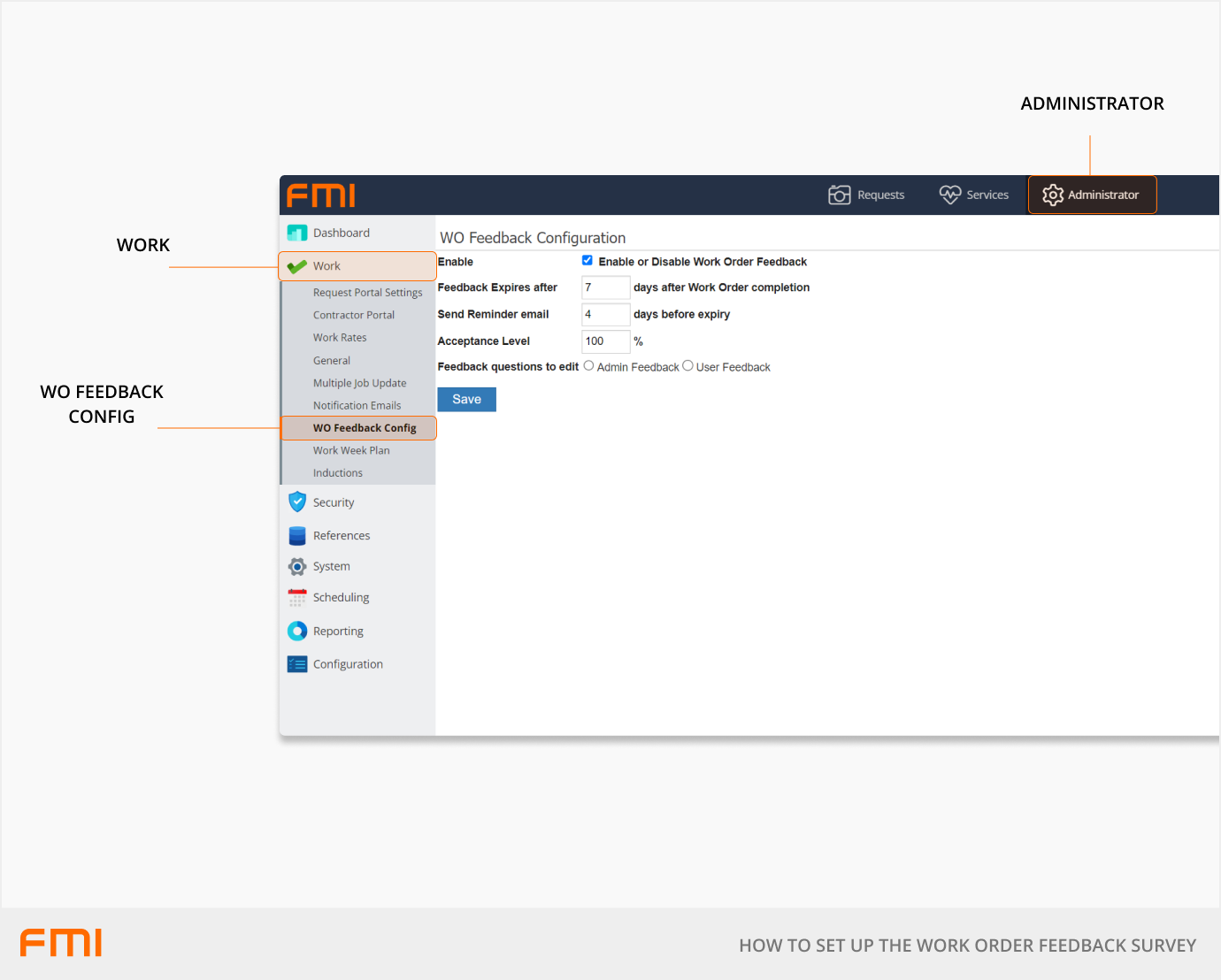
Complete the following Work Order Configuration fields.
|
Field Name |
Action |
Field Status |
|
Enable |
Select the tick box to enable work order feedback. |
Mandatory |
|
Feedback Expires after |
Enter the number of days that the requester has, after the work order is completed, to provide feedback. |
Non-mandatory |
|
Send Reminder email |
Use this if you would like to remind the requester to provide feedback before the expiry date. Leave this blank if you do not want to remind them. |
Non-mandatory |
|
Acceptance Level |
This is the internal KPI level, in percentages, for the FM team. |
Mandatory |
|
Feedback questions to edit |
You have the option to request feedback from the Admin or the User. Select the required option. |
Mandatory |
Types of feedback
There are two types of feedback that can be obtained. Each type is set up separately.
Admin feedback
This is sent to the user who triaged and assigned the work and should include questions based on the performance by the tradesperson or contractor who completed the work.
Example questions
- How did they perform against the selected Work Order Priority?
- How was the standard of work performed?
- In terms of cleanliness and tidiness, how was the area left after the job was completed?
User feedback
This is sent to the requester and should include questions based on the user's experience.
Example questions
- Was this request responded to promptly?
- Was the area left clean and tidy during and after job completion?
Adding feedback questions
Once the above Work Order Configuration fields have been completed, you will then have the option to add up to five questions. Select either the Admin or User Feedback button to bring up the question fields.
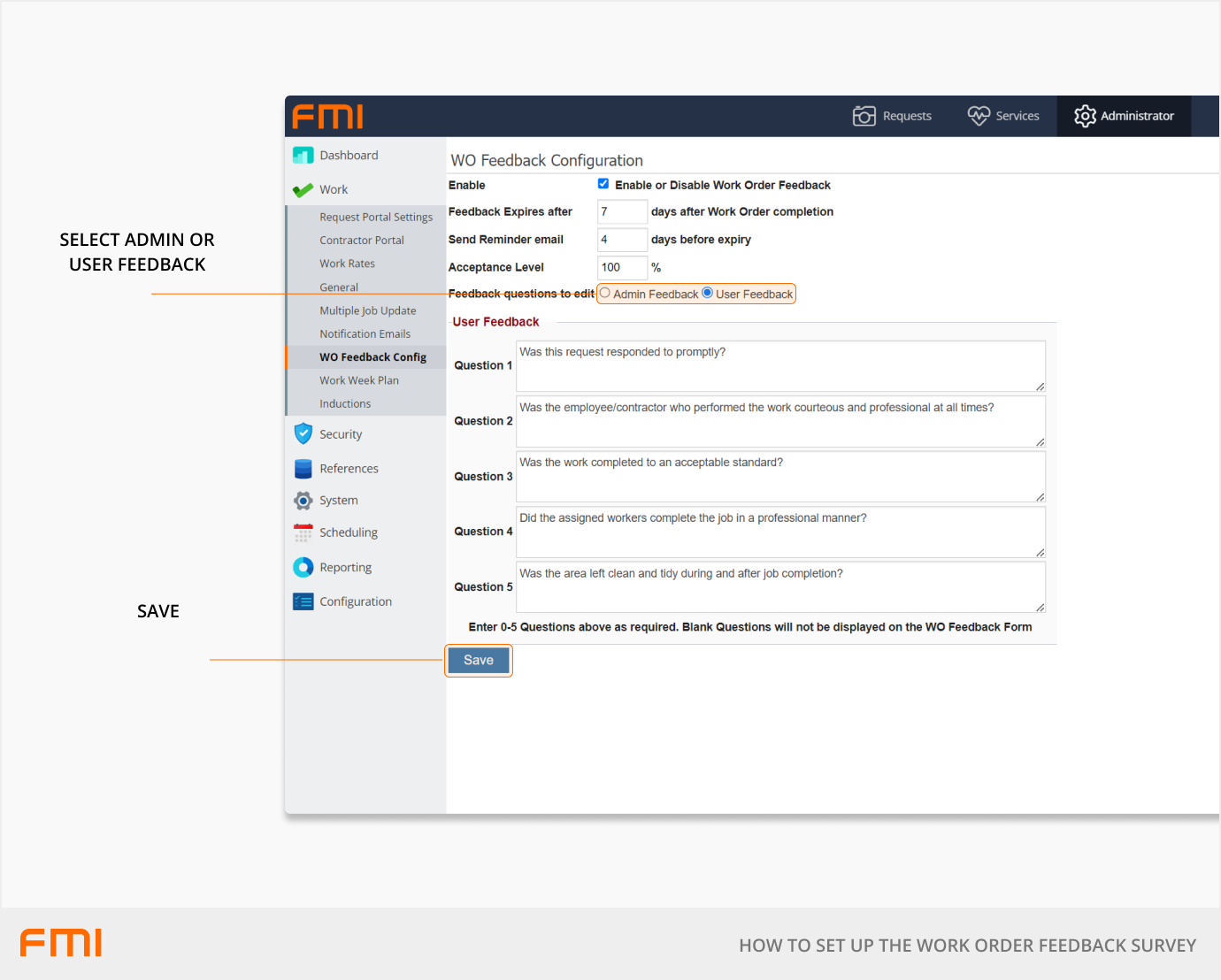
The feedback recipient will be able to select from the following responses for each question.
- Very Poor
- Poor
- Good
- Very Good
- Excellent
Questions left blank will not be displayed on the Work Order Feedback Form.
Once you have added your questions, select Save and if successful, Feedback Configuration saved will be visible next to the Save button.
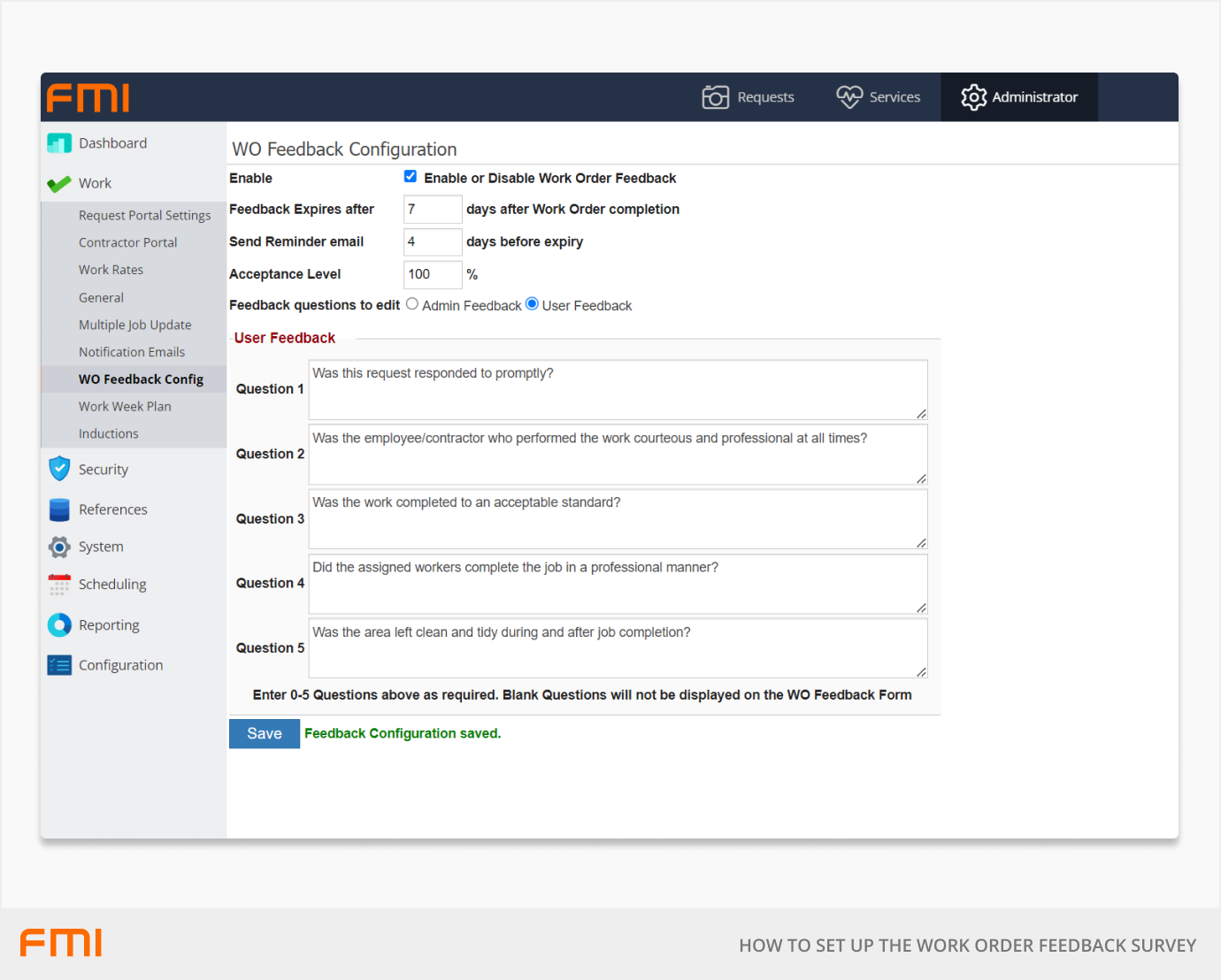
Viewing your Work Order Feedback
There are two ways to view work order feedback.
Services Dashboard
In the Services module, the Feedback Past Month tile provides a list of all feedback items within the last month.
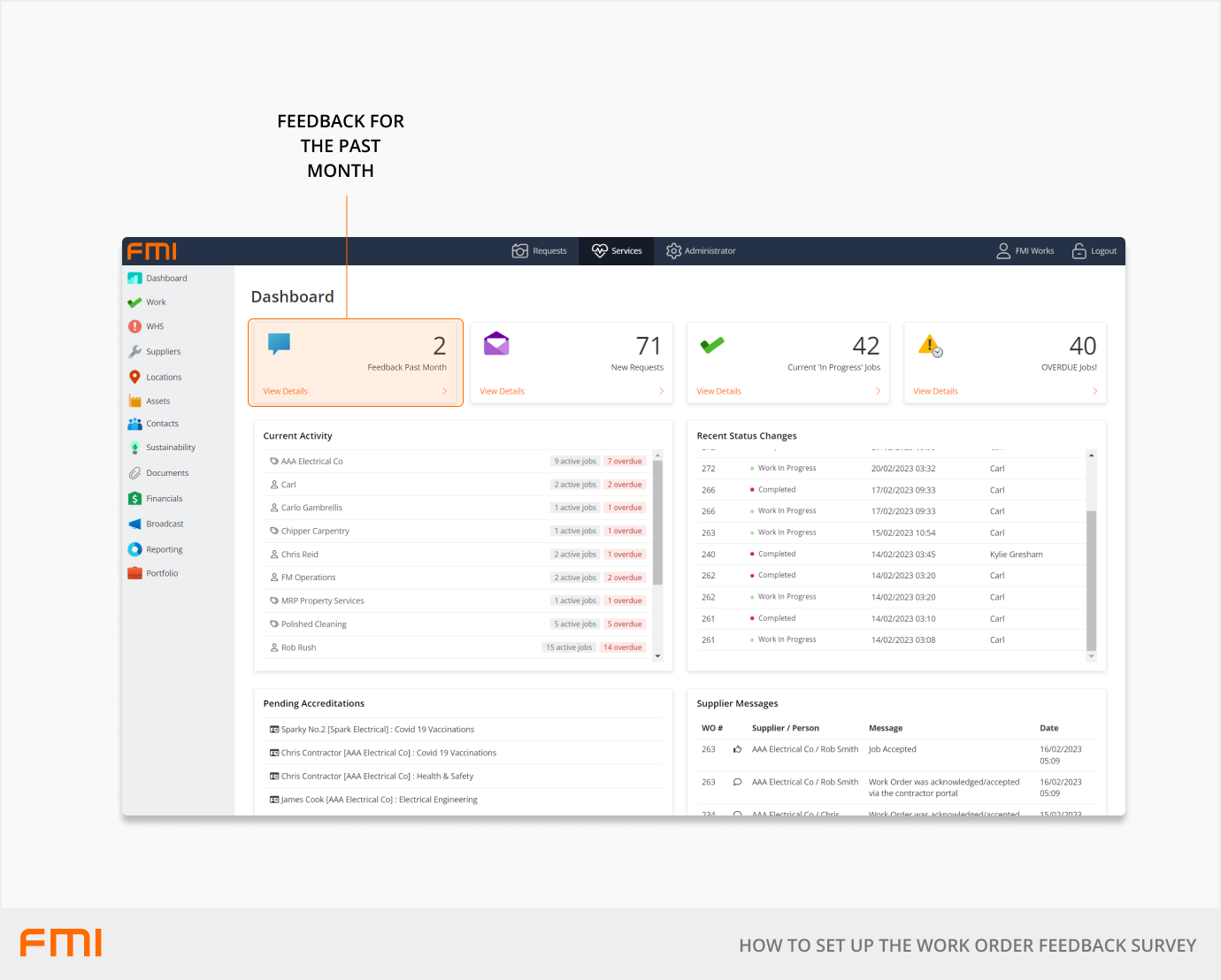
Reports
Go to the Services module and select Reporting > Reports > WO Management. The relevant reports are:
- WO Feedback Summary Report.
- Feedback Comments Detail Report.
The reports can be run as a PDF, or data exported to CSV. Reports can be filtered by supplier, positive/negative, admin/user.
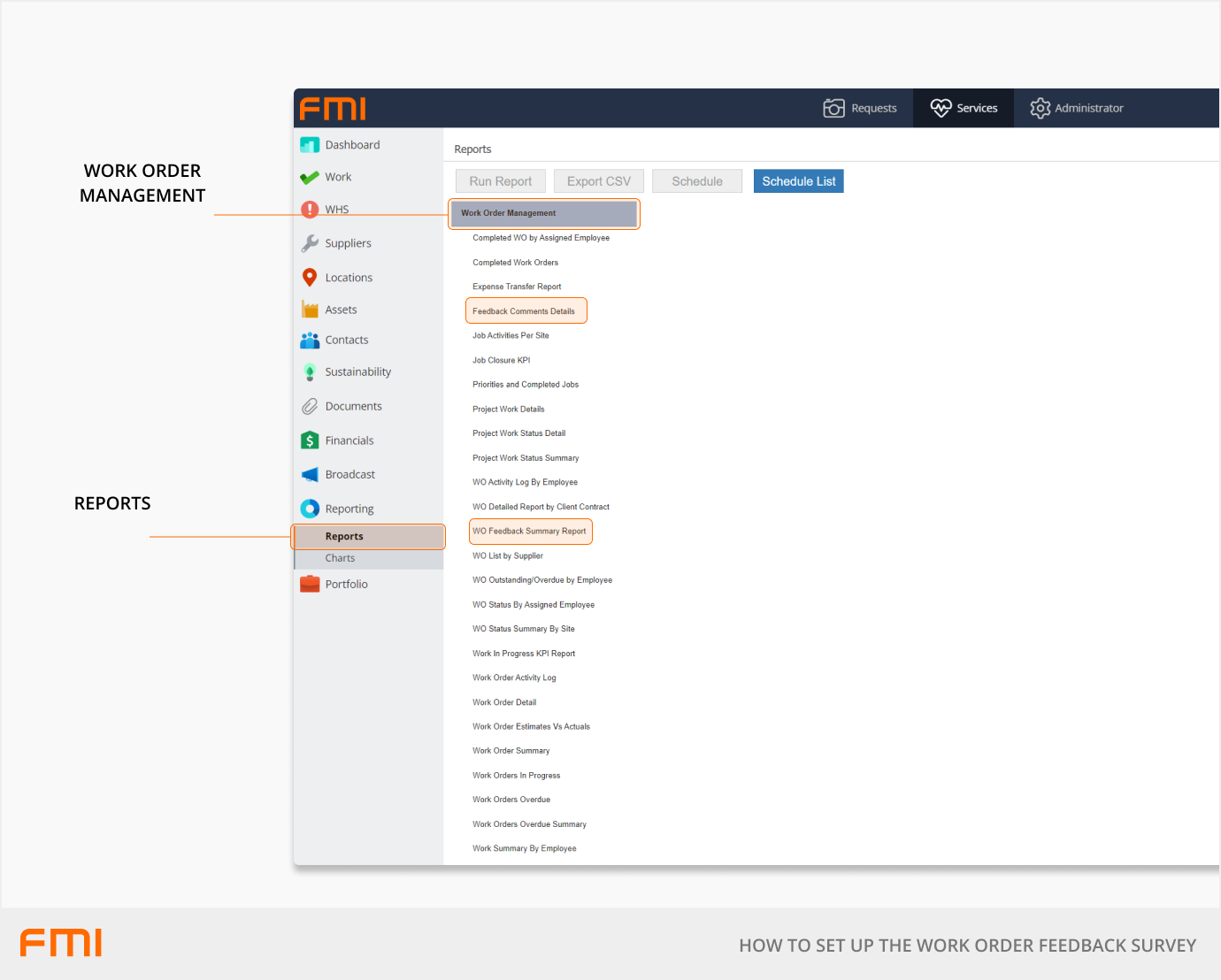
Email templates
FMI Works has standard email templates available.
- WO Completed email is sent to the admin or user when the work order is completed.
- WO Feedback Reminder email is sent to the admin or user as a reminder to provide feedback.
These templates can be edited within the Administrator module under System > Email Templates.
Tips
- While the ‘Feedback Expires after’ field is non-mandatory, we recommend using this to ensure feedback is captured in a timely manner. This will enable your organisation to follow up and, if required, create a related work order if the work is completed unsatisfactorily.
- We recommend allowing at least seven days for the requester to provide feedback.
Related Articles