How to Track Changes to the Asset Record
Changes to asset information are recorded on the Asset Log
This article is for FMI Works users who have been given the permission of Works User
What is the Asset Log?
The Asset Log is a record of updates and changes made to an asset record. The log assists with auditability, as the log cannot be altered or edited once the change has occurred.
Where to start
From the Services module, go to Assets > Asset List and select the relevant asset. From the Asset Details page, go to the Log tab.
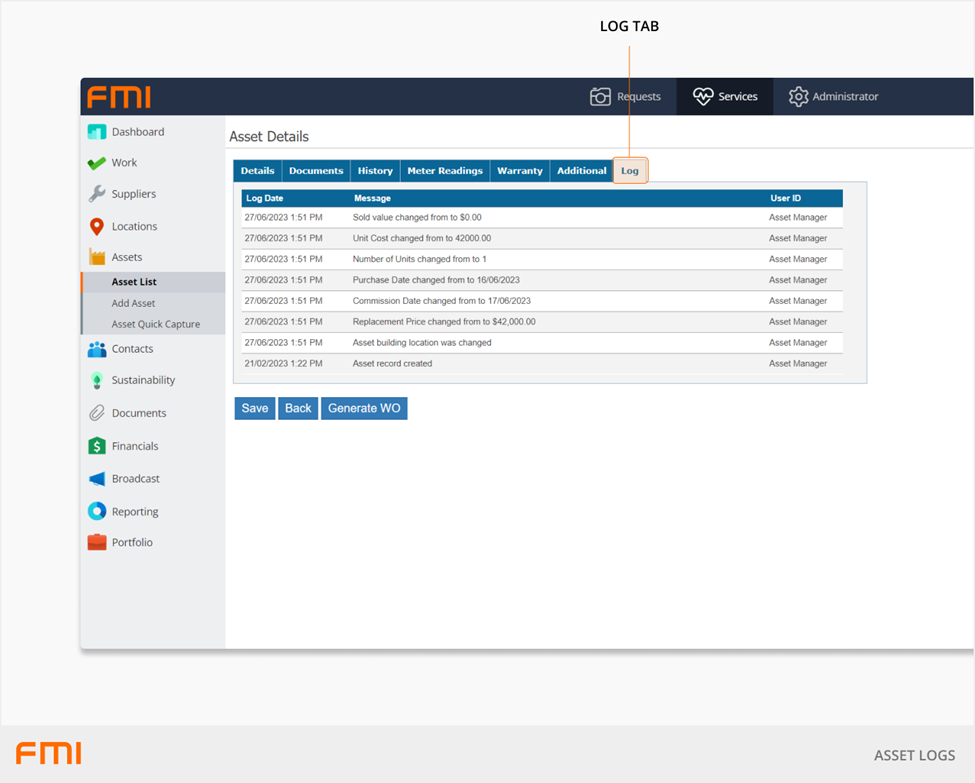
What information is recorded in the Asset Log?
The log entries contain the following information.
- The date and timestamp of the change.
- The message detailing what change was made.
- The unique user ID of who made the change.
What changes trigger a log entry?
The log makes an entry when any of the following changes are made to the asset record:
- Changes to locations.
- Changes to purchase cost, replacement cost, unit cost, and sold for cost.
- Changes to the Status of the asset.
- Changes to the name of the asset.
- Additions and modifications to the Note and Description fields.
- Documents and images added to the asset record.
More information
For information about other logs, see How to Track Changes to Work Orders and How to Track Changes to Contracts.