How to Add Sites to a Portfolio
Portfolios allow service providers to manage multiple clients as well as the ability for any FM user to bulk update work orders
This article is for FMI Works users who have been given the permission of System Administrator
Overview
If you are using the Portfolio function or the Multiple Job Updater, you must first create a Client and a Contract. For instructions, see How to Set Up Portfolios.
The next step is to add Sites to your Contracts.
Where to start
Go to the Services module and select Locations > Location Summary.
Search for the required Site, then select the edit symbol.
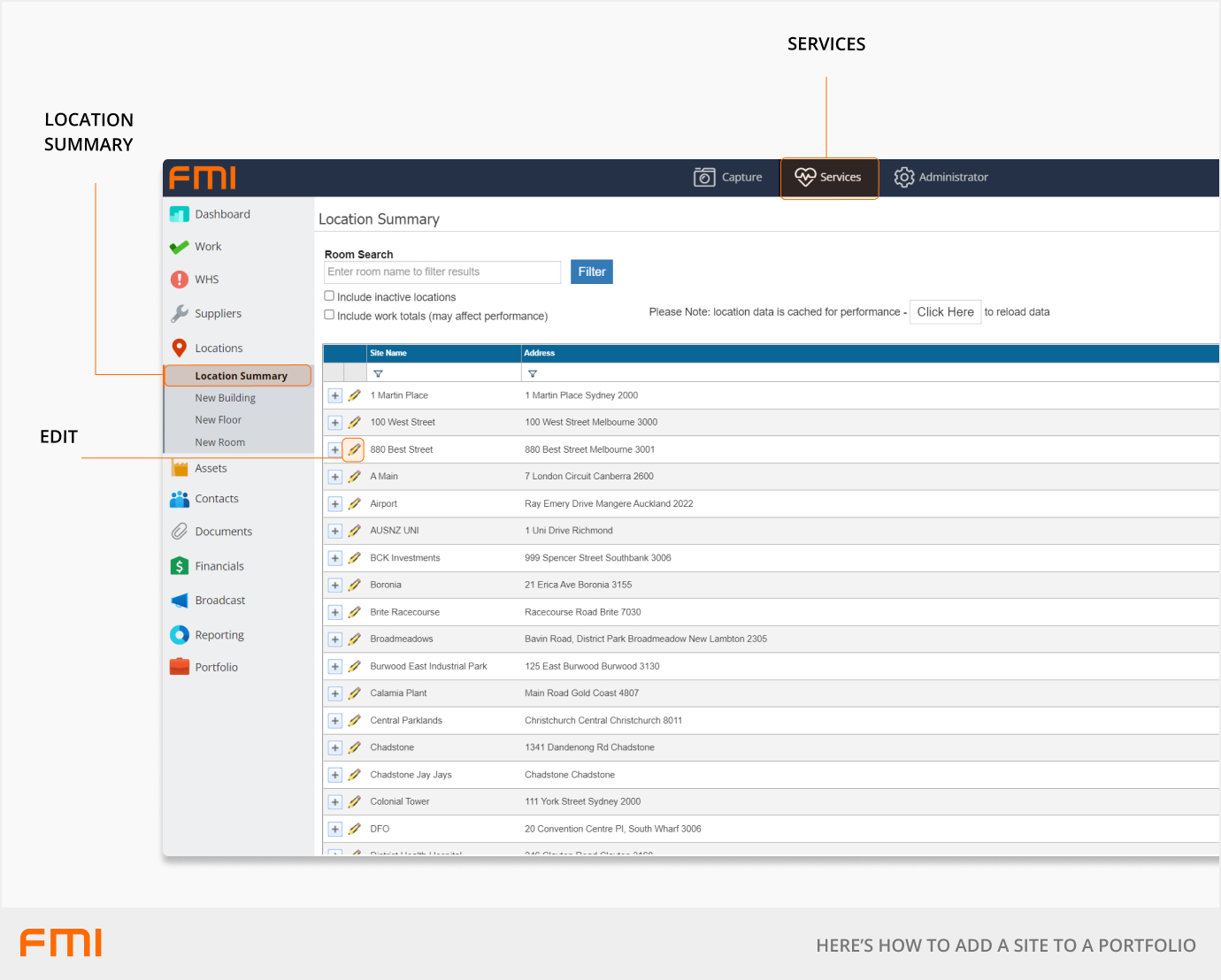
Select a Client from the available list, and then Client Contract. If applicable (not mandatory), also select the Region.
Save the record.
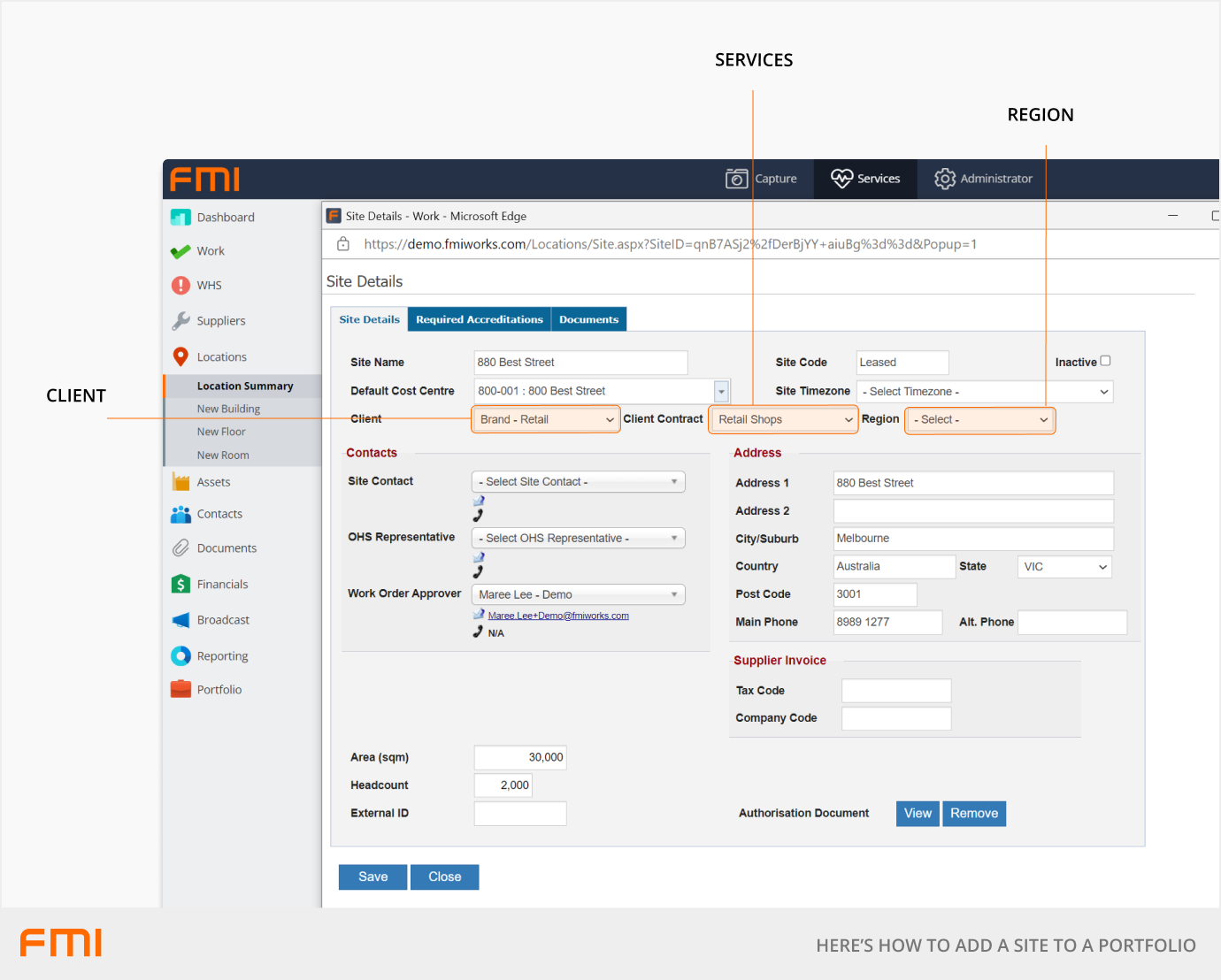
More information
See the following related articles.
- How to Set Up Portfolios
- How to Use the Multiple Job Updater
- How to Configure the Multiple Job Updater
- Adding Documents to Work Orders in Bulk