How to Create an Interested Party
An Interested Party can be created for users who need to receive work order status notifications
This article is for FMI Works users who have been given the permission of System Administrator
Creating new users
There are two steps in the user creation process.
- The user is created as a contact. There are three types of contacts: employee contacts, supplier employee contacts, and Interested Parties. In this article we look at how to create an Interested Party.
- User permissions are assigned.
What is an Interested Party?
An Interested Party is someone who needs to receive updates on the progress of work orders.
An Interested Party may also be an employee contact (internal employee) or a supplier employee (external contractor).
- Employee contact + Interested Party: an internal employee who is assigned work orders and needs to receive work order progress notifications.
- Supplier employee contact + Interested Party: an external contractor who is assigned work orders and needs to receive work order progress notifications.
- Interested Party: someone who does not need to be assigned work orders but needs to receive work order progress notifications.
Interested Parties can follow work order progress by being added as recipients of the work order status change notification email.
Creating an Interested Party
From the Services module, select Contacts > New Int. Party to create a new interested party contact.
To view a list of current Interested Parties, select Contacts > Interested Parties.
Select from the following two options.
- From Existing Contact: select this option to create an Interested Party from a list of existing supplier employee contacts and employees of your organisation.
- Create a New Contact: select this option to create a new Interested Party contact.
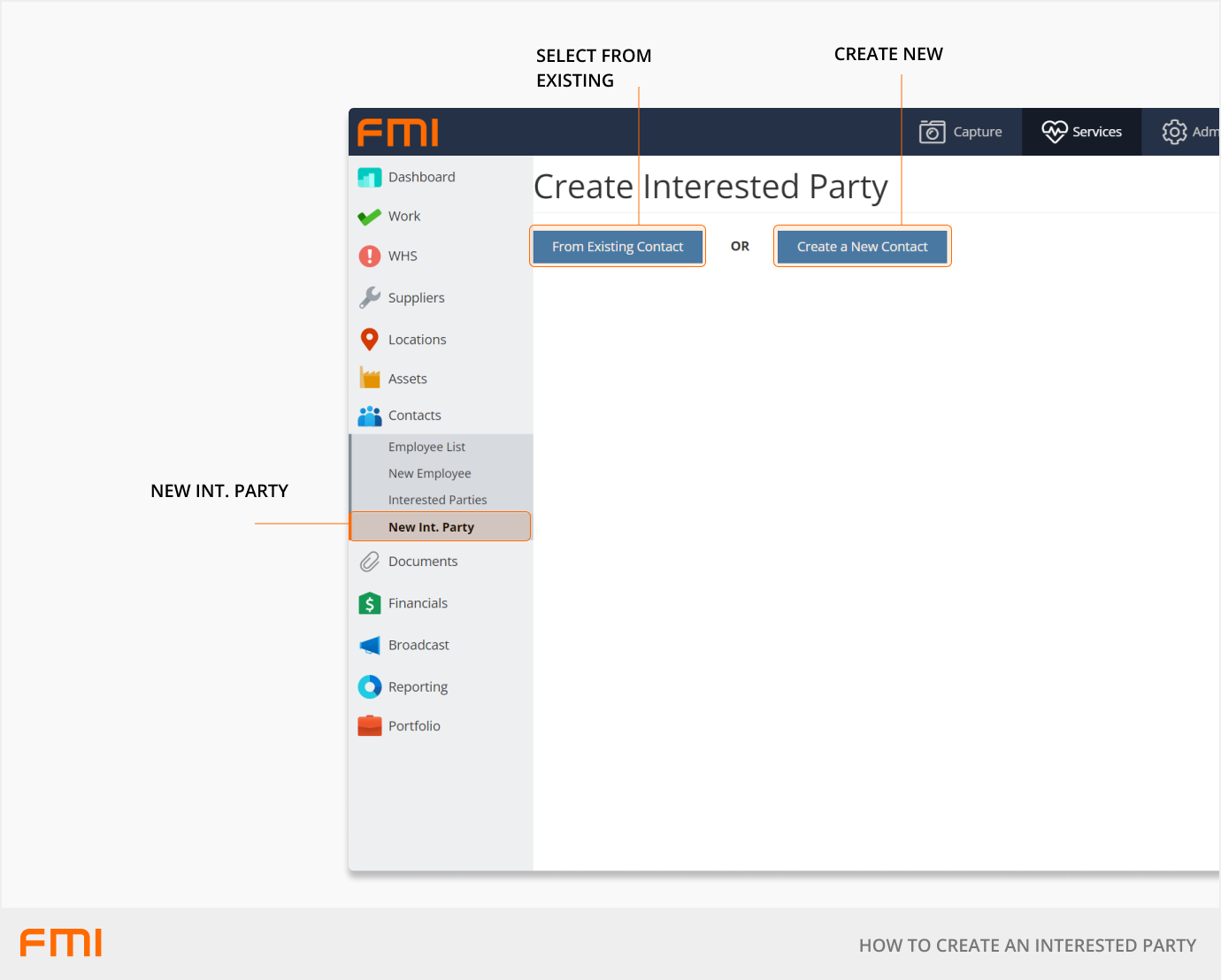
Option 1: Create Interested Party from existing contact
Select From Existing Contact to create an Interested Party for a user who is currently a user in FMI Works.
Select the user from the list.
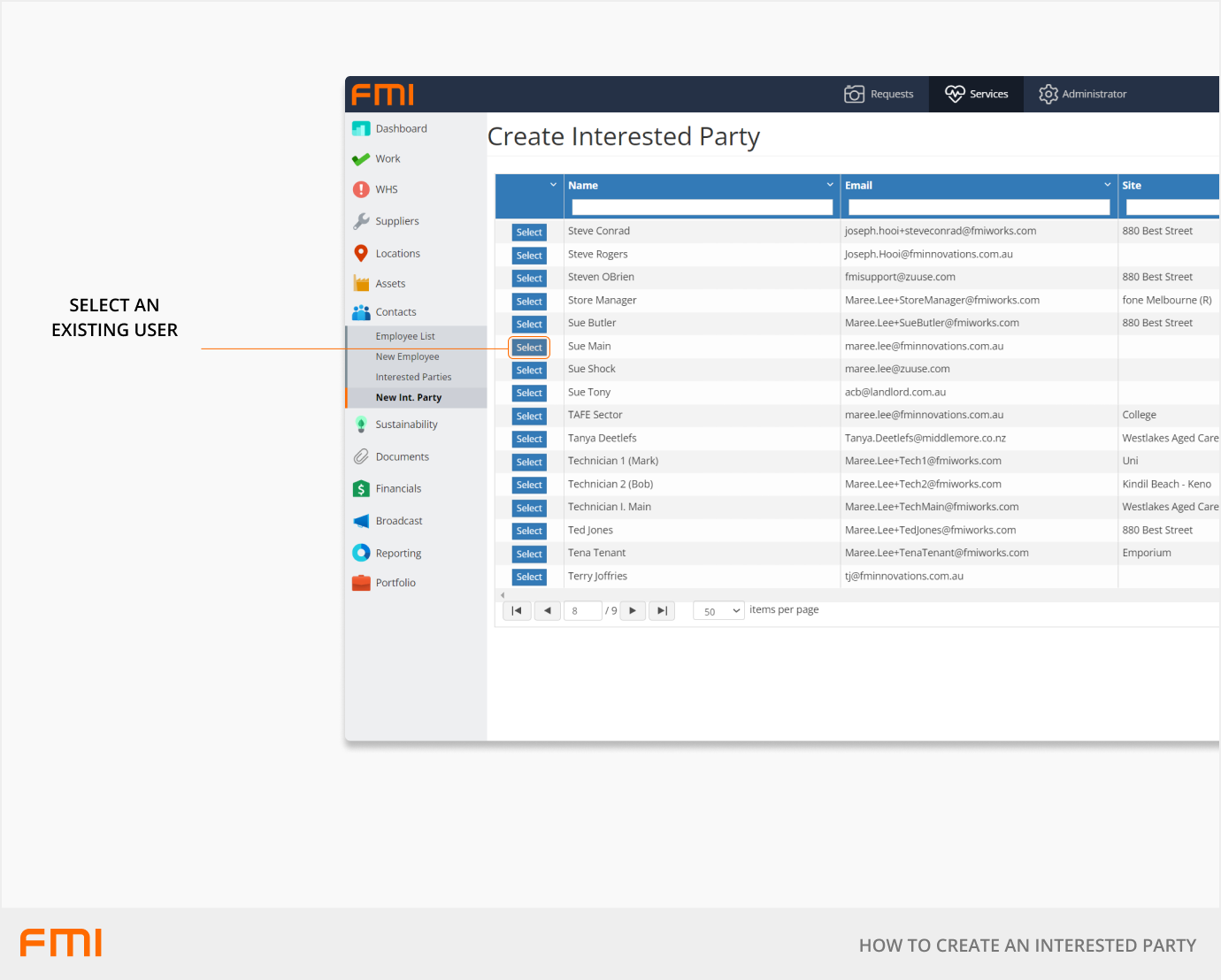
Optional
If the Interested Party is an email group and not an individual, complete the following fields.
|
Primary Contact Name |
Group name or name of the primary contact. |
|
Primary Contact Email |
Their email. |
|
Reason |
A description of the interested party. For example, what it is used for and why it was created. |
Option 2: Create new Interested Party
Select Create a New Contact to create an Interested Party for a user who is not an employee contact or supplier employee contact.
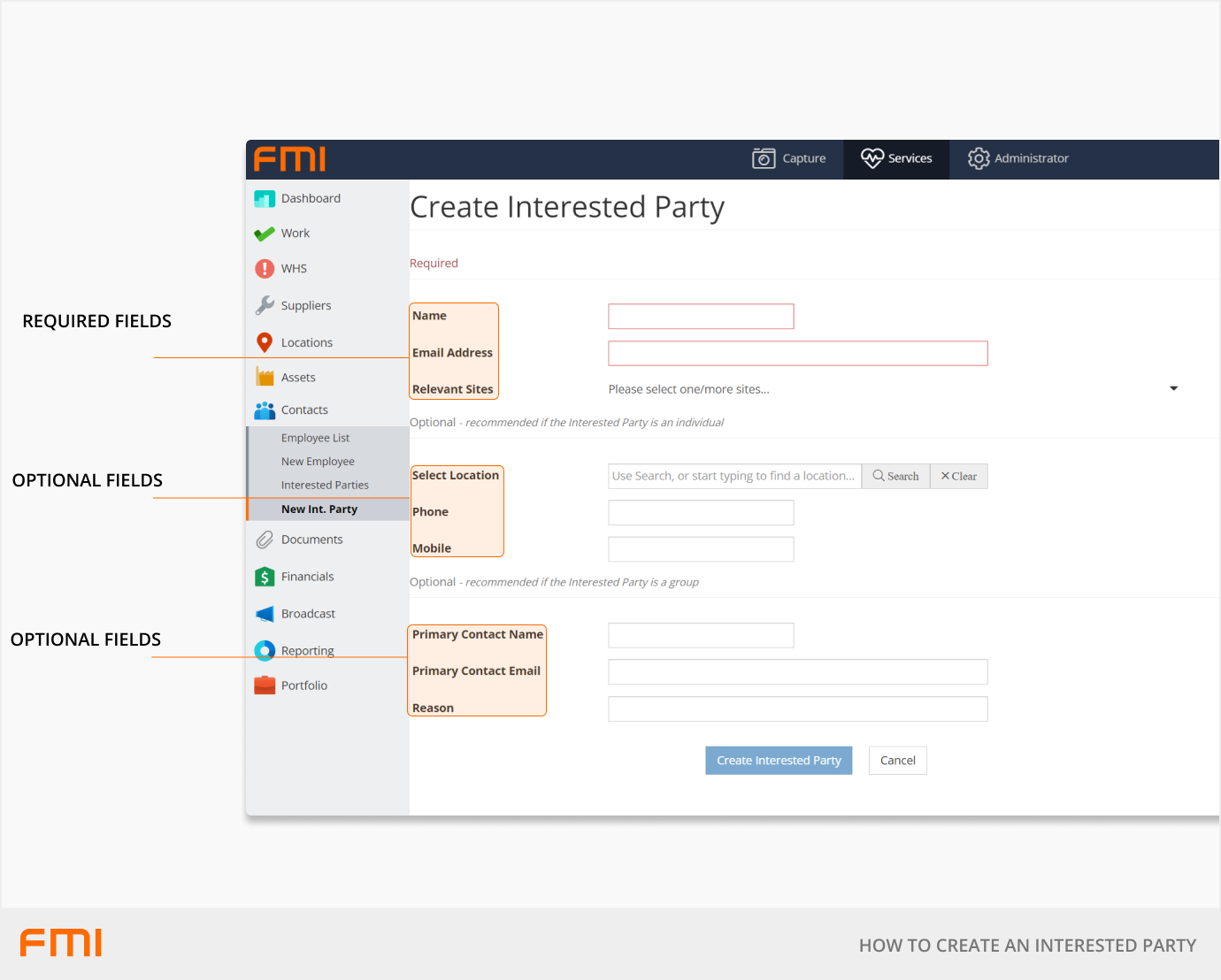
Required
|
Name |
Their full name. |
|
Email Address |
Their email address. |
|
Relevant Sites |
Select the site/s applicable to the user. |
Optional
|
Phone |
Their phone number. |
|
Mobile |
Their mobile number. |
If the Interested Party is an email group and not an individual, complete the following fields.
|
Primary Contact Name |
Group name or name of the primary contact. |
|
Primary Contact Email |
Their email. |
|
Reason |
A description of the interested party. For example, what it is used for and why it was created. |
Once the required fields have been completed, select Create Interested Party.
If the user will be logging into FMI Works, user permissions must be assigned.