How to Set Up Work Order Process States
Process States can be set up for each Work Order Status, to capture additional information about the progress of the work order
This article is for FMI Works users who have been given the permission of System Administrator
Overview
Process States are associated with a Work Order Status. They allow specific operational processes of an organisation to be incorporated into work order processing. They also enable the capture of additional details about the progress of the work order.
Process States are configurable - you can define process states that reflect your business processes.
By default, Process States can only be updated by the FM team. However, if desired, Process States can also be made visible to contractors in the Contractor Portal.
Some common uses for Process States are:
- When the contractor arrives on site, the contractor can update a Process State to let the FM team know work has commenced. This process state could be called "Work commenced", for example.
- When the job is done, and the work order has moved to the status of Completed, a process state of "Waiting on Invoice" could be used, to ensure invoices are uploaded by contractors, instead of leaving jobs open in Work In Progress.
Defining Process States
From the Administrator module, select System > Process Definitions.
- To create a new Process Definition, select Add.
- To edit an existing Process Definition, select the pencil icon under Edit.
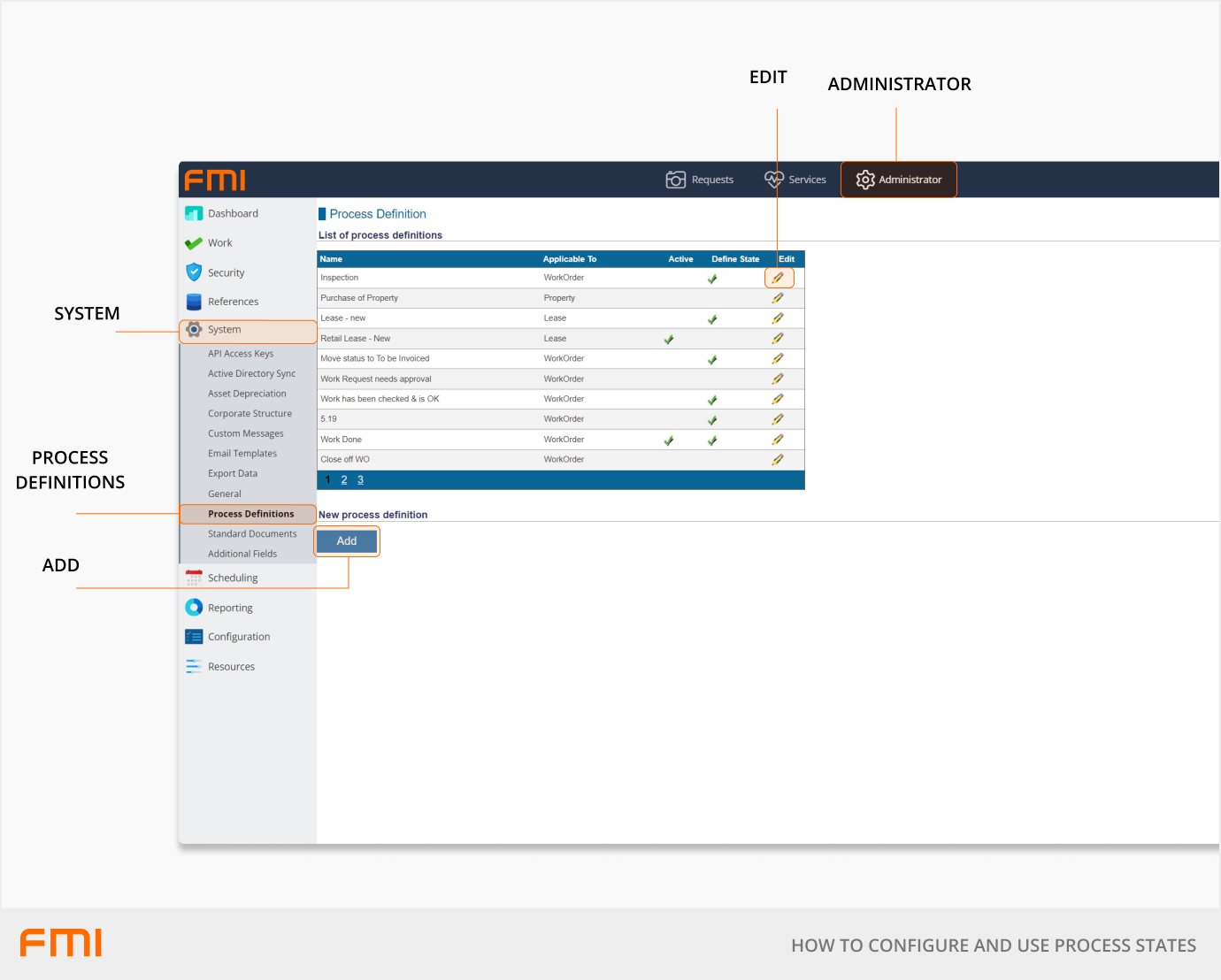
Populate the following fields.
| Applicable To | Select 'WorkOrder' to assign the Process Definition to work orders. |
| Process Name | Use a meaningful name. This name will not appear on the work order. |
| Restrict to Status | Select the Work Order Status that you want the Process Definition to be assigned to. |
| Defines States for Status | Ensure this checkbox is selected. |
| Send Notification Emails | Select this checkbox to enable email notifications when the Process State is used. |
Create the new Process States by selecting the green + button. The State Names defined at this stage will be the Process State options available on the work order.
Use the up/down arrows to put them in your order of preference on the work order screen.
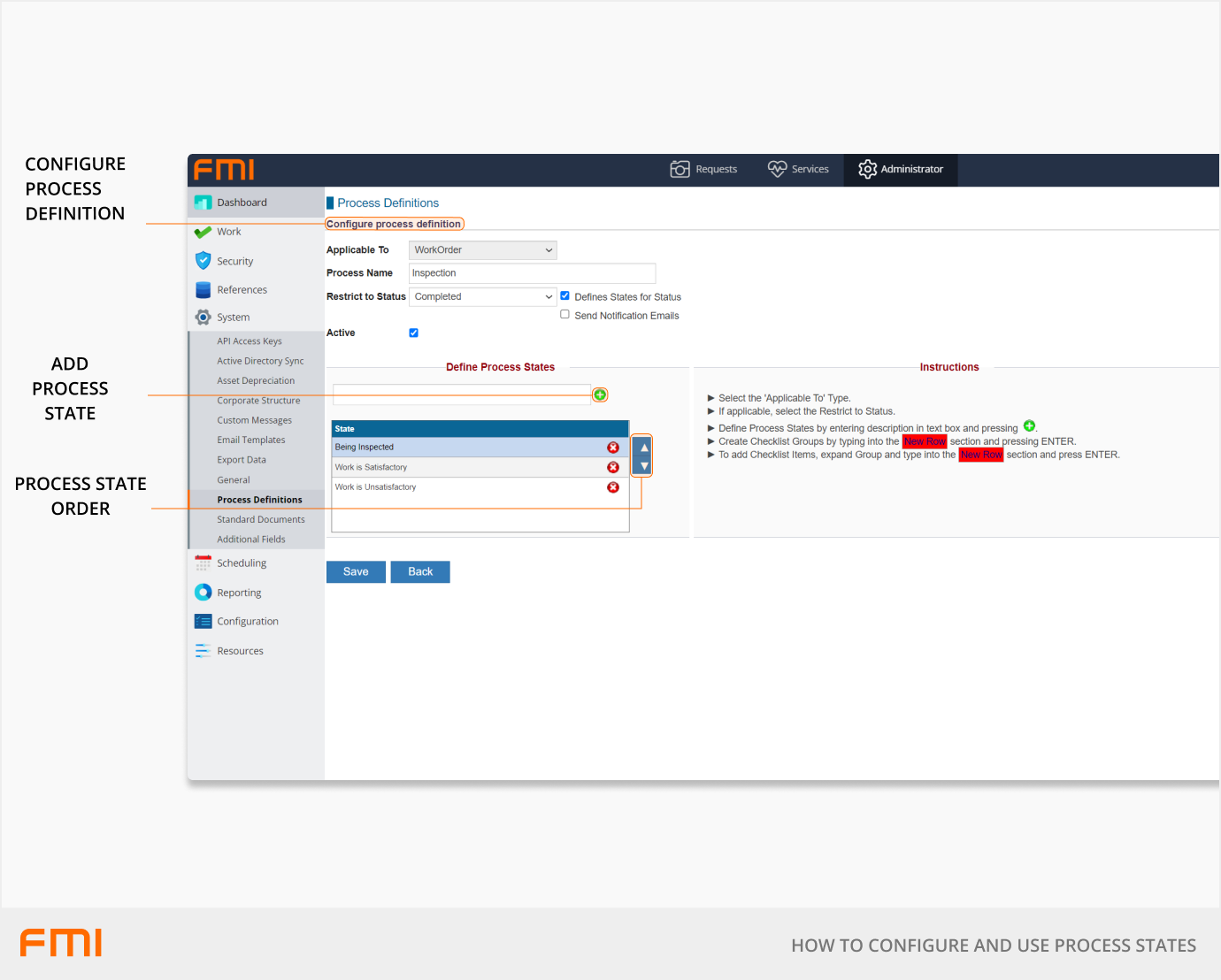
Enabling Process States for Contractors
By default, Process States are always enabled for the FM Team. This means that the Process States are available for selection when updating a work order in the Services module.
To make Process States available for selection by contractors when updating a work order in the Contractor portal:
- Go to the Administrator module and select Work > Contractor Portal.
- Select 'Allow contractors to select Process States'.
- Select Save Changes.
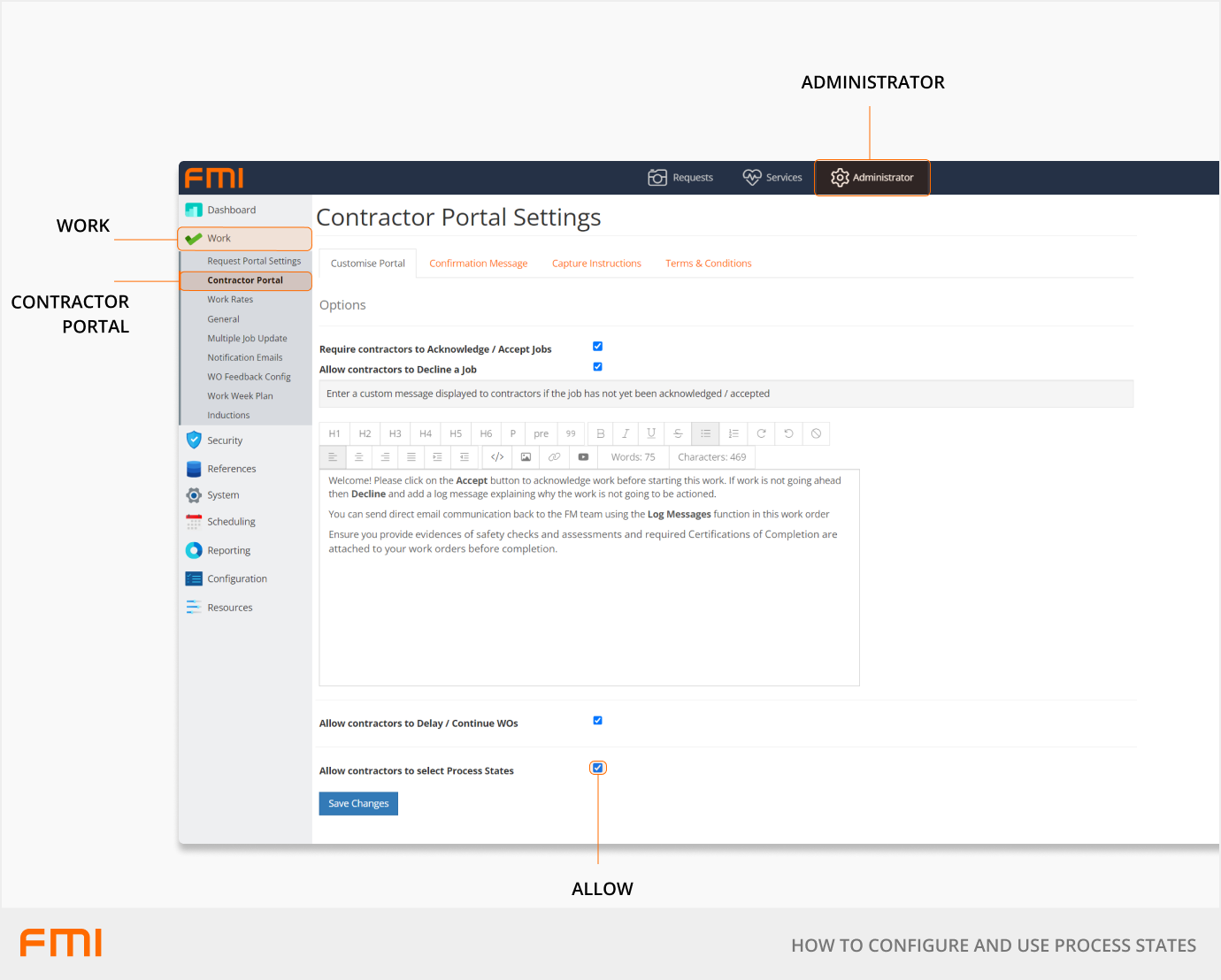
Email notifications for updates to Process States
The Process State email template must be set up if you would like to trigger an email notification when the Process State is updated.
From the Administrator module, select System > Email Templates.
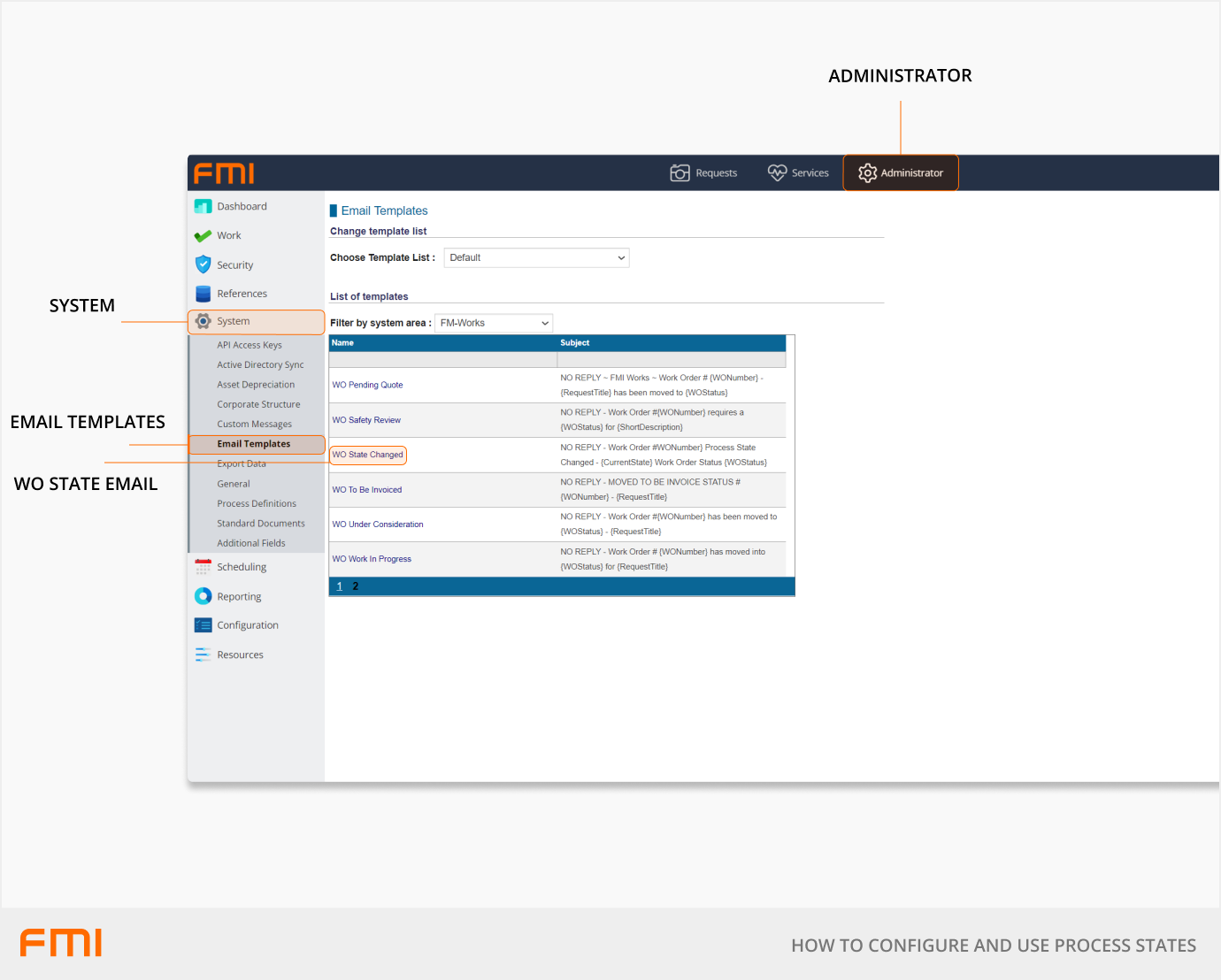
Set up the WO State Changed email template. This email will be sent to the FM Team when the Process State is updated on the work order.
The user the email will be sent to is dependent on the following conditions.
- The work order Status the Process State is defined for.
- The user type/s selected on the work order Status in your Work Order Status Change Email Notification Settings.
For example, if a Process State is defined for work order Status 'Completed' then the Process State email notification will be sent to the user/s that are enabled for work order status 'Completed'.
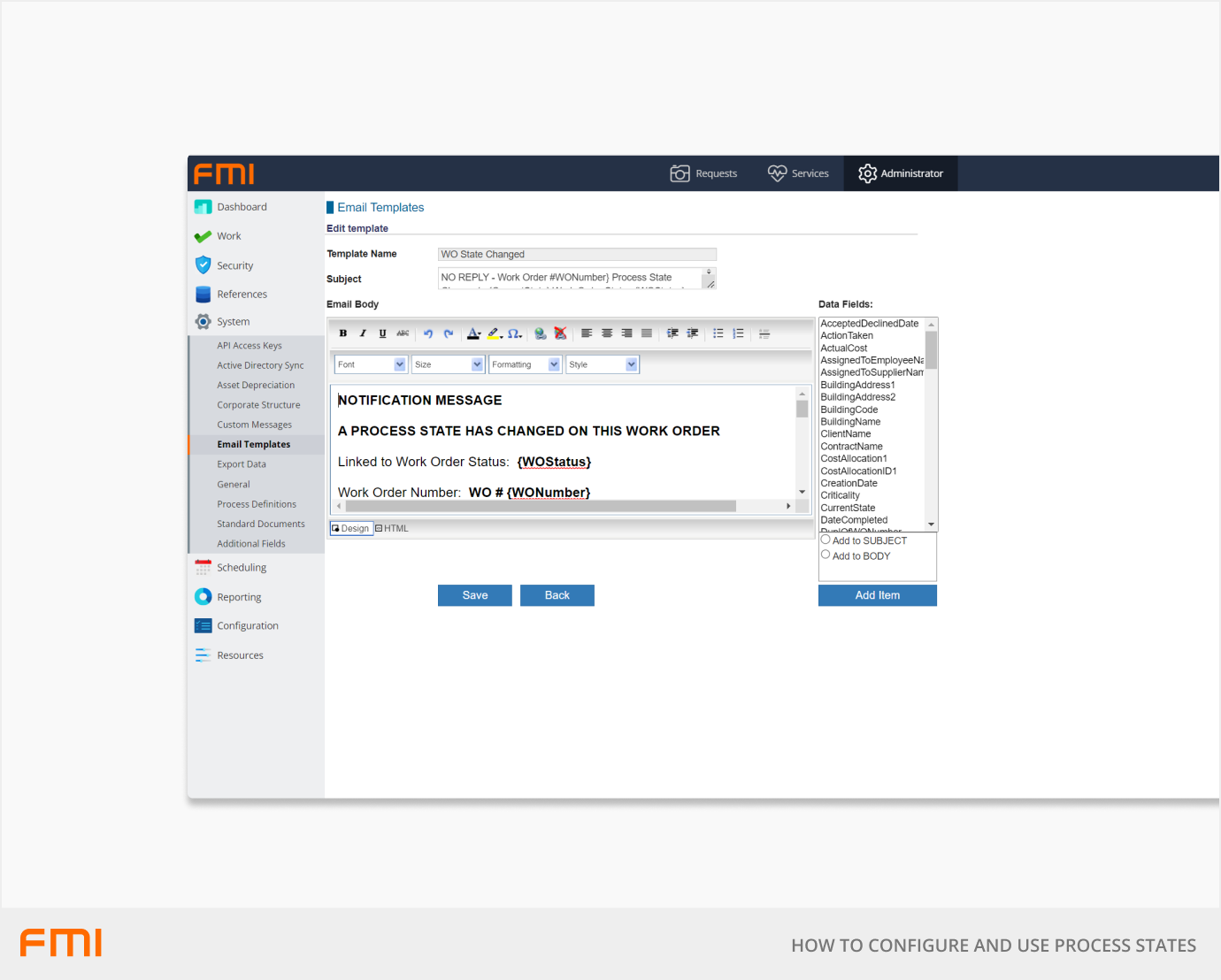
More information
See How to Use Process States for the FM team, and How Contractors Use Process States.